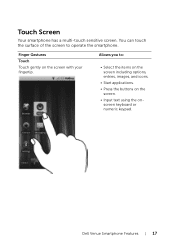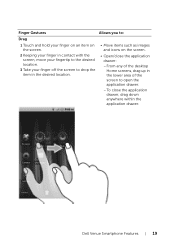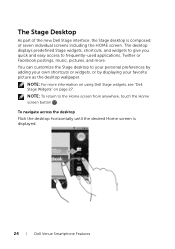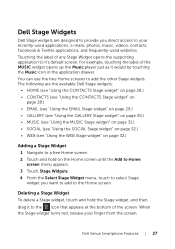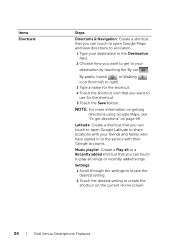Dell Venue Support Question
Find answers below for this question about Dell Venue.Need a Dell Venue manual? We have 3 online manuals for this item!
Question posted by salomsteve on August 27th, 2014
Dell Venue Pro Shuts Off Automatically When Screen Is Touch
The person who posted this question about this Dell product did not include a detailed explanation. Please use the "Request More Information" button to the right if more details would help you to answer this question.
Current Answers
Related Dell Venue Manual Pages
Similar Questions
How Do I Sync My Pics, Music And Video To New Venue Pro Phone From My Pc?
I'm not able to find which software to download and sync my phone DELL VENUE PRO, pls suggest me whi...
I'm not able to find which software to download and sync my phone DELL VENUE PRO, pls suggest me whi...
(Posted by manishvinjuda 12 years ago)
Pc Sync Suite For Dell Aero Mobile Phone
Recently i have purchased a Dell Aero android mobile phone. But i was disappointed to see that no PC...
Recently i have purchased a Dell Aero android mobile phone. But i was disappointed to see that no PC...
(Posted by rahultp70 12 years ago)