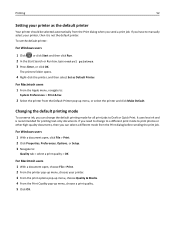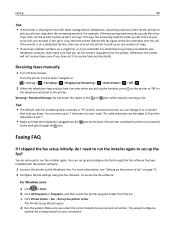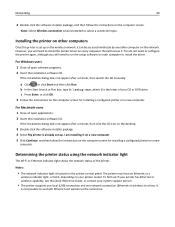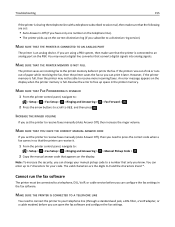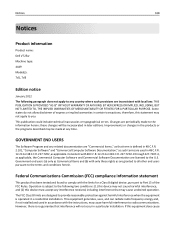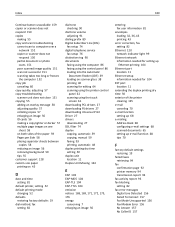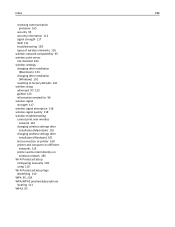Dell V725W Support Question
Find answers below for this question about Dell V725W.Need a Dell V725W manual? We have 1 online manual for this item!
Question posted by Danc3163 on May 4th, 2014
Dell V725w Repair Manual
Current Answers
Answer #1: Posted by BusterDoogen on May 4th, 2014 12:01 PM
I hope this is helpful to you!
Please respond to my effort to provide you with the best possible solution by using the "Acceptable Solution" and/or the "Helpful" buttons when the answer has proven to be helpful. Please feel free to submit further info for your question, if a solution was not provided. I appreciate the opportunity to serve you!
Related Dell V725W Manual Pages
Similar Questions
We want to change it
How do you turn on the wifi settings for the printer?