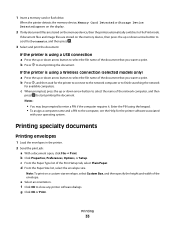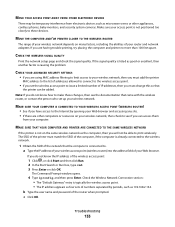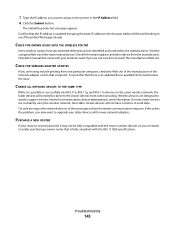Dell V715w All In One Wireless Inkjet Printer Support Question
Find answers below for this question about Dell V715w All In One Wireless Inkjet Printer.Need a Dell V715w All In One Wireless Inkjet Printer manual? We have 1 online manual for this item!
Current Answers
Answer #1: Posted by prateekk007 on July 10th, 2013 5:16 AM
Hi randygolfer
Please follow the steps mentioned in the below article that might help you:
Hope that helps you.
For easy access to drivers, manuals and product updates, please visit our Support Site .Thanks & Regards
Prateek K
Related Dell V715w All In One Wireless Inkjet Printer Manual Pages
Similar Questions
Labels Won't Print In My Dell 1250c, Start To Feed And Then Hang Up.
(Posted by williams382 8 years ago)
Dell 2135cn Color Laser Printer Paper Jam Issue
(Posted by chanyui 10 years ago)
Too Much Toner On Paper
My documents are coming out with too much toner on them. The whole paper is shaded and sometimes I g...
My documents are coming out with too much toner on them. The whole paper is shaded and sometimes I g...
(Posted by NDorsett 11 years ago)
I Cant Add My Dell 2335dn Wireless Printer, When I Search Printer Is Not Recogni
when I search to add printer my dell 2335dn is not recognized, when I look at setup on printer, wire...
when I search to add printer my dell 2335dn is not recognized, when I look at setup on printer, wire...
(Posted by charw812 13 years ago)