Dell V715W Support Question
Find answers below for this question about Dell V715W.Need a Dell V715W manual? We have 1 online manual for this item!
Current Answers
There are currently no answers that have been posted for this question.
Be the first to post an answer! Remember that you can earn up to 1,100 points for every answer you submit. The better the quality of your answer, the better chance it has to be accepted.
Be the first to post an answer! Remember that you can earn up to 1,100 points for every answer you submit. The better the quality of your answer, the better chance it has to be accepted.
Related Dell V715W Manual Pages
User's Guide - Page 3


... (duplexing)...43 Managing print jobs...44
Copying 47
Tips for copying...47 Making copies...47 Copying photos...47 Copying an ID card...48 Copying a two-sided document...48 Enlarging or reducing images...48 Adjusting copy quality...49 Making a copy lighter or darker...49 Collating copies using the printer control panel...50 Repeating...
User's Guide - Page 4


... the scanner glass...106
Troubleshooting 107
Before you troubleshoot...107 Using the Service Center to solve printer problems 107 If Troubleshooting does not solve your problem 107 Setup troubleshooting...107 Jams and misfeeds troubleshooting...113 Print troubleshooting...116 Copy and scan troubleshooting...118 Fax troubleshooting...120 Memory card troubleshooting...126 Network troubleshooting...
User's Guide - Page 6


... it will be able to reduce your printer's environmental impact even further. Wireless/network printers allow you print on both sides of the paper manually or automatically
(depending on your printer model).
• Preview print jobs before printing. About your printer
Thank you for choosing this feature sets the printer to automatically print on both sides
of the paper...
User's Guide - Page 7


... storing paper and specialty media • Loading paper • Performing printing, copying, scanning, and faxing tasks,
depending on your printer model
• Configuring printer settings • Viewing and printing documents and photos • Setting up and using printer software • Setting up and configuring the printer on a network,
depending on your ink cartridges, try using less...
User's Guide - Page 10


... method is supported in or removing a USB cable or installation cable. Connect the printer to send and receive faxes.
LINE
6 EXT Port EXT
Connect additional devices (telephone or answering machine) to a computer using the power cord.
9 Duplex unit
• Print on both sides of a sheet of paper. • Remove paper jams.
About...
User's Guide - Page 13


... faxes.
Access the copy menu and make copies. Access the photo menu and print photos.
• Return to the previous screen. • Exit from one menu level to Power Saver mode. Note: When the printer is on and off the printer. Press and hold for three seconds to turn off . • Switch to...
User's Guide - Page 15


..., and then press .
4 Press the up or down arrow button to Power Saver mode after ten minutes. • The printer prints on both sides of the paper (duplex). Activate Eco-Mode to:
• Print on both sides of the paper (duplex). • Change to select a Power Saver timeout, and then press . Saving paper...
User's Guide - Page 18


... select Install Additional Software from the Software Already Installed screen.
Using the printer software
18
You may have chosen to install some additional programs. The following... Fedora 10 (Web only)1
1 The printer driver for the printer. • Order supplies. • Maintain ink cartridges. • Print a test page. • Register the printer. • Contact technical support.
User's Guide - Page 19


... programs or some of the functions of these programs, depending on the features of the printer that you select File Print with the printer software if the printer has wireless capability. Note: Your printer may be prompted to print. • Print two-sided copies. • Select the paper type. • Add a watermark. • Enhance images. •...
User's Guide - Page 20


... CD manually:
a Click , or click Start and then click Run.
Using the World Wide Web
Updated printer software may be available at support.dell.com. If you send a print job, then try removing and reinstalling the printer.
b In the Start Search or Run box, type D:\setup.exe, where D is the letter of your...
User's Guide - Page 27


..., load more photo paper than needed but do not exceed
the maximum amount for use with inkjet printers. • The print side of the envelopes faces down with the flap to the left as
shown.
• You ... sheets of glossy paper
10 envelopes
Make sure
• The paper is designed for use with inkjet printers. • The paper guides rest against the left, right, and bottom edges of the
paper.
...
User's Guide - Page 28
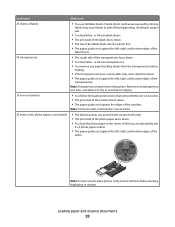
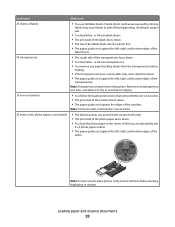
...8226; The rough side of the transparencies faces down . • The top of the labels feeds into the printer first. • The paper guides rest against the left , right, and bottom edges of labels
•...paper in the center of the tray, as it exits, and allow it to dry to peel off during printing, resulting in a paper jam.
• You load letter- or A4-size transparencies. • You ...
User's Guide - Page 37
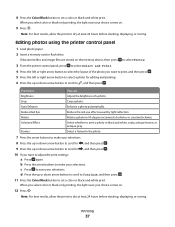
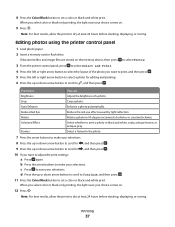
... dry at least 24 hours before stacking, displaying, or storing. Colorized Effect Frames
Select whether to save your choice comes on the memory device, then press
to select Photos.
3 From the printer control panel, press to select Select and Print.
4 Press the left or right arrow button to select the layout of a photo...
User's Guide - Page 40


...button until it appears on the scanner glass. Printing
40
When you select color or black-only printing, the light near your camera supports Digital Print Order Format (DPOF), then you can specify which...-eye
reduction, page layout, print options, and paper size. Note: For best results, allow the prints to print, the number of the paper loaded in the printer is still in the memory card...
User's Guide - Page 47
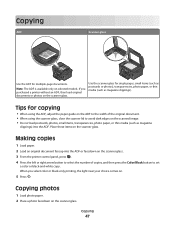
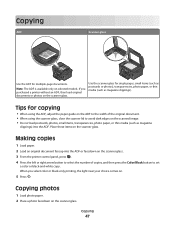
If you select color or black-only printing, the light near your choice comes on the scanner glass. Making copies
1 Load paper. 2 Load an original...From the printer control panel, press . 4 Press the left or right arrow button to select the number of the original document. • When using the ADF, adjust the paper guide on the ADF to the width of copies, and then press the Color/Black button ...
User's Guide - Page 51
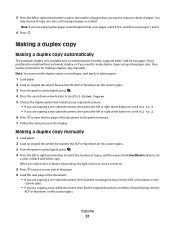
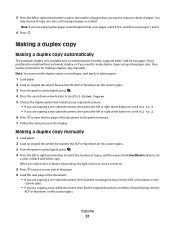
.... Copying
51 When you select color or black-only printing, the light near your original ...document:
• If you are copying a one , two, or four page images on the scanner glass. 3 From the printer control panel, press . 4 Press the left or right arrow button to select the number of copies, and then press the Color/Black button to set
a color...
User's Guide - Page 73
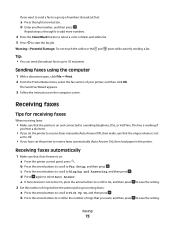
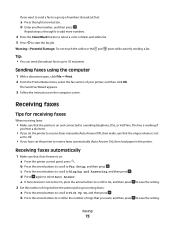
... another number, and then press .
The Send Fax Wizard appears.
3 Follow the instructions on : a From the printer control panel, press . Faxing
73 Sending faxes using the computer
1 With a document open, click File Print. 2 From the Printer Name menu, select the fax version of rings that Auto Answer is on and connected to...
User's Guide - Page 111


... the matching color slot of the computer.
The USB port is missing pages
If the "Before you continue to a defective port.
Note: If you troubleshoot" checklist does not solve the problem, then try another USB port on the computer. REMOVE AND REINSTALL THE PRINTER SOFTWARE
Troubleshooting
111 Print job does not print or is...
User's Guide - Page 147


... 24, 27 photos
adding frames 37 adjusting brightness 37 applying color effects 37 copying photos 47 cropping 37 editing using printer control
panel 37 enhancing automatically 37 making borderless copies 48 printing from digital camera using
DPOF 40 printing using printer control
panel 36 printing using the proof sheet 39 reducing red-eye effect 37 rotating...
User's Guide - Page 150


... 135 Wi-Fi indicator light is still
orange 135 Wi-Fi indicator
description of colors 84 light is not lit 135 Wi-Fi indicator light is blinking orange 136 Wi-Fi indicator light is green printer does not print 134 Wi-Fi indicator light is still orange 135 Wi-Fi Protected Setup 89...
Similar Questions
Color Printing On Dell 2155cn
How do I switch to color printing onthe Dell 2155cn printer?
How do I switch to color printing onthe Dell 2155cn printer?
(Posted by ssrogers 12 years ago)

