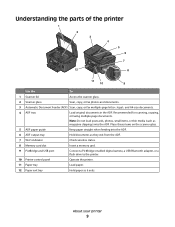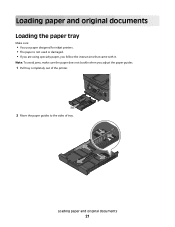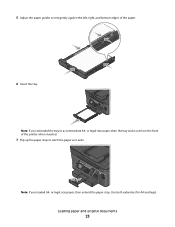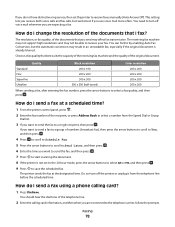Dell V715W Support Question
Find answers below for this question about Dell V715W.Need a Dell V715W manual? We have 1 online manual for this item!
Question posted by bedruid on July 5th, 2014
How Do I Repair My Document Feeder On My Dell V715w
The person who posted this question about this Dell product did not include a detailed explanation. Please use the "Request More Information" button to the right if more details would help you to answer this question.
Current Answers
Related Dell V715W Manual Pages
Similar Questions
How Do I Delete A Document In The Printer Que For Dell 715
(Posted by Lottsofus 9 years ago)
Left Rear Hinge Dell V715w Broken Lid Won't Close Properly So Won't Document Fee
lid 1/4" raised at left corner won't document feed or scan clearly. Need replacement hinge
lid 1/4" raised at left corner won't document feed or scan clearly. Need replacement hinge
(Posted by mmstephenson 11 years ago)
My Dell V715w Is Not Printing 'words' On Documents, Only Symbols Or Pictures.
What can I do to find out why my printer stopped printing the contents of my written document?
What can I do to find out why my printer stopped printing the contents of my written document?
(Posted by lpalmer 11 years ago)