Dell V715W Support Question
Find answers below for this question about Dell V715W.Need a Dell V715W manual? We have 1 online manual for this item!
Question posted by zajacjee on January 25th, 2014
How To Print A Test Page On Dell V715w From My Dell
The person who posted this question about this Dell product did not include a detailed explanation. Please use the "Request More Information" button to the right if more details would help you to answer this question.
Current Answers
There are currently no answers that have been posted for this question.
Be the first to post an answer! Remember that you can earn up to 1,100 points for every answer you submit. The better the quality of your answer, the better chance it has to be accepted.
Be the first to post an answer! Remember that you can earn up to 1,100 points for every answer you submit. The better the quality of your answer, the better chance it has to be accepted.
Related Dell V715W Manual Pages
User's Guide - Page 2


... and replacing supplies 11
Ordering ink cartridges...11 Replacing ink cartridges...11 Recycling Dell products...12
Using the printer control panel buttons and menus 13
Using the printer control panel...13 Changing the Power Saver timeout...15 Saving paper and energy with Eco-Mode...15 Changing temporary settings into new default settings 16...
User's Guide - Page 6


....
Conserving paper
• Activate Eco-Mode. If you do encounter any problems along the way, one sheet. After all, you are continually improving our printers to print
multiple pages on both sides of the paper (duplex) for copy and fax jobs and for 10 minutes.
• Select the lowest Power Saver timeout...
User's Guide - Page 7


... for ? For updates, check our Web site at support.dell.com. Inks in High-Yield cartridges allow you looking for and maintaining the printer • Troubleshooting and solving problems
User's Guide The User's Guide is available on your prints.
Finding information about the printer
Publications
What are mostly text.
• Use High Yield cartridges...
User's Guide - Page 8


...; Frequently asked questions • Documentation • Driver downloads • Live chat support • E-mail support • Telephone support
Dell Support Web site-support.dell.com
Note: Select your region, and then select your printer
8 Support telephone numbers and hours of operation for preparing to view context-sensitive information.
Have the following information ready...
User's Guide - Page 11


To learn more about recycling Dell products, visit www.dell.com/recycling.
2 Available only on your printer. 2 Open the printer.
After use, return this cartridge to the cartridge installation position. Note: The printhead moves to Dell for a single use only Dell ink cartridges. Item Black cartridge Black cartridge, high yield2
Licensed cartridge1 Series 21 Series 24
Regular...
User's Guide - Page 18


... screen. Printer software
Use the Dell Printer Home (referred to as Printer Home)
...printer driver for the printer. • Order supplies. • Maintain ink cartridges. • Print a test page. • Register the printer. • Contact technical support. Using the printer software
18 Using the printer software
Minimum system requirements
The printer software requires up the printer...
User's Guide - Page 19


... of the functions of these programs, depending on the features of the printer that you select File Print with a word-processing program.
Dell Ink Management System
Order ink.
Dell Toolbar (referred to as Fast Pics)
Manage, edit, transfer, and print photos and documents. Dell Service Center (referred to as Fax Solutions)
• Send a fax. •...
User's Guide - Page 20


... the World Wide Web
Updated printer software may be available at support.dell.com. Updating the printer software (Windows only)
Checking ...printer software
Note: If you installed the printer software on the computer screen to reinstall the software, then uninstall the current software first.
1 Close all the necessary software was installed. Reinstalling the printer software
When you send a print...
User's Guide - Page 33
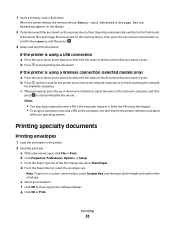
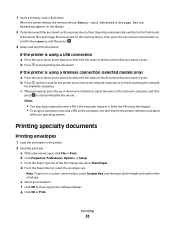
... and then
press to print.
Printing specialty documents
Printing envelopes
1 Load the envelopes in the printer. 2 Send the print job:
a With a document open, click File Print. Note: To print on the memory device...the height and width of the document that you want to File Print mode.
b Press , and then wait for the printer to connect to the network computer or to the computer, see...
User's Guide - Page 38


...: • Fast Pics launches automatically when a connection is established. Note: Use only the USB cable that lets you print directly from your digital camera without using a computer.
1 Insert one end of the printer.
Printing photos from a PictBridge-enabled digital camera
PictBridge is a technology available in most digital cameras that came with the camera...
User's Guide - Page 80


...? Faxing
80 b Press . b Press the arrow buttons to scroll to On, and then press to Add. If the printer runs out of ink or runs out of the person that you disable it prints the fax. b Press the arrow buttons to scroll to Fax Blocking, and then press . c Press the arrow buttons...
User's Guide - Page 91


... you want to use , either Network or USB. 5 Select Set as , and then assign a distinctive name.
Sharing a printer in a Windows environment
1 Prepare the computers to share the printer: a Make all computers printing to configure the printer. 3 Follow the instructions on the computer screen for instructions on all computers that will need a USB cable to...
User's Guide - Page 104
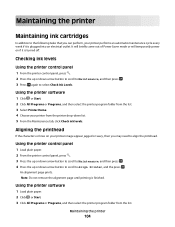
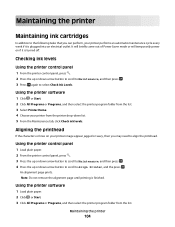
... . 4 Press the up or down arrow button to scroll to Maintenance, and then press . 3 Press again to Align Printer, and the press . An alignment page prints. Note: Do not remove the alignment page until printing is plugged into an electrical outlet.
Aligning the printhead
If the characters or lines on if it is...
User's Guide - Page 107


... Troubleshooting does not solve your problem
Visit our Web site at support.dell.com to find the following:
• Live online technical support •...extension cords. • Make sure the printer is turned on. • Make sure the printer is securely connected to the host computer, print server, or other network access point. • Check the printer for error messages, and resolve any errors...
User's Guide - Page 112


... NOT IN POWER SAVER MODE
If the power light is blinking on page 11 for your printer software or firmware.
A cleaning page prints.
6 Press the arrow buttons to scroll to wake up the printer.
REINSTALL THE INK CARTRIDGES AND DEEP CLEAN AND ALIGN THE PRINTHEAD
1 Reinstall the ink cartridges, see "Replacing ink cartridges...
User's Guide - Page 124
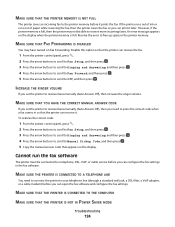
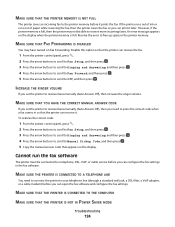
... (through a standard wall jack, a DSL filter, a VoIP adapter, or a cable modem) before it prints the fax. INCREASE THE RINGER VOLUME
If you set the printer to receive faxes manually (Auto Answer Off), then you need to connect the printer to receive faxes manually (Auto Answer Off), then increase the ringer volume. To retrieve...
User's Guide - Page 134


ENABLE THE PRINTER
Confirm that the printer is green but the printer does not print, then try one or more of the printer. from the menu, select Use Printer Online. 5 Close the Printers or Printers and Faxes window and try printing again. SELECT THE WIRELESS PRINTER
You may need to select the wireless printer from the menu. 6 Close the Printers or Printers and Faxes...
User's Guide - Page 139
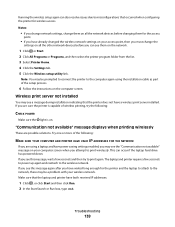
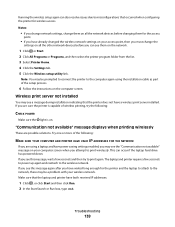
... a laptop and have power saving settings enabled, you may see the "Communication not available" message on your computer screen when you attempt to print again. Make sure that the printer does not have both received IP addresses:
1 Click , or click Start and then click Run. 2 In the Start Search or Run box...
User's Guide - Page 145


... 51 Pages per Sheet 50 photos 47 reducing an image 48 repeating an image 50 tips 47 two-sided document 48 custom-size paper printing on 34
D
default printer, setting 44 defaults
resetting factory defaults 17 dial method, fax
setting 70 dial tone
checking 76 dial tone volume
adjusting 77 dialing prefix...
User's Guide - Page 148


... network
(Windows) 84 settings timeout
disabling 16 setup troubleshooting
cannot print through USB 113 incorrect language appears on
display 108 page does not print 111 printer does not respond 112 printer printing blank pages 112 printhead error 108 software did not install 110 sharing printer in Windows 91 software Service Center 107 software did not install...

