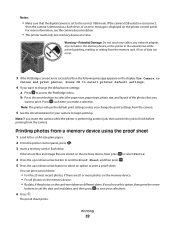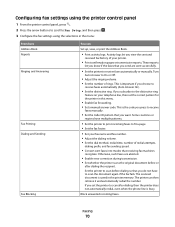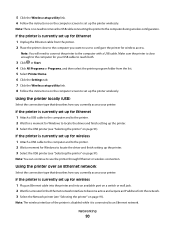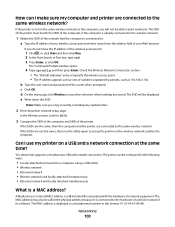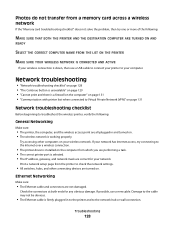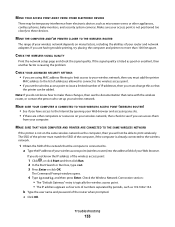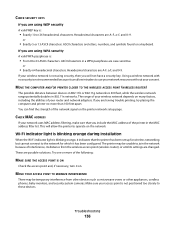Dell V715W Support Question
Find answers below for this question about Dell V715W.Need a Dell V715W manual? We have 1 online manual for this item!
Question posted by saDocto on April 11th, 2014
How To I Print 2 Pages Into 1 Page On My Dell V715w
The person who posted this question about this Dell product did not include a detailed explanation. Please use the "Request More Information" button to the right if more details would help you to answer this question.
Current Answers
Answer #1: Posted by RaviCatDell on April 25th, 2014 1:55 PM
Hi saDocto,
I'm a part of Dell Social Media Team. The option you are looking for is known as duplexing. Kindly refer to "Printing on both sides of the paper (duplexing)" from page 43 on the User's Guide to answer your question.
User's Guide: http://dell.to/1ffIClG
Hope that helps.
I'm a part of Dell Social Media Team. The option you are looking for is known as duplexing. Kindly refer to "Printing on both sides of the paper (duplexing)" from page 43 on the User's Guide to answer your question.
User's Guide: http://dell.to/1ffIClG
Hope that helps.
Dell-Ravi C
#IWorkforDell
Follow me on Twitter: @RaviCAtDell
Social Media & communities Professional
Related Dell V715W Manual Pages
Similar Questions
Dell 5830 Printing Blank Pages
MY dell S5830DN is printing blank pages. I have replaced the imaging unit and the toner and still bl...
MY dell S5830DN is printing blank pages. I have replaced the imaging unit and the toner and still bl...
(Posted by tconniff 9 months ago)
Mac Osx Prints 2 Pages Per Sheet
I have 3 different Mac computers trying to print to this Dell M5200 with various versions of OSX. Wi...
I have 3 different Mac computers trying to print to this Dell M5200 with various versions of OSX. Wi...
(Posted by CCA 11 years ago)
My Dell V715w Is Printing Blank Pages. This Is The First Time This Has Happened.
(Posted by jacquihannabourne 12 years ago)