Dell V515W Support Question
Find answers below for this question about Dell V515W.Need a Dell V515W manual? We have 1 online manual for this item!
Question posted by unrRo on December 13th, 2013
I Want To Add A Dell V515w Printed But Can't Find It On The List
The person who posted this question about this Dell product did not include a detailed explanation. Please use the "Request More Information" button to the right if more details would help you to answer this question.
Current Answers
There are currently no answers that have been posted for this question.
Be the first to post an answer! Remember that you can earn up to 1,100 points for every answer you submit. The better the quality of your answer, the better chance it has to be accepted.
Be the first to post an answer! Remember that you can earn up to 1,100 points for every answer you submit. The better the quality of your answer, the better chance it has to be accepted.
Related Dell V515W Manual Pages
User's Guide - Page 3


...
Ordering and replacing supplies 13
Ordering ink cartridges...13 Replacing ink cartridges...13 Recycling Dell products...15
Using the printer control panel buttons and menus 16
Using the printer control panel...16 Changing temporary settings into new default settings 18 Changing the Power Saver timeout...19 Saving energy with Eco-Mode...20 Resetting...
User's Guide - Page 22


... LTS and 8.10 (Web only)* • Linux openSUSE 11.0 and 11.1 (Web only)* • Linux Fedora 10 (Web only)*
* The printer driver for this operating system is available only at support.dell.com. Supported operating systems
• Microsoft Windows 7 • Microsoft Windows Vista (SP1) • Microsoft Windows XP (SP3) • Microsoft Windows...
User's Guide - Page 24


... supplies. • Contact Dell. • Check the printer software version installed on the Finder desktop after installation.
1 From the Finder desktop, double-click the printer folder. 2 Double-click the icon of the application that you purchased.
The dialog lets you want to print. • Print two-sided copies. • Select the paper type. • Add a watermark. •...
User's Guide - Page 36


... 41.
• The computer must contain document files that you want to File Print mode. b Press , and then wait for the printer software associated
with your operating system. Printing documents from a memory card or flash drive (Windows only)
To enable the File Print function:
• The printer must be connected to a computer through a USB cable or...
User's Guide - Page 42


...
1 Load photo paper with the paper.)
2 From the printer control panel, press . 3 Insert a memory card, flash drive, or digital camera set a color or black-and-white print. c Transfer or print the photos: • Fast Pics launches automatically when you want to save the photos, and then press
. If document files and image files are...
User's Guide - Page 48


... of data can occur.
Warning-Potential Damage: Do not touch cables, any network adapter, any connector, the USB Bluetooth adapter, or the printer in the areas shown while actively printing, reading, or writing from a Bluetooth-enabled device. For more information, see the documentation for your
Bluetooth device.
4 See the documentation for your...
User's Guide - Page 51


... name from the Presets pop-up menu, choose Automatic, Draft or Quick Print, Normal, Photo or Best.
The printer folder opens.
4 Right-click the printer, and then select Open or See what's printing. 5 Pause the print job:
• If you want to pause a particular print job, then right-click the document name, and then select Pause. •...
User's Guide - Page 52


... Preferences. 2 Click Print & Fax. 3 From the Printers list or pop-up menu, choose the printer. 4 Click Open Print Queue or Set Up Printers, depending on the Dock.
To cancel a print job from the printer control panel, press .
The printer folder opens.
4 Right-click the printer, and then select Open or See what's printing. 5 Resume the print job:
• If you want to resume...
User's Guide - Page 53
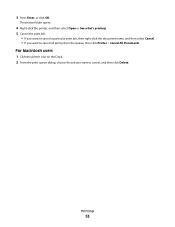
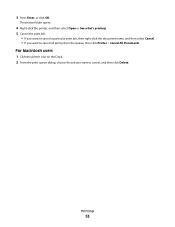
... document name, and then select Cancel. • If you want to cancel, and then click Delete.
Printing
53 For Macintosh users
1 Click the printer icon on the Dock. 2 From the print queue dialog, choose the job you want to cancel all print jobs in the queue, then click Printer > Cancel All Documents. 3 Press Enter, or click OK...
User's Guide - Page 79
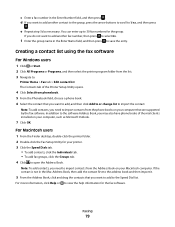
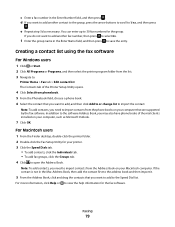
... the fax software.
d If you do not want to add another fax number, then press to :
Printer Home > Fax tab > Edit contact list The Contacts tab of the mail clients installed on your printer. 3 Click the Speed Dials tab.
• To add contacts, click the Individuals tab. • To add fax groups, click the Groups tab. 4 Click...
User's Guide - Page 81


... is not on the list, choose Add a printer, and then choose the fax version of the printer.
3 Enter the name and number of your printer.
If the fax version of the printer is not
set to ...: a From the printer control panel, press . e If Auto Answer is on the Print dialog, you want, and then press
to save the setting.
2 Set the number of rings before the printer picks up menu, ...
User's Guide - Page 90


...with g devices, as this setting varies depending on the router brand or model. Networking
90 Your printer is connected to the Internet. Every device on the wireless network must use no security, WEP,... most basic and the weakest type of wireless security.
Note: If your printer has an IEEE 802.11g wireless print server and you are similar types of characters called the WPA pre-shared...
User's Guide - Page 99


... from the list. 3 Navigate to:
Printer Home > select your needs. Attach the other end to a USB port on the back of the printer.
Switching to...printer program folder from the printer Web site. 3 Double-click Dell Extras > Dell Setup Assistant. 4 Follow the instructions on the computer screen for configuring the printer wirelessly.
b Double-click Printer Setup Utility or Print...
User's Guide - Page 100


... the Printer List dialog, choose the printer you do one that will be in a Windows environment
1 Prepare the computers to share the printer: a Make all computers that is selected on all computers printing to the printer accessible through Network Neighborhood by enabling File and
Print Sharing. d From the Printer Browser, select your printer, and then click Add. 3 A second print queue...
User's Guide - Page 110


... of a network device, it is not common practice to the list of its software. If your network uses MAC address filtering, then be sure to add the MAC address of the printer to do I use my printer on a network, make sure you select the printer with the correct MAC address. The MAC address label is...
User's Guide - Page 111


...UAA). IP addresses are allowed to your access point and you want to add a printer to operate on an IP network to send data over the...other .
Note: A list of MAC addresses can be included in your network, then the MAC address of the printer must have an IP address... have the same IP address. The MAC address of the internal print server is 192.168.100.110.
IP addresses allow TCP/IP...
User's Guide - Page 115


...
For Windows users 1 Click or Start. 2 Click All Programs or Programs, and then select the printer program folder from the list. 3 Select Printer Home. 4 Select your printer.
5 Make sure the printer is dry before beginning a new print job. Warning-Potential Damage: Do not use household cleaners or detergents, as they may cause damage to clean the...
User's Guide - Page 143


...; If there is plugged in order for instructions on Device Manager but the printer will not print wirelessly, then a firewall could be a problem with your firewall for installation to run.
• Temporarily disable the firewall and install the wireless printer on and working. Re-enable the firewall when you
have already set up...
User's Guide - Page 169


... speed 126 streaks or lines on printed
image 126 printer
sharing 100 sharing in Windows 100 printer control panel 11 using 16 printer does not print wireless 143 printer does not print wirelessly 144 printer does not respond 122 printer memory fax 89 printer printing blank pages 121 printer problems, basic solutions 116 printer software uninstalling 26 printer, setting as default 50 printhead 12...
User's Guide - Page 170


...printing 101 sharing printer in draft mode 50 printing mode changing 50 proof sheet using 44 protocol 111 publications finding 9
R
received history report 87 receiving faxes
Auto Answer setting 81, 82 automatically 81 manually 82 tips 81, 82 recycling 8 Dell...page 91 on
display 117 page does not print 120 printer does not respond 122 printer printing blank pages 121 printhead error 117 software ...
Similar Questions
How To Add Address To Dell 1355cn Printer To Scan Email
(Posted by Redikohl68 10 years ago)
Why Wont My Dell V515w Print Pictures From My Photo Gallery
(Posted by idraveneyd 10 years ago)

