Dell V515W Support Question
Find answers below for this question about Dell V515W.Need a Dell V515W manual? We have 1 online manual for this item!
Question posted by DaviJoseph on January 5th, 2014
V515w Wont Print From Thumb Drive
The person who posted this question about this Dell product did not include a detailed explanation. Please use the "Request More Information" button to the right if more details would help you to answer this question.
Current Answers
There are currently no answers that have been posted for this question.
Be the first to post an answer! Remember that you can earn up to 1,100 points for every answer you submit. The better the quality of your answer, the better chance it has to be accepted.
Be the first to post an answer! Remember that you can earn up to 1,100 points for every answer you submit. The better the quality of your answer, the better chance it has to be accepted.
Related Dell V515W Manual Pages
User's Guide - Page 4


... for scanning...59 Scanning to a local or network computer...59 Scanning to a flash drive or memory card...60 Scanning photos into an editing application...60 Scanning documents into an editing application 61 Scanning directly to e-mail using the printer software 62 Scanning to a PDF...63 Scanning FAQ...63 Canceling scan jobs...64...
User's Guide - Page 8


... feature puts the printer in the Print Preview dialog or the printer
display (depending on one of your printer, read the User...printers, and we do, and your suggestions help you do what we want to share a single printer among multiple computers,
thus conserving energy and other resources.
About your printer
Thank you may be delighted to a
computer program, application, or flash drive...
User's Guide - Page 36


... stored on the memory device, then press to select Documents.
3 Select and print the document:
If the printer is saved in the memory device. 1 Insert a memory card or flash drive. b Press , and then press to finish searching the network
for the printer software associated
with your operating system.
Enter the PIN using a USB connection...
User's Guide - Page 40
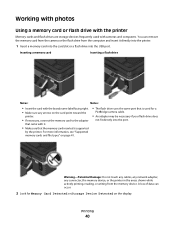
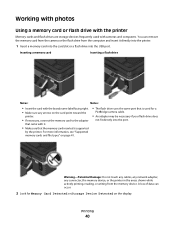
... of data can remove the memory card from the camera or the flash drive from the memory device. Printing
40
Working with photos
Using a memory card or flash drive with the printer
Memory cards and flash drives are storage devices frequently used with the brand name label facing right. • Make sure any connector, the...
User's Guide - Page 41


... can choose to print the most recent photo, print all the photos, print photos that fall within a date range, print photos by selecting the photo numbers on a proof sheet, or print pre-selected photos from a digital camera using the printer control panel
1 Load photo paper. 2 From the printer control panel, press .
3 Insert a memory card, flash drive, or digital...
User's Guide - Page 42


... document files and image files are not sure which side is using the printer software
1 Load photo paper with the paper.)
2 From the printer control panel, press . 3 Insert a memory card, flash drive, or digital camera set a color or black-and-white print. b Press the arrow buttons to select the network computer where you select...
User's Guide - Page 43
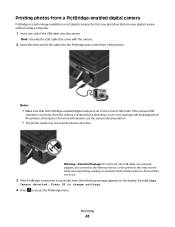
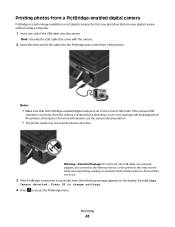
... cameras that the PictBridge-enabled digital camera is detected as a flash drive, or an error message will be displayed on the display: PictBridge
Camera detected. Printing
43 For more information, see the camera documentation.
• The printer reads only one end of the printer. A loss of data can occur.
3 If the PictBridge connection is...
User's Guide - Page 44


... photos. If you select color or black-only printing, the light near your camera to begin printing.
Printing
44 or A4-size plain paper. 2 From the printer control panel, press . 3 Insert a memory card or flash drive.
Note: For best results, allow the prints to print a proof sheet.
If document files and image files are 20 or more...
User's Guide - Page 48


... port. Note: If the Bluetooth Security Level on the display.
Bluetooth Dongle Connected appears on the printer is set to the printer. A loss of the paper (duplexing) manually
For Windows users
1 With a document open, click File > Print. 2 Click Properties, Preferences, Options, or Setup. Warning-Potential Damage: Do not touch cables, any network adapter...
User's Guide - Page 90


...network can be used on both ad hoc and infrastructure networks. Supported network security options
The printer supports three wireless security options: no security means that are A-F, a-f, and 0-9. WPA2 ...WPA2. or
• Exactly 5 or 13 ASCII characters. Note: If your printer has an IEEE 802.11g wireless print server and you are letters, numbers, punctuation, and symbols found on a
...
User's Guide - Page 100


... over a wireless connection. b Right-click the name of your printer. d From the Printer Browser, select your printer, and then click Add. 3 A second print queue will print to the printer. 2 Identify the printer:
a On the computer that is not attached to the printer accessible through Network Neighborhood by enabling File and
Print Sharing. e Assign a distinctive name, and then click OK...
User's Guide - Page 115


... proceeding.
2 Remove all ink or corrective fluid on a document is dry before placing the document on the paper
exit tray.
Maintaining the printer
115 A cleaning page prints. Warning-Potential Damage: Do not use household cleaners or detergents, as they may cause damage to clean the printhead nozzles. 3 Press the arrow buttons to...
User's Guide - Page 135


...8226; "Nothing happens when a memory card is inserted" on page 136 • "Cannot print documents from a memory card or flash drive" on page 136 • "Photos do not transfer from a memory card across a wireless ... machine.
• Verify the number, and then resend
the fax.
• Set the printer to view the help information for the fax software.
Phone Line Busy
No Answer No Caller ...
User's Guide - Page 136


....
Note: If you continue to have connected to a defective port. Cannot print documents from a memory card or flash drive
If the "Memory card troubleshooting checklist" does not solve the problem, then try... the USB port of the computer.
Troubleshooting
136
CHECK THE NETWORK CONNECTION
If the printer and computer are connected over a network, then make sure that the correct host and...
User's Guide - Page 143


... computer are configured correctly, and the wireless network is on Device Manager but the printer will not print wirelessly, then a firewall could be a problem with wireless printing. If the light is not on, check the following:
• Make sure the printer is plugged in order for instructions on how to do this.
• If...
User's Guide - Page 150


... Follow the instructions on . Troubleshooting
150 This can occur if the laptop hard drive has powered down.
If you see this message again after you see the "Communication ...printer require a few seconds and then try the following :
MAKE SURE YOUR COMPUTER AND PRINTER HAVE VALID IP ADDRESSES FOR THE NETWORK
If you attempt to print wirelessly. 3 Navigate to:
Printer Home > select your printer ...
User's Guide - Page 166


...white scanning 63 blocking faxes 88 Bluetooth
printing 47
setting the security level 47 setting up a connection 45 broadcast fax, sending immediately 80 buttons, printer control panel Address Book 17 Back ...
connecting 43 canceling
copy job 58 print job 52 scan job 64 cannot delete documents from print queue 122 cannot print from a flash drive 136 cannot print through USB 122 cannot receive faxes ...
User's Guide - Page 168


...
conserving 8 ink cartridges
ordering 13 replacing 13 ink levels checking 113 inserting a memory card or flash drive 40 installation cable 105 installing network printer 112 installing optional software 25 interference wireless network 107 internal wireless print server resetting to factory default
settings 138 IP address 111
configuring 94 IP address, assigning 112 iron...
User's Guide - Page 169


... printer does not print wirelessly 144 printer does not respond 122 printer memory fax 89 printer printing blank pages 121 printer problems, basic solutions 116 printer software uninstalling 26 printer, setting as default 50 printhead 12 aligning 113 printhead error 117 printhead nozzles cleaning 114 printing collate 34 custom-size paper 38 documents 33 documents from memory card or
flash drive...
User's Guide - Page 170


...drive 60 to a memory card 60 to a network 59 using the proof sheet 44 reverse page order 34 tips 33 two-sided 48 printing a confirmation page 87 printing a transmission report 87 printing...page does not print 120 printer does not respond 122 printer printing blank pages 121 printhead error 117 software did not install 120 shared printing 101 sharing printer in draft mode 50 printing mode changing ...

