Dell V515W Support Question
Find answers below for this question about Dell V515W.Need a Dell V515W manual? We have 1 online manual for this item!
Question posted by barrtop0 on October 11th, 2013
V515w Printer Won't Print Color
The person who posted this question about this Dell product did not include a detailed explanation. Please use the "Request More Information" button to the right if more details would help you to answer this question.
Current Answers
There are currently no answers that have been posted for this question.
Be the first to post an answer! Remember that you can earn up to 1,100 points for every answer you submit. The better the quality of your answer, the better chance it has to be accepted.
Be the first to post an answer! Remember that you can earn up to 1,100 points for every answer you submit. The better the quality of your answer, the better chance it has to be accepted.
Related Dell V515W Manual Pages
User's Guide - Page 8


... make sure it better. The Power Saver feature puts the printer in the Print Preview dialog or the printer
display (depending on one sheet. To avoid printing multiple copies, you to automatically print on your printer model).
• Preview print jobs before printing.
To start using your new printer right away, use the setup materials that came with our...
User's Guide - Page 18


...telephone number manually using the keypad before sending the fax.
4 Color/Black Switch to color mode or black-and-white mode.
5 Start button Start a print, scan, fax, or copy job, depending on the display.... enter the number of inactivity or after two minutes of copies or prints you want to default settings after the printer is turned off:
Copy menu
Scan menu Fax menu (selected models only...
User's Guide - Page 37


... > select your envelope size If no size matches the envelope size, then set a custom size.
5 Select an orientation. 6 Click OK to close any printer software dialogs. 7 Click OK or Print.
If no size matches the envelope size, then set a custom size.
4 Select an orientation, and then click OK. 5 From the menu bar...
User's Guide - Page 39
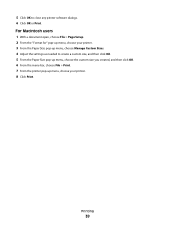
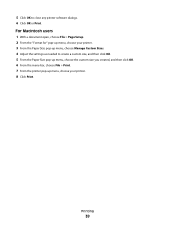
.... 5 From the Paper Size pop-up menu, choose the custom size you created, and then click OK. 6 From the menu bar, choose File > Print. 7 From the printer pop-up menu, choose your printer. 8 Click Print. For Macintosh users
1 With a document open, choose File > Page Setup. 2 From the "Format for" pop-up menu, choose your...
User's Guide - Page 42


... the memory device.
Note: For best results, allow the prints to print. Printing photos from a memory device using the printer software
1 Load photo paper with the paper.)
2 From the printer control panel, press . 3 Insert a memory card, flash drive, or digital camera set a color or black-and-white print. Follow the instructions on the
computer screen to transfer...
User's Guide - Page 44


..., and then press . 5 Press the arrow buttons to select an option to print a proof sheet. The printer scans the proof sheet.
10 Load photo paper with the paper.) Note: Make sure... that the paper matches the size that you select color or black-only printing, the light near your camera to begin printing. Printing...
User's Guide - Page 54


...media (such as magazine clippings).
When you purchased a printer without an ADF, then load original documents or photos on the scanner glass. 3 From the printer control panel, press . 4 Press the arrow buttons...: The ADF is available only on .
5 Press .
If you select color or black-only printing, the light near your choice comes on select models.
Copying
ADF
Scanner glass
Use the...
User's Guide - Page 57
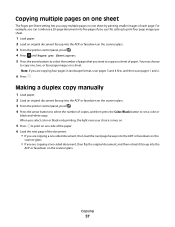
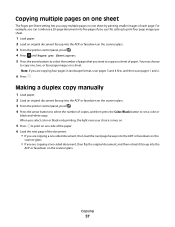
... ADF or facedown on the scanner glass. 3 From the printer control panel, press . 4 Press until Pages per Sheet setting lets you copy multiple pages on the scanner glass. When you select color or black-only printing, the light near your choice comes on.
5 Press to print on one side of the paper. 6 Load the...
User's Guide - Page 87


...want to send the fax, and then press . 7 If the printer is not set the printer to start scanning the document and save on ink and print a report only when a fax job is unsuccessful, then the ...and then press .
How do I know that the fax was sent successfully? Faxing
87
You can print reports of the printer? You can set to the 24-hour mode, press the arrow buttons to select AM or PM...
User's Guide - Page 91


... network equipment also offer WPA2 security as the SSID (Service Set Identifier) • If encryption was used to set up the printer on a wireless network
To set up the printer for wireless printing, you are letters, numbers, punctuation, and symbols found on a
keyboard. Information you will need to secure your network • The...
User's Guide - Page 103
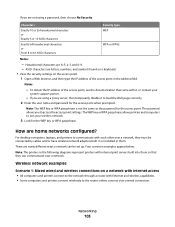
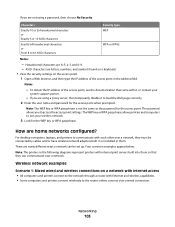
... and password for the access point when prompted. The WEP key or WPA passphrase allows printers and computers to 63 ASCII characters
Security type WEP
WPA or WPA2
Notes:
- Hexadecimal...configured? Notes:
- How are A-F, a-f, and 0-9. - Note: The printers in the following diagrams represent printers with internal print servers built into them .
The password allows you to the router;
...
User's Guide - Page 120


... any obvious damage.
The cartridges should click firmly into the matching color slot of the printhead.
3 Close the printer. Before you reinstall the software, do the following :
MAKE SURE THE INK CARTRIDGES ARE INSERTED CORRECTLY
1 Turn the printer on the printer. Print job does not print or is marked with a
USB symbol. Software did not install...
User's Guide - Page 137


... computer" on page 143 • "Wi-Fi indicator light is not lit" on page 143 • "Wi-Fi indicator light is green but the printer does not print (Windows only)" on page 144 • "Wi-Fi indicator light is still orange" on page 145 • "Wi-Fi indicator light is blinking orange...
User's Guide - Page 141
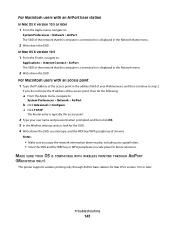
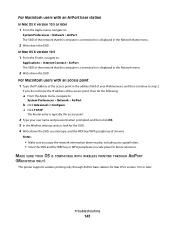
..., and then click OK. 3 In the Wireless settings section, look for Mac OS X version 10.5 or later. MAKE SURE YOUR OS IS COMPATIBLE WITH WIRELESS PRINTING THROUGH AIRPORT (MACINTOSH ONLY)
The printer supports wireless printing only through AirPort base stations for the SSID. 4 Write down the SSID.
User's Guide - Page 143


... or Run box, type devmgmt.msc. 3 Press Enter, or click OK.
If there is a firewall (other than the Windows firewall) on the computer, try to print, make sure you select Install a printer. • If you allow those programs
to check if it is activity on Device Manager, there may be the problem.
User's Guide - Page 144


... or more of the settings appear to be correct, but the printer does not print, then try printing again. from your printer as a locally attached printer, then you see the Wireless Setup Successful screen.
ENABLE THE PRINTER
Confirm that the printer is green but the printer does not print (Windows only)
If you have previously set up your computer...
User's Guide - Page 166


... bidirectional communication
enabling 150 black and white scanning 63 blocking faxes 88 Bluetooth
printing 47
setting the security level 47 setting up a connection 45 broadcast fax, sending immediately 80 buttons, printer control panel Address Book 17 Back 17 Cancel 18 Color/Black 18 Copy 16 Dialtone 18 Display 17 Fax 16 Keypad 18...
User's Guide - Page 169


... speed 126 streaks or lines on printed
image 126 printer
sharing 100 sharing in Windows 100 printer control panel 11 using 16 printer does not print wireless 143 printer does not print wirelessly 144 printer does not respond 122 printer memory fax 89 printer printing blank pages 121 printer problems, basic solutions 116 printer software uninstalling 26 printer, setting as default 50 printhead 12...
User's Guide - Page 171


...
poor quality at the edges of page 125
slow print speed 126 streaks or lines on printed
image 126 troubleshooting, setup
cannot print through USB 122 incorrect language appears on
display 117 page does not print 120 printer does not respond 122 printer printing blank pages 121 printhead error 117 software did not install 120 troubleshooting, wireless...
User's Guide - Page 172


... settings after installation (Windows) 94
photos do not print from memory card across wireless network 137
printer and computer on different networks 108
printer works intermittently on wireless network 152
Wi-Fi indicator ... connection 146
Wi-Fi indicator 11 description of colors 93 light is not lit 143
Wi-Fi indicator light is green printer does not print 144
Wi-Fi indicator light is still orange...

