Dell V515W Support Question
Find answers below for this question about Dell V515W.Need a Dell V515W manual? We have 1 online manual for this item!
Question posted by Howiprasho on April 1st, 2014
Setting Up My New Dell Printer And The Printhead Cannot Move
The person who posted this question about this Dell product did not include a detailed explanation. Please use the "Request More Information" button to the right if more details would help you to answer this question.
Current Answers
There are currently no answers that have been posted for this question.
Be the first to post an answer! Remember that you can earn up to 1,100 points for every answer you submit. The better the quality of your answer, the better chance it has to be accepted.
Be the first to post an answer! Remember that you can earn up to 1,100 points for every answer you submit. The better the quality of your answer, the better chance it has to be accepted.
Related Dell V515W Manual Pages
User's Guide - Page 4


...images...55 Adjusting copy quality...55 Making a copy lighter or darker...55 Collating copies using the printer control panel...56 Repeating an image on one page...56 Copying multiple pages on one sheet...57...61 Scanning directly to e-mail using the printer software 62 Scanning to a PDF...63 Scanning FAQ...63 Canceling scan jobs...64
Faxing 65
Setting up the printer to fax...65 Configuring the fax...
User's Guide - Page 10


...-minute technical changes, or advanced at the same time, then documentation and drivers for
technical reference material for your printer • Replacement cartridges
Dell Printer Supplies Web site-dell.com/supplies
You can be available in the printer
Program folder or on the desktop, depending on your operating system. Find it here
Help using the...
User's Guide - Page 20


... and menus
20 When Eco-Mode is enabled, the printer automatically switches to the following settings:
• The printer display is enabled by default. Resetting to factory settings
Resetting to individual settings
that are using the printer control panel
buttons. Using the printer control panel menus
1 From the printer control panel, press . 2 Press the arrow buttons to scroll...
User's Guide - Page 21
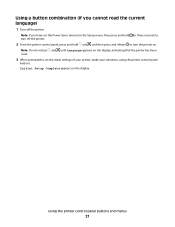
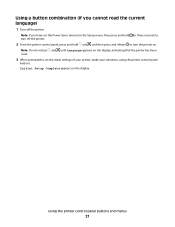
... appears on the display, indicating that the printer has been reset.
3 When prompted to set the Power Saver timeout in the Setup menu, then press and hold for three seconds to turn the printer on. Using a button combination (if you have set the initial settings of your printer, make your selections using the printer control panel
buttons.
User's Guide - Page 22


...provides an overview of free disk space.
Using the printer software
22
If you set up to 500MB of various software programs and what they can help you do. ... Install Additional Software from the Software Already Installed screen. You may be available at support.dell.com.
Note: Updated printer firmware may have chosen to version 10.4.3 (Web only)* • Linux Ubuntu 8.04...
User's Guide - Page 23


... software
Use the
To
Dell Printer Home (referred to as Service Center)
• Troubleshoot the printer. • Access the printer maintenance functions. • Contact technical support. AdobeTM Photo Album Starter Edition View, manage, and edit photos. Dell Toolbar (referred to as Wireless Setup Utility)
• Set up the wireless printer on
your printer model.
Note: This program...
User's Guide - Page 25


...
For Windows users
1 Click or Start. 2 Click All Programs or Programs, and then select the printer program folder from a memory device to the computer
over a network.
Dell Wireless Setup Assistant
Set up the printer on the features of a memory device inserted into a network printer.
• Transfer photos and PDF documents from the list. 3 Navigate to...
User's Guide - Page 26


... the instructions on the computer screen to remove the software. 5 Once the uninstall process in complete, restart your printer does not appear in the Printers folder or as a printer option when you set up the printer using the installation software CD, all the necessary software was installed.
If you encountered problems while installing, or if...
User's Guide - Page 50


... OK.
To change the default printing mode for printing text-only documents. The printer folder opens.
4 Right-click the printer, and then select Printing Preferences. 5 Select Quick Print as Default Printer. The printer folder opens.
4 Right-click the printer, and then select Set as the printing mode. If you need to print photos or other high...
User's Guide - Page 65
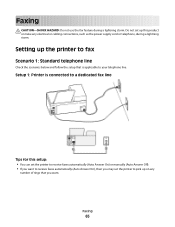
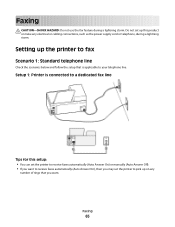
... electrical or cabling connections, such as the power supply cord or telephone, during a lightning storm.
Setting up the printer to fax
Scenario 1: Standard telephone line
Check the scenarios below and follow the setup that you may set the printer to pick up this product or make any
number of rings that is connected to...
User's Guide - Page 76


...logs let you view the sent and
received fax history of your printer, you set the printer to Device Setup, and then press . Setting the fax footer
1 Press . 2 Press the arrow buttons ...arrow buttons to scroll to block changes made from the computer. Configuring fax settings using the printer control panel
1 From the printer control panel, press . 2 Press the arrow buttons to scroll to select...
User's Guide - Page 77


.... If you do not have multiple patterns.
• Set the printer to print incoming faxes to fit a page. • Set the fax footer.
• Set your telephone line, then set the printer to the telephone line. • The printer is not in this menu.
• Enable fax forwarding. • Set a manual answer code. Block unwanted incoming faxes. Configuring...
User's Guide - Page 78


... select Address Book. 4 To add a fax number to your printer. 3 Configure the fax settings using the Address Book in the printer control panel or the phone book in the fax software. Numbers 90... individual contacts.
c Press again to configure the advanced fax settings, then click Configure the advanced fax settings in the Fax tab of the Printer Home. d Use the keypad to fax The Fax Setup ...
User's Guide - Page 82


... need to run the installer again. For more information, see "Setting up the printer to fax" on the telephone attached to the printer. Faxing
82 This way, the answering machine picks up calls first... Press the arrow buttons to scroll to pick up after four rings, then set up the fax:
1 Connect the printer to the telephone line.
For example, if the answering machine picks up calls...
User's Guide - Page 83


... your connection. What is my dialing prefix? If you subscribe to 8 characters as your fax number.
You can plug the devices. c Navigate to:
Printer Home > Fax tab > Set up to the Distinctive Ring Pattern Detection (DRPD) service offered by telephone companies, then your adapter, then you dial the fax number or telephone...
User's Guide - Page 92


... applications. 2 Download the latest installer from the printer Web site. 3 Launch the printer installation software, and then follow the instructions on a new computer. b In the Start Search or Run box, type D:\setup.exe, where D is set up the printer. If you do not need to set up the printer. Note: If you cannot find the SSID or...
User's Guide - Page 99


...driver and finish setting up the printer. c Click Default tab > select your printer >Settings tab > Wireless setup utility
4 Follow the instructions on the back of the printer. In Mac ...printer wirelessly.
Switching to a wireless connection
1 Click or Start. 2 Click All Programs or Programs, and then select the printer program folder from the printer Web site. 3 Double-click Dell Extras > Dell...
User's Guide - Page 143


... the computer. Wi-Fi indicator light is not lit
CHECK POWER
If the Wi-Fi indictor light is off, make sure you select Install a printer. • If you have already set up a
new printer?
The
window refreshes when Device Manager recognizes the USB connection.
• If there is activity on Device Manager but the...
User's Guide - Page 144


... window and try printing again. SELECT THE WIRELESS PORT
If you have completed the configuration for wireless printing and all of the settings appear to be correct, but the printer does not print, then try one or more of the following:
ALLOW THE WIRELESS INSTALLATION TO COMPLETE
Do not attempt to print...
User's Guide - Page 169


... in Windows 100 printer control panel 11 using 16 printer does not print wireless 143 printer does not print wirelessly 144 printer does not respond 122 printer memory fax 89 printer printing blank pages 121 printer problems, basic solutions 116 printer software uninstalling 26 printer, setting as default 50 printhead 12 aligning 113 printhead error 117 printhead nozzles cleaning 114 printing...

