Dell V515W Support Question
Find answers below for this question about Dell V515W.Need a Dell V515W manual? We have 1 online manual for this item!
Question posted by fofolra on November 15th, 2013
How To Set Up Fax From My Computer To Dell V515w
The person who posted this question about this Dell product did not include a detailed explanation. Please use the "Request More Information" button to the right if more details would help you to answer this question.
Current Answers
There are currently no answers that have been posted for this question.
Be the first to post an answer! Remember that you can earn up to 1,100 points for every answer you submit. The better the quality of your answer, the better chance it has to be accepted.
Be the first to post an answer! Remember that you can earn up to 1,100 points for every answer you submit. The better the quality of your answer, the better chance it has to be accepted.
Related Dell V515W Manual Pages
User's Guide - Page 3


...
Ordering and replacing supplies 13
Ordering ink cartridges...13 Replacing ink cartridges...13 Recycling Dell products...15
Using the printer control panel buttons and menus 16
Using the printer control panel...16 Changing temporary settings into new default settings 18 Changing the Power Saver timeout...19 Saving energy with Eco-Mode...20 Resetting to factory...
User's Guide - Page 9


... support.dell.com. These modes can be used to print more pages with the printer. About your prints.
Before replacing and recycling your old printer instead of your printer
9 ... printing, copying, scanning, and faxing tasks,
depending on your printer model
• Configuring printer settings • Viewing and printing documents and photos • Setting up and using less ink than...
User's Guide - Page 19
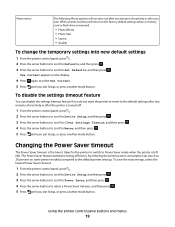
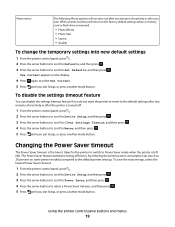
... the arrow buttons to scroll to Defaults, and then press . 3 Press the arrow buttons to scroll to Set Defaults, and then press . Using the printer control panel buttons and menus
19
Use Current appears on some printer models) compared to Never, and then press . 5 Press until you exit Setup, or press another mode...
User's Guide - Page 20


... until you exit Setup, or press another mode button.
Resetting to factory settings
Resetting to individual settings
that are using the printer control panel
buttons.
Notes:
• If you are part of your printer, make to factory default settings will delete all the printer settings you may make your selections using Eco-Mode, then the Eco-Mode...
User's Guide - Page 23


... is installed automatically with the printer software if the printer has wireless capability. Using the printer software
23
Use the Fax Setup Utility to as Wireless Setup Utility)
• Set up the wireless printer on
your printer model. Dell Wireless Setup Utility (referred to as Fax Solutions)
• Send a fax. • Receive a fax in three-in-one printers. • Add, edit, or...
User's Guide - Page 45


... your Windows Mobile/Pocket PC PDA, additional third-party software and
drivers are using a Bluetooth connection. Note: You need to set up a connection between your printer and a Bluetooth-enabled device
Note: The printer does not support printing files from the Bluetooth device list.
Check with your computer using is compliant with the glossy...
User's Guide - Page 66
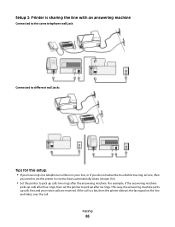
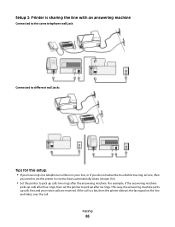
... example, if the answering machine
picks up calls after four rings, then set the printer to receive faxes automatically (Auto Answer On).
• Set the printer to pick up calls first and your line, or if you do not subscribe to a distinctive ring service, then
you have only one telephone number ...
User's Guide - Page 68
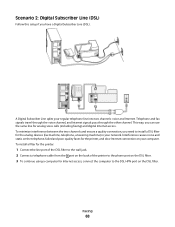
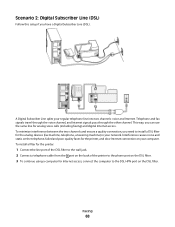
... interference between the two channels and ensure a quality connection, you can use the same line for the printer, and slow Internet connection on the telephone, failed and poor quality faxes for analog voice calls (including faxing) and digital Internet access. Interference causes noise and static on your regular telephone line into two channels...
User's Guide - Page 76


... the fax software. Configuring fax settings using the printer control panel
1 From the printer control panel, press . 2 Press the arrow buttons to scroll to Fax Setup, and then press . 3 Configure the fax settings using the selections in the menu:
From here Address Book Reports
You can configure the fax settings through the printer control panel or the fax software. Setting the fax footer...
User's Guide - Page 78


... the phone book in the Enter Number field, and then press .
c Press again to configure the advanced fax settings, then click Configure the advanced fax settings in the Fax tab of the fax software, the printer automatically saves them to enter the fax number in the fax software. If you add contacts to the Speed Dial list of the...
User's Guide - Page 80


... recipients. Use the scanner glass for multiple-page documents.
If you want to send a fax to a group of the original document. • When using the printer control panel
1 From the printer control panel, press .
2 Enter or select a fax recipient: • Enter a fax number, and then press . • Press Address Book to select a number from the...
User's Guide - Page 81


... > Print. 2 From the Printer Name menu, select the fax version of your printer, and then click OK. Receiving faxes
Tips for receiving faxes
When receiving faxes:
• Make sure that the ringer volume is not
set to Off.
• If you have set the printer to the number of the printer is not set the printer to receive faxes manually (Auto Answer Off...
User's Guide - Page 82


... the arrow buttons to scroll to the telephone line.
You can change it to a number
that only you know. To set it to receive faxes automatically. For more information, see "Setting up the printer to fax" on the line and takes over the call is
connected to run the installer again. c Press the arrow buttons...
User's Guide - Page 84


... to select the ring pattern for the printer?
If the printer is set to pick up on the line and takes the call from an incoming fax. Each telephone number has a designated ring pattern (a single ring, a double ring, a triple ring). If the printer is a fax, then the printer can set the printer to pick up the voice calls first...
User's Guide - Page 86


... press
twice.
3 If you to have distinctive ring service, then set the printer to pick up after entering the fax number, press the arrow buttons to Yes, and
then press . Repeat ...This way, the answering machine picks up incoming faxes, set Auto Answer to On, and then set the printer to receive your voice calls are expecting a fax.
How do not have multiple telephone numbers on...
User's Guide - Page 89


... arrow buttons to scroll to On, and then press to be printed.
Faxes lost due to the printer memory before it prints the fax.
Faxing
89 The printer saves an incoming fax to power loss are faxes to save the setting. If an incoming fax or an outgoing fax fails due to Block No-ID, and then press . For incoming...
User's Guide - Page 132


... devices. You may not be a specific number that the following :
MAKE SURE THAT YOU HAVE CONFIGURED THE CORRECT SETTINGS FOR YOUR SETUP
The fax settings depend on whether the printer is connected to its own fax line or shares the line with a telephone subscribed to an analog port on the correct distinctive ring (if you...
User's Guide - Page 133


... ringer volume.
INCREASE THE RINGER VOLUME
If you set the printer to receive faxes manually (Auto Answer Off), then you need to connect the printer to press the correct code when a fax comes in the fax software. Disable this option so that the printer can receive the fax.
1 From the printer control panel, press . 2 Press the arrow buttons to...
User's Guide - Page 134


...; Reformat the document on , and busy, or the fax modem may have the same compression code.
• Lower the transmission speed of your fax modem.
• Register your fax name and fax number. For more information, see the "Setting up transmission, but the receiving fax modem needs to black and lowers the scan resolution of the printer.
User's Guide - Page 171


...port 12 user information, fax
setting 76 using
Macintosh printer software 24
V
Virtual Private Network 152 voice mail
setting up 65 voice mail, fax settings 86 Voice over Internet Protocol (VoIP)
fax setup 69 VoIP adapter ... Photo Album Starter Edition 22 Dell Ink Management System 22 Fast Pics 22 Fax Setup Utility 22 Fax Solutions software 22 Printer Home 22 Printing Preferences 22 Service Center 22 ...
Similar Questions
How To Change Wireless Settings On V515w Wireless Inkjet All-in-one Printer
(Posted by tylyndy 10 years ago)

