Dell V515W Support Question
Find answers below for this question about Dell V515W.Need a Dell V515W manual? We have 1 online manual for this item!
Question posted by loJulie on November 7th, 2013
How To Scan A Picture Using A Dell V515w Printer Help Number
The person who posted this question about this Dell product did not include a detailed explanation. Please use the "Request More Information" button to the right if more details would help you to answer this question.
Current Answers
There are currently no answers that have been posted for this question.
Be the first to post an answer! Remember that you can earn up to 1,100 points for every answer you submit. The better the quality of your answer, the better chance it has to be accepted.
Be the first to post an answer! Remember that you can earn up to 1,100 points for every answer you submit. The better the quality of your answer, the better chance it has to be accepted.
Related Dell V515W Manual Pages
User's Guide - Page 3


...
Ordering and replacing supplies 13
Ordering ink cartridges...13 Replacing ink cartridges...13 Recycling Dell products...15
Using the printer control panel buttons and menus 16
Using the printer control panel...16 Changing temporary settings into new default settings 18 Changing the Power Saver timeout...19 Saving energy with Eco-Mode...20 Resetting to ...
User's Guide - Page 8


.... Minimizing your suggestions help you 're satisfied. The Power Saver feature puts the printer in the Print Preview dialog or the printer
display (depending on our Web site. The "Pages per sheet" feature allows you are continually improving our printers to perform basic tasks. You can scan documents or photographs and save . Use the preview features...
User's Guide - Page 9


.... • Clean the printhead.
Inks in High-Yield cartridges allow you looking for using the printer:
• Selecting and storing paper and specialty media • Loading paper • Performing printing, copying, scanning, and faxing tasks,
depending on your printer model
• Configuring printer settings • Viewing and printing documents and photos • Setting up and...
User's Guide - Page 10


... CD
installers for Dell printer software
Note: If you purchased your Dell computer and printer
• Readme files-Last-minute technical changes, or advanced at the same time, then documentation and drivers for
technical reference material for experienced users or
your printer are you looking for? Find it here
Help using the printer software
Windows Help Open a printer software program...
User's Guide - Page 17


... menu and change printer settings. Using the printer control panel buttons and menus
17 Use the:
To
6 Display
View:
Note: The display is selected. Enter a pause only when you have already begun entering the number.
• Display the last number dialed. Press the left orrightarrow button toview the last five numbers
dialed.
Note: The Copy, Scan, Fax, and...
User's Guide - Page 22


...various software programs and what they can help you do.
Using the printer software
Minimum system requirements
The printer software requires up the printer using the installation software CD, all the necessary... provides an overview of free disk space. Using the printer software
22 You may be available at support.dell.com. Note: Updated printer firmware may have chosen to version 10.4.3 ...
User's Guide - Page 23


.... • Register the printer. • Contact technical support. Dell Toolbar (referred to set the Speed
Dial and Group Dial numbers, set Ringing and Answering, and print fax history and status reports.
AdobeTM Photo Album Starter Edition View, manage, and edit photos. Use the Fax Setup Utility to as Toolbar)
Print, scan, or convert local files...
User's Guide - Page 24


... are saved in Mac OS X version 10.5 or later)
• Access the printer utility. • Troubleshoot. • Order ink or supplies. • Contact Dell. • Check the printer software version installed on the features of these programs, depending on thecomputer. Using the printer software
24 Note: Printing Preferences is installed automatically with a document open and...
User's Guide - Page 59


..., then the printer will receive the scan.
Scanning
59
Enter the PIN using the scanner glass, close the scanner lid to avoid dark edges on the scanned image. •...Use the ADF for scanning
• When using the ADF, adjust the ADF paper guide to the width of the original document. • When using the keypad. • To assign a computer name and a PIN to the computer, see the Help...
User's Guide - Page 64


...application list, and how do not see the Help for the printer software associated with your operating system.
Canceling scan jobs
Press on the printer control panel, or click Cancel on your computer... scanning to enter a PIN if the network computer you do I being seen or used by others. If you are a security measure used to restrict the scanned information from the list of the scan ...
User's Guide - Page 77


...; Adjust the ringing volume. • Set the number of redial attempts,
dialing prefix, and fax sending speed.
• Convert sent faxes into modes that you choose to scan the document again if the fax fails. The scanned document is not in the printer memory. Configuring fax settings using the fax software
Before opening the fax...
User's Guide - Page 78


... create a contact list in the contact list. d Use the keypad to select the Speed Dial number. b Using the keypad, enter any number from 90 to view the help information for group contacts. This launches the Printer Setup Utility. Note: Numbers 1 to 89 contacts and 10 fax groups in the printer control panel, then the fax software automatically saves...
User's Guide - Page 88


...numbers. When you enable this option, all the numbers that you want to block.
This feature is helpful... a Caller ID). a From the printer control panel, press . Faxing
88 ...Using the keypad, enter the number to block. c Press the arrow buttons to scroll to Activity Report, and then
press . c Use the keypad to enter the fax number, and then press to save the setting.
2 Add a number...
User's Guide - Page 116


..., and then select the
printer program folder from the list.
3 Select Printer Home. 4 From the Support tab, select Service Center. Using the Service Center to solve printer problems
The Service Center provides step-by-step troubleshooting help and contains links to find the following:
• Live online technical support • Contact numbers for paper jam messages...
User's Guide - Page 131


... CORRECTION
Errors and blurs may be rejected by the receiving fax machine.
SET THE PRINTER TO SCAN THE ORIGINAL DOCUMENT BEFORE DIALING THE NUMBER
The printer does not automatically redial if you do not have to scan before dialing:
1 From the printer control panel, press . 2 Press the arrow buttons to scroll to Fax Setup, and then...
User's Guide - Page 135


...used
by another device, then wait until the other devices (telephone, answering machine).
• Set the printer to resend the fax at a later
time. The scanned document is finished before
dialing.
Your printer stopped the call to the number...fax software, click Help to Connect Phone Line Error Phone Line Not Connected
What it and automatically redial the number. Memory card ...
User's Guide - Page 136


... damaged. • Make sure memory card contains supported file types.
Note: If you are communicating.
Select the printer from the computer or the computer from the printer.
Memory card troubleshooting checklist
Before you troubleshoot, use the following checklist to solve most memory card problems:
• Make sure that the memory card you continue...
User's Guide - Page 142


... port, then the port is working , then try using the other USB ports on your computer. If you might need to the printer model on our Web site. If you have just turned on the printer, then you are marked with the
symbol.
The numbers should either match exactly or be clicked:
CHECK IF...
User's Guide - Page 148
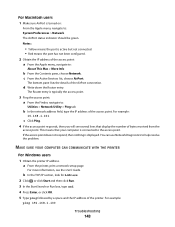
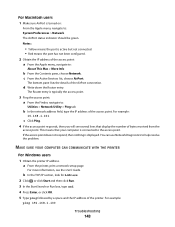
... This means that display the number of bytes received from the
access point. MAKE SURE YOUR COMPUTER CAN COMMUNICATE WITH THE PRINTER
For Windows users 1 Obtain the printer IP address. For example:
...address field, type the IP address of the access point: a From the Apple menu, navigate to help resolve the problem.
The Router entry is active but not connected. • Red means the port ...
User's Guide - Page 149


... configuration errors. If the printer does not respond, then nothing is displayed.
• Your computer might not be connected to help resolve
the problem.
•...number of bytes received from the printer. CONFIGURE THE PRINTER FOR WIRELESS ACCESS AGAIN
If your wireless settings have already changed the wireless network settings on your printer. Running the wireless setup again can use...

