Dell V515W Support Question
Find answers below for this question about Dell V515W.Need a Dell V515W manual? We have 1 online manual for this item!
Question posted by miTony26 on September 1st, 2014
Cannot Retrieve Scan Application List From Your Computer Dell Aio
The person who posted this question about this Dell product did not include a detailed explanation. Please use the "Request More Information" button to the right if more details would help you to answer this question.
Current Answers
There are currently no answers that have been posted for this question.
Be the first to post an answer! Remember that you can earn up to 1,100 points for every answer you submit. The better the quality of your answer, the better chance it has to be accepted.
Be the first to post an answer! Remember that you can earn up to 1,100 points for every answer you submit. The better the quality of your answer, the better chance it has to be accepted.
Related Dell V515W Manual Pages
User's Guide - Page 15


... immediately after removing the protective cap to avoid exposing the ink to Dell for recycling:
1 Click or Start. 2 Click All Programs or Programs, and then select the printer program folder from the list. 3 Select Printer Home. 4 Choose your printer from the printer drop-down list. 5 Click Order supplies in the Maintenance tab. 6 Click . 7 Follow the instructions on...
User's Guide - Page 23


...)
Manage, edit, transfer, and print photos and documents.
Dell Fax Solutions (referred to as Printer Home)
• Launch applications or programs. • Access the Fax Solutions software. • Scan or e-mail a photo or document. • Edit scanned documents. • Scan documents to PDF. • Adjust settings for the printer. • Order supplies. • Maintain ink cartridges...
User's Guide - Page 24


... schedule print jobs. Printer software
Applications are saved in Mac OS X version 10.5 or later)
• Access the printer utility. • Troubleshoot. • Order ink or supplies. • Contact Dell. • Check the printer software version installed on thecomputer. Use the Dell All-In-One Center (referred to as AIO Setup Utility)
To
• Scan photos and documents...
User's Guide - Page 26


... (Windows only)
Checking for software updates
1 Click or Start. 2 Click All Programs or Programs, and then select the printer program folder from the list. 3 Select Printer Home. 4 Choose your printer from the web for updates. 6 Follow the instructions on the computer screen. Enabling automatic software updates
1 With a document open, click File Print. 2 Click...
User's Guide - Page 59


...
your operating system. Wait until the printer has finished downloading a list of the scan applications available on select models.
Note: The ADF is available only on the selected computer.
Enter the PIN using the keypad. • To assign a computer name and a PIN to the computer, see the Help for scanning
• When using the ADF...
User's Guide - Page 62


..., then you can select Document only if an OCR application is being scanned?" Scanning
62 Scanning directly to e-mail using the printer software
For Windows users
1 Load an original document. 2 Click or Start. 3 Click All Programs or Programs, and then select the printer program folder from the list. 4 Navigate to:
Printer Home > select your computer.
Note: You can...
User's Guide - Page 64


... a PIN? To learn how PINs get assigned to network computers, see the application you want on the list, or if you can choose which application to use to receive the scan and then press . The printer downloads this application list from the list of the scan applications available on the computer screen. If you do I being seen or used by...
User's Guide - Page 77


...Setup Wizard in the printer memory. Set the printer to scan before or
after dialing, then the printer does not automatically redial,...Printing Dialing and Sending
Fax Blocking
You can then retrieve it and automatically redial the number.
If you ...printer is saved in Windows
1 Click or Start. 2 Click All Programs or Programs, and then select the printer program folder from the list...
User's Guide - Page 78


... to Add.
If you add contacts to the Speed Dial list of the Printer Home.
You can create a contact list using the Address Book in the printer control panel or the phone book in Macintosh
1 From the...Help or to view the help information for your contact. Creating a contact list
You can enter up the printer to fax The Fax Setup Wizard opens.
4 Run the Fax Setup Wizard. Likewise, when...
User's Guide - Page 107


...point (wireless router) and the printer, then try one or more likely it will be able to the wireless access point (wireless router). The signal strength listed on the network. The farther ..., depending upon the layout of the network and the limitations of the wireless signal the printer is distance. This distance could be intermittent, however, and although the signal quality appears ...
User's Guide - Page 112


... the network using on the wireless network must be asked during wireless setup to manually enter an address and other network information after selecting your printer from the Active Services list. An IP address may be configured with as many as four WEP keys.
All devices on your...
User's Guide - Page 113
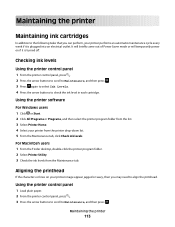
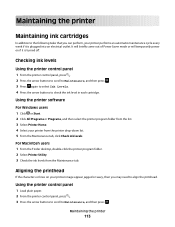
.... 4 Press the arrow buttons to Maintenance, and then press .
For Macintosh users 1 From the Finder desktop, double-click the printer program folder. 2 Select Printer Utility. 3 Check the ink levels from the list. 3 Select Printer Home. 4 Select your printer performs an automatic maintenance cycle every week if it is plugged into an electrical outlet. Maintaining the...
User's Guide - Page 114


...
For Windows users 1 Load plain paper. 2 Click or Start. 3 Click All Programs or Programs, and then select the printer program folder from the list. 4 Select Printer Home. 5 Select your printer from the printer drop-down list. 6 From the Maintenance tab, click Align cartridges. 7 Follow the instructions on the computer screen. For Macintosh users 1 Load plain paper...
User's Guide - Page 115


... page prints. Warning-Potential Damage: Using a damp cloth to clean the interior may damage the finish of the printer.
4 Wipe only the outside of the printer, making sure to your printer from the printer drop-down list. 5 From the Maintenance tab, click Clean Cartridges.
Note: Make sure all ink or corrective fluid on a document is...
User's Guide - Page 116


...; Turn the printer off, wait about 10 seconds, and then turn the printer back on. To...printer problems:
• Make sure the power cord is plugged into the printer and into a properly grounded electrical outlet. • Make sure the printer...your problem
Visit our Web site at support.dell.com to find the following:
• ...Center to printer maintenance tasks and customer support. Method 2
1 Click ...
User's Guide - Page 120


... reinsert it. 3 Plug the power cord into the matching color slot of the following :
MAKE SURE THAT YOUR COMPUTER MEETS THE MINIMUM SYSTEM REQUIREMENTS LISTED ON
THE PRINTER BOX
TEMPORARILY DISABLE SECURITY PROGRAMS IN WINDOWS BEFORE INSTALLING THE SOFTWARE
CHECK THE USB CONNECTION
1 Check the USB cable for any obvious damage. You...
User's Guide - Page 137


... solve the problem, then try one or more of the following:
MAKE SURE THAT BOTH THE PRINTER AND THE DESTINATION COMPUTER ARE TURNED ON AND
READY
SELECT THE CORRECT COMPUTER NAME FROM THE LIST ON THE PRINTER
MAKE SURE YOUR WIRELESS NETWORK IS CONNECTED AND ACTIVE
If your wireless connection is down, then...
User's Guide - Page 166


...printer 98 creating using Macintosh 95 creating using Windows 95 Address Book setting up 78, 79 Address Book, fax setting 76 adjusting dialing and ringer volume 85 adjusting speaker volume 85 AliceBox 93 aligning the printhead 113 answering machine best settings for fax 86 setting up 65 appliances wireless network 107 application list... run fax software 133 cannot scan to computer over a network ...
User's Guide - Page 167


... blocking 88 calling card, using memory card 136 Ethernet 110 exterior of the printer cleaning 115 e-mailing scanned documents 62
F
factory default settings resetting internal wireless print server 138 resetting to 20
failed faxes retrieving 89
fax confirmation page 87 printer memory 89 transmission report 87
fax activity report 87 fax blocking
setting 76...
User's Guide - Page 171


...printer 116 contacting technical support 116 fax checklist 129 Service Center 116 solving basic printer
problems 116 wireless network 137 troubleshooting, copy scanner unit does not close 127 troubleshooting, copy and scan cannot scan...U
UK special wireless setup instructions 93
uninstalling printer software 26 updating printer software 26 updating the application list 64 USB 98, 110
cable 105 USB ...
Similar Questions
Dell V715w Scanning Downloading Scan Application, Please Wait Cannot Retrieve
scan applications list
scan applications list
(Posted by newhahank 9 years ago)
Cannot Retrieve Scan Application List From Your Computer Dell
(Posted by lustun 10 years ago)
Want To Scan But Error Message On The Printer: Downloading Application List. Hel
Want to scan but error message on the printer: Downloading application list. help
Want to scan but error message on the printer: Downloading application list. help
(Posted by jcarpinteyro 12 years ago)

