Dell V515W Support Question
Find answers below for this question about Dell V515W.Need a Dell V515W manual? We have 1 online manual for this item!
Question posted by Kkbpacco on December 7th, 2013
Cannot Fax Using Dell V515w
The person who posted this question about this Dell product did not include a detailed explanation. Please use the "Request More Information" button to the right if more details would help you to answer this question.
Current Answers
There are currently no answers that have been posted for this question.
Be the first to post an answer! Remember that you can earn up to 1,100 points for every answer you submit. The better the quality of your answer, the better chance it has to be accepted.
Be the first to post an answer! Remember that you can earn up to 1,100 points for every answer you submit. The better the quality of your answer, the better chance it has to be accepted.
Related Dell V515W Manual Pages
User's Guide - Page 3


...
Ordering and replacing supplies 13
Ordering ink cartridges...13 Replacing ink cartridges...13 Recycling Dell products...15
Using the printer control panel buttons and menus 16
Using the printer control panel...16 Changing temporary settings into new default settings 18 Changing the Power Saver timeout...19 Saving energy with Eco-Mode...20 Resetting to ...
User's Guide - Page 8


... paper. Conserving energy
• Activate Eco-Mode. Conserving paper
• Activate Eco-Mode. About your needs. Use the preview features found in a minimum-power standby
mode after the printer is left idle for print, copy, and fax jobs.
• Print more than one page image on track fast.
The "Pages per sheet" feature...
User's Guide - Page 12


Warning-Potential Damage: Do not touch the USB port except when plugging in your printer
12
Use this port if you do not have a dedicated fax line for the printer, and if this connection method is supported in or removing a USB cable or installation cable. Note: Remove the plug to access the port.
6 LINE Port...
User's Guide - Page 22


... installed. Note: Updated printer firmware may have chosen to version 10.4.3 (Web only)* • Linux Ubuntu 8.04 LTS and 8.10 (Web only)* • Linux openSUSE 11.0 and 11.1 (Web only)* • Linux Fedora 10 (Web only)*
* The printer driver for this operating system is available only at support.dell.com. Using the printer software
22
User's Guide - Page 24


...; Enhance images. • Save settings.
Use the Dell All-In-One Center (referred to as All-In-One Center)
Dell AIO Setup Utility (referred to use. The dialog lets you select options for fax jobs. • Create and edit the Contacts list.
Use the Printing Preferences
To
When you select File Print with the printer software.
User's Guide - Page 50


...uses less ink and is not the default printer.
If you need to print photos or other high-quality documents, then you send a print job. Managing print jobs
Setting your printer as the default printer
Your printer should be selected automatically from the Default Printer..., choose System Preferences. 2 Click Print & Fax. 3 Select the printer from the Print dialog when you can change the...
User's Guide - Page 52


...Click Print & Fax. 3 From the Printers list or pop-up menu, choose the printer. 4 Click Open Print Queue or Set Up Printers, depending on the Dock.
The printer folder opens.
4 Right-click the printer, and then ... • If you want to pause all print jobs in the queue, then click Printer, and then clear the selection for Pause
Printing.
Printing
52
The print queue dialog appears...
User's Guide - Page 67
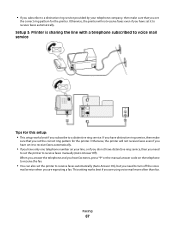
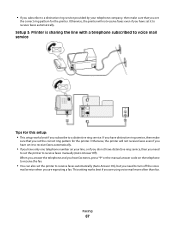
... you subscribe to a distinctive ring service. Setup 3: Printer is sharing the line with a telephone subscribed to voice mail service
Tips for this setup: • This setup works best if you are using voice mail more often than fax. This setting works best if you are expecting a fax. Faxing
67 • If you subscribe to a distinctive...
User's Guide - Page 76


...; Print activity logs. If you configure the fax settings in the fax software, unless you choose in the printer control panel, then the fax software imports those settings. 6 Press the arrow buttons to scroll to Your Fax Number, and then press . 7 Use the keypad to enter your fax number or your printer.
• Print confirmation pages or transmission...
User's Guide - Page 78


... the Speed Dial number.
You can create a contact list using the printer control panel
1 From the printer control panel, press . 2 Press the arrow buttons to scroll to Fax Setup, and then press . 3 Press again to select Address Book. 4 To add a fax number to your printer. 3 Configure the fax settings using the software. Note: If you create a contact list...
User's Guide - Page 80


Sending faxes using the scanner glass, close the scanner lid to select a number from the address book. Tip:
• You can send a broadcast fax to up to start the fax job. Faxing
80 Tips for sending faxes
Before you want to send a fax to a group of the original document. • When using the printer control panel
1 From the printer control panel...
User's Guide - Page 81


....
For Macintosh users
1 With a document open , click File > Print. 2 From the Printer Name menu, select the fax version of your printer, and then click OK. Sending faxes using the computer
For Windows users
1 With a document open , choose File > Print. 2 From the Printer pop-up incoming faxes: a Press the arrow buttons to scroll to Pick Up On, and...
User's Guide - Page 82


... your code. You do I need to run the installer again to set the printer to pick up to 7 characters for the printer. Otherwise, the printer will not receive faxes even if you have multiple numbers on page 65. 2 Configure the fax settings using the fax software. b Press the arrow buttons to scroll to Ringing and Answering, and...
User's Guide - Page 84


...and IdentaRing.
How many rings should use to the Distinctive Ring Pattern Detection (DRPD) feature offered by telephone companies. If the printer is important if you can detect fax signals on the line and takes the... distinguishing a voice call . Setting the correct ring is on a dedicated fax line, then you may set the printer to pick up on the greater number of rings so that you set ...
User's Guide - Page 87


..., and then press . 6 Enter the time you want to save the scheduled fax.
How do I send a fax using a phone calling card?
1 Press Dialtone. How do I view the fax history of the recipient, and then press .
Faxing
87 Do not turn off the printer or unplug it from the telephone line before the scheduled time.
9 If you...
User's Guide - Page 88


... fax, and then press .
a From the printer control panel, press . e Repeat steps 2b through 2d until you want to Fax Setup, and then press . Faxing
88 Can I forward a fax?
1 From the printer control.... How do I block faxes?
c Use the keypad to enter the fax number, and then press to save the setting.
2 Add a number to save . You can block faxes from unidentified senders (senders ...
User's Guide - Page 133


... Software" screen during installation. MAKE SURE THAT YOU HAVE THE CORRECT MANUAL ANSWER CODE
If you set the printer to receive faxes manually (Auto Answer Off), then increase the ringer volume.
MAKE SURE THE PRINTER IS CONNECTED TO A TELEPHONE LINE
You need to your telephone line (through a standard wall jack, a DSL filter, or...
User's Guide - Page 134


... be due to several factors.
• Resend the fax. The telephone cable is an analog device and must use a digital line converter or a filter. The
printer automatically converts color faxes to the incorrect jack on the back of
the fax modem, and then resend the fax.
• Enable Auto Fax Conversion. For more information, see the "Setting...
User's Guide - Page 167


... 38
D
default printer, setting 50 defaults
resetting factory defaults 20 dial method, fax
setting 76 dial tone
checking 85 dial tone volume
adjusting 85 dialing prefix 83 Digital Subscriber Line (DSL)
fax setup 68 digital telephone service
fax setup 70 disabling settings timeout 18 distinctive ring 84 documents
faxing using the computer 81 faxing using the control panel...
User's Guide - Page 171


...12 user information, fax
setting 76 using
Macintosh printer software 24
V
Virtual Private Network 152 voice mail
setting up 65 voice mail, fax settings 86 Voice over Internet Protocol (VoIP)
fax setup 69 VoIP ...Adobe Photo Album Starter Edition 22 Dell Ink Management System 22 Fast Pics 22 Fax Setup Utility 22 Fax Solutions software 22 Printer Home 22 Printing Preferences 22 Service Center 22 Toolbar...

