Dell V515W Support Question
Find answers below for this question about Dell V515W.Need a Dell V515W manual? We have 1 online manual for this item!
Question posted by RAYpete on June 11th, 2014
Fax Machine Rings But Wont Pick Up Dell V515w
The person who posted this question about this Dell product did not include a detailed explanation. Please use the "Request More Information" button to the right if more details would help you to answer this question.
Current Answers
There are currently no answers that have been posted for this question.
Be the first to post an answer! Remember that you can earn up to 1,100 points for every answer you submit. The better the quality of your answer, the better chance it has to be accepted.
Be the first to post an answer! Remember that you can earn up to 1,100 points for every answer you submit. The better the quality of your answer, the better chance it has to be accepted.
Related Dell V515W Manual Pages
User's Guide - Page 5


Creating a contact list...78 Sending faxes...80 Receiving faxes...81 Faxing FAQ...82
Networking 90
Installing the printer on a wireless network...90 Advanced wireless setup...95 Networking FAQ...101
Maintaining the printer 113
Maintaining ink cartridges...113 Cleaning the exterior of the printer...115 Cleaning the scanner glass...115
Troubleshooting 116
Before you troubleshoot...116 Using the...
User's Guide - Page 66
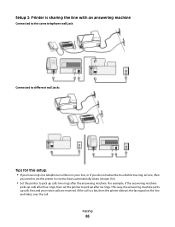
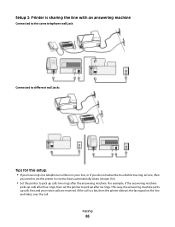
...the printer to pick up after the answering machine.
Faxing
66 If the call . Setup 2: Printer is a fax, then the printer detects the fax signal on your voice calls are received. For example, if the answering machine
picks up calls after four rings, then set the printer to receive faxes automatically (Auto Answer On).
• Set the printer to pick up calls two rings after six rings.
User's Guide - Page 68
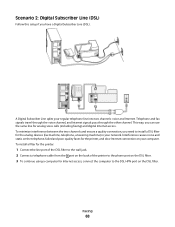
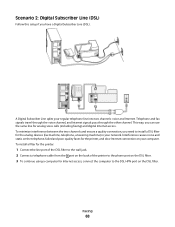
... and ensure a quality connection, you need to install a DSL filter for the printer, and slow Internet connection on your network. Faxing
68 Interference causes noise and static on the telephone, failed and poor quality faxes for the analog devices (fax machine, telephone, answering machine) in your computer.
Scenario 2: Digital Subscriber Line (DSL)
Follow this setup if...
User's Guide - Page 71
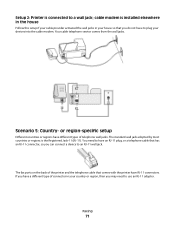
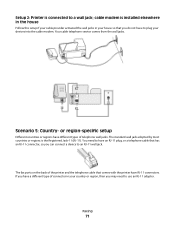
... on the back of connector in your house so that comes with the printer have a different type of the printer and the telephone cable that you can connect a device to use an RJ-11 adapter. Faxing
71
Scenario 5: Country- Your cable telephone service comes from the wall jacks. The standard wall jack adopted...
User's Guide - Page 73
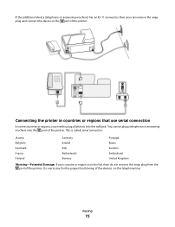
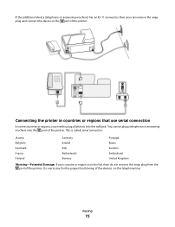
You cannot plug a telephone or answering machine into the wall jack. It is necessary for the proper functioning of the devices on the list, then do not remove the wrap plug from the port of the printer.
Faxing
73 This is on the telephone line.
Austria Belgium Denmark France Finland
Germany Ireland Italy Netherlands...
User's Guide - Page 74
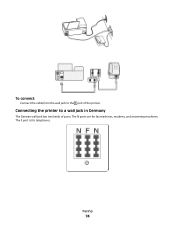
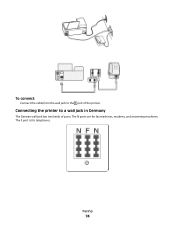
Faxing
74 Connecting the printer to the port of ports. The F port is for fax machines, modems, and answering machines. To connect:
Connect the cable from the wall jack to a wall jack in Germany
The German wall jack has two kinds of the printer.
The N ports are for telephones.
User's Guide - Page 75
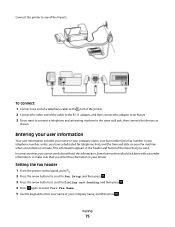
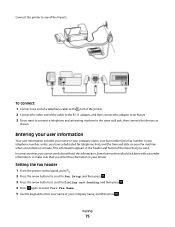
... connect: 1 Connect one end of a telephone cable to the port of the printer. 2 Connect the other end of the faxes that you have a dedicated fax telephone line), and the time and date on your fax machine when a transmission is made.
Entering your user information
Your user information includes your name or your company name, your...
User's Guide - Page 77


... fax machines
recognize.
This is the code you want. Block unwanted incoming faxes. If the printer is saved in Windows
1 Click or Start. 2 Click All Programs or Programs, and then select the printer program folder from the list. Some countries or
regions have to
receive faxes automatically (Auto Answer On).
• Set the distinctive ring. From here Ringing...
User's Guide - Page 82


... answering machine picks up calls after four rings, then set up the fax:
1 Connect the printer to the telephone line. When the number of rings you set is
connected to the wall jack through the fax software that was installed with other analog devices (telephone, answering machine), then set the printer
to pick up calls two rings after the answering machine. The...
User's Guide - Page 83


....
For Macintosh users
a From the Finder desktop, double-click the printer folder.
A splitter splits the telephone signal and allows you dial.
Make sure that you enter the correct distinctive ring pattern for the line on your adapter, then you are sending faxes outside the office. If you have more ports where you can...
User's Guide - Page 84


... answering machine, then set the printer to On? If an incoming call from an incoming fax. Because you can detect fax signals on fewer rings than the rings set to receive faxes automatically. Each telephone number has a designated ring pattern (a single ring, a double ring, a triple ring). Assign one telephone line. Distinctive Ring is important if you want the printer to pick up...
User's Guide - Page 86


... you use to answer the call . This way, the answering machine picks up calls first and your fax.
Each telephone number has a designated ring pattern (a single ring, a double ring, a triple ring).
How do I send a fax at a scheduled time?
1 From the printer control panel, press .
2 Enter or select a fax recipient: • Enter a fax number, and then press . • Press Address Book to...
User's Guide - Page 87


... a phone calling card?
1 Press Dialtone. This report includes the date and time that the fax was sent.
The printer sends the fax at the designated time. How do I know that the fax was sent successfully?
Do not turn off the printer or unplug it from the telephone line before the scheduled time.
9 If you want...
User's Guide - Page 89


... report lets you know who sent the fax and how many pages were not sent. Faxes lost due to save the setting. The printer saves an incoming fax to be printed.
If an incoming fax or an outgoing fax fails due to Block No-ID, and then press . 3 Block unidentified faxes (faxes without a Caller ID number). b Press the...
User's Guide - Page 130


... Port or Phone Line 1. It is connected to its fastest transmission capability. The speed of the modem of the receiving fax machine must match or be received. Troubleshooting
130 DSL filter - Connect the printer to the phone port on the DSL filter, and connect the computer to Max Send Speed, and then press...
User's Guide - Page 131


... press . This option enables the printer to transmit the bad blocks of the fax to On. Set the printer to scan before dialing so that the receiving machine can then retrieve it is not set to black and white. ENABLE AUTOMATIC FAX CONVERSION
If the receiving fax machine does not support color fax, then this option automatically converts...
User's Guide - Page 132


... to free up on the display when the printer memory is Off (if you have only one or more incoming faxes. An error message appears on the correct distinctive ring (if you subscribe to receive more of rings than the answering machine. • The printer picks up space in the printer is in an office setting or in...
User's Guide - Page 134


... scan resolution of the document that you are sending.
• Enable Auto Fax Conversion.
The
printer automatically converts color faxes to black and lowers the scan resolution of
the fax modem, and then resend the fax.
• Enable Auto Fax Conversion. The receiving fax machine does not support the scan resolution of the document that you are sending...
User's Guide - Page 135


... allowed in your country or region.
The scanned document is busy.
See the "Fax troubleshooting checklist." Auto Answer may have been turned off on the receiving fax machine.
• Verify the number, and then resend
the fax.
• Set the printer to redial. Error Message: Failed to Connect Phone Line Error Phone Line Not Connected...
User's Guide - Page 159
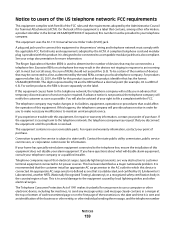
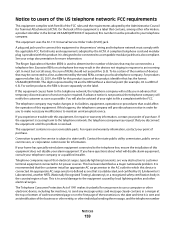
.... On the back of this equipment is recommended that contains, among other electronic device, including fax machines, to send any message unless said message clearly contains in response to an incoming call.
It...1991 makes it is part of the product identifier that may result in the devices not ringing in a margin at the top or bottom of each transmitted page or on a telephone ...
Similar Questions
What Does Remote Print Error Mean When A Fax Comes In On Dell V515w Printer
(Posted by bilchrist 10 years ago)
How Do I Get The Fax Machine On My Dell V515w Printer To Work?
(Posted by bbenp 12 years ago)

