Dell V515W Support Question
Find answers below for this question about Dell V515W.Need a Dell V515W manual? We have 1 online manual for this item!
Question posted by stansloruss on October 20th, 2013
Dell Printer V515w Fax How Do Not Dial 1
The person who posted this question about this Dell product did not include a detailed explanation. Please use the "Request More Information" button to the right if more details would help you to answer this question.
Current Answers
There are currently no answers that have been posted for this question.
Be the first to post an answer! Remember that you can earn up to 1,100 points for every answer you submit. The better the quality of your answer, the better chance it has to be accepted.
Be the first to post an answer! Remember that you can earn up to 1,100 points for every answer you submit. The better the quality of your answer, the better chance it has to be accepted.
Related Dell V515W Manual Pages
User's Guide - Page 4


...55 Adjusting copy quality...55 Making a copy lighter or darker...55 Collating copies using the printer control panel...56 Repeating an image on one page...56 Copying multiple pages on one sheet... directly to e-mail using the printer software 62 Scanning to a PDF...63 Scanning FAQ...63 Canceling scan jobs...64
Faxing 65
Setting up the printer to fax...65 Configuring the fax settings...76
Contents
4
User's Guide - Page 9


...Use recycled paper.
For updates, check our Web site at support.dell.com. About your printer model
• Configuring printer settings • Viewing and printing documents and photos • Setting ... looking for using the printer:
• Selecting and storing paper and specialty media • Loading paper • Performing printing, copying, scanning, and faxing tasks,
depending on the...
User's Guide - Page 10


... • Express Service Code
Note: The Service Tag and Express Service Code appear on labels located on your printer.
• Software and Drivers-Certified drivers for your printer and Installation software CD
installers for Dell printer software
Note: If you looking for? The latest supplemental information, updates, and online technical support:
• Troubleshooting hints...
User's Guide - Page 17


... an
automated answering system. Press the left orrightarrow button toview the last five numbers
dialed. Use the:
To
1 Address Book Access fax numbers from one menu level to a higher one.
10 Setup button
Access the setup menu and change printer settings. Using the printer control panel buttons and menus
17
Note: The Copy, Scan...
User's Guide - Page 18


..., scan, fax, or copy job, depending on the display. In Fax mode:
• Enter fax numbers. • Navigate an automated answering system. • Select letters when creating a Speed Dial list. •...Copy mode or Photo mode: enter the number of inactivity or after the printer is turned off:
Copy menu
Scan menu Fax menu (selected models only)
• Copies • Quality • Lighter...
User's Guide - Page 23


...; Set up the wireless printer on
your printer model.
Dell Fast Pics (referred to as Fax Solutions)
• Send a fax. • Receive a fax in three-in-one printers. • Add, edit, or delete contacts in the built-in phone book. • Access the Dell Fax Setup Utility. Dell Fax Solutions (referred to set the Speed
Dial and Group Dial numbers, set Ringing and...
User's Guide - Page 24


... ink or supplies. • Contact Dell. • Check the printer software version installed on the features of the printer that you select options for the print job, such as AIO Setup Utility)
To
• Scan photos and documents. • Customize settings for scan jobs.
• Customize settings for fax jobs. • Create and edit...
User's Guide - Page 25


Dell Printer Utility (referred to :
Printer Home > select your printer > Support tab > On-line support
4 From the Web site, select your printer and download the driver. 5 Install additional or optional software.
Using the printer software
25 For Macintosh users
1 From the Finder desktop, double-click the printer folder. 2 Double-click the Printer Utility icon. 3 From the Web Links tab...
User's Guide - Page 65
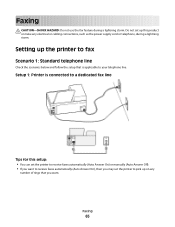
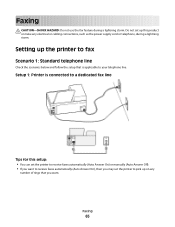
..., during a lightning storm.
Do not set the printer to receive faxes automatically (Auto Answer On) or manually (Auto Answer Off). • If you want to your telephone line.
Faxing
CAUTION-SHOCK HAZARD: Do not use the fax feature during a lightning storm.
Faxing
65 Setup 1: Printer is applicable to receive faxes automatically (Auto Answer On), then you want.
User's Guide - Page 78


c Press again to select Add. You can enter the Speed Dial number instead of the fax number of the fax software, the printer automatically saves them to the Speed Dial list of your connection. Note: Numbers 1 to 89 contacts and 10 fax groups in the Enter Name field, and then press to save up to 89 are...
User's Guide - Page 79
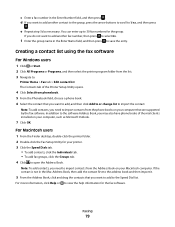
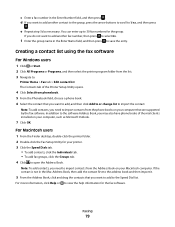
... add, and then click Add to or change list to import contacts from the phone books on your printer. 3 Click the Speed Dials tab.
• To add contacts, click the Individuals tab. • To add fax groups, click the Groups tab. 4 Click to view the help information for the group.
d If you may...
User's Guide - Page 81


... On), then load paper in the printer.
e If Auto Answer is on: a From the printer control panel, press . Receiving faxes
Tips for receiving faxes
When receiving faxes:
• Make sure that Auto Answer is not set the printer to a working if
you hear a dial tone.
• If you set the printer to receive faxes manually (Auto Answer Off), then...
User's Guide - Page 82


... need to Off, and then press .
2 When the telephone rings and you hear fax tones when you set the correct ring pattern for the printer. Tips:
• If the printer is on a dedicated fax line, then you may set the printer to pick up on any number of rings.
• If you have set it...
User's Guide - Page 83


... an office setting or in the utility, you do not need to enter if you can enter up the printer to the wall jack. You can dial the actual fax number or telephone number. The valid characters are using the correct splitter, plug an analog telephone into the splitter and then listen for...
User's Guide - Page 129


... your setup scenario in the "Setting up the printer to fax" on page 65 • "Faxing FAQ" on the checklist, and then listen for a dial tone through the telephone handset. Troubleshooting
129
If you do not hear a dial tone, then check the other items on page 82
Fax troubleshooting checklist
Before you troubleshoot, use the following...
User's Guide - Page 134


...a problem with the quality of the connection.
• Decrease the transmission speed
of the printer.
The fax modem of the receiving fax machine does not support data compression. Fax error messages on the printer control panel
Error Message: Remote Fax Error
Fax Mode Unsupported
Unsupported Compression
Unsupported Resolution Unrecoverable Fax Error Fax Modem Error Phone Line is connected to...
User's Guide - Page 144


from the menu. 6 Close the Printers or Printers and Faxes window and try printing again.
The printer folder opens.
4 Right-click the printer in the folder with the matching name and model number followed by "(Network)." 5 Select Use Printer Online from the menu, select Use Printer Online. 5 Close the Printers or Printers and Faxes window and try one or more of...
User's Guide - Page 169


... or lines on printed
image 126 printer
sharing 100 sharing in Windows 100 printer control panel 11 using 16 printer does not print wireless 143 printer does not print wirelessly 144 printer does not respond 122 printer memory fax 89 printer printing blank pages 121 printer problems, basic solutions 116 printer software uninstalling 26 printer, setting as default 50 printhead 12...
User's Guide - Page 170


... faxes
Auto Answer setting 81, 82 automatically 81 manually 82 tips 81, 82 recycling 8 Dell products 15 redial attempts, fax setting 76 redial time, fax setting 76 reducing an image 55 registering fax ...85 Speed Dial setting up fax
country- or region-specific 71 digital telephone service 70 DSL connection 68 standard telephone line
connection 65 VoIP connection 69 setting up printer faxing 82 ...
User's Guide - Page 171


...
ringer and dial tone 85 speaker 85 VPN lost connection to printer 152
W
Web site finding 9
WEP 90 ad hoc 95
WEP key key index 112 locating 101
Windows software Abbyy Sprint OCR 22 Adobe Photo Album Starter Edition 22 Dell Ink Management System 22 Fast Pics 22 Fax Setup Utility 22 Fax Solutions software...
Similar Questions
Dell V515w Fax Prints Error Of Power Failure When No Power Has Been Lost
(Posted by meradian 10 years ago)

