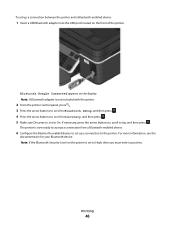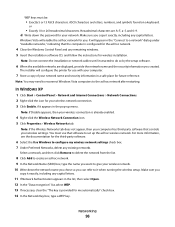Dell V515W Support Question
Find answers below for this question about Dell V515W.Need a Dell V515W manual? We have 1 online manual for this item!
Question posted by aaronfredw on January 7th, 2014
How Do I Configure My V515w Printer
The person who posted this question about this Dell product did not include a detailed explanation. Please use the "Request More Information" button to the right if more details would help you to answer this question.
Current Answers
Related Dell V515W Manual Pages
Similar Questions
Dell V515w. How Do I Configure The Printer To Automatically Receive
confirmation page for faxes?
confirmation page for faxes?
(Posted by mcjnebuk 10 years ago)
How To Configure A Wireless Computer To Wireless Dell V515w Printer
(Posted by centde 10 years ago)
How Do I Fix My Dell V515w Printer, It Won't Feed Paper.
Everytime I print something my Dell V515W printer won't feed the paper. It sounds like it's going to...
Everytime I print something my Dell V515W printer won't feed the paper. It sounds like it's going to...
(Posted by juliemuterspaw 11 years ago)
Dell V515w Printer Not Working
can you tell me why the dell v515w printer will not print the entire email. it use to work and now h...
can you tell me why the dell v515w printer will not print the entire email. it use to work and now h...
(Posted by mvestby 12 years ago)