Dell V313W Support Question
Find answers below for this question about Dell V313W.Need a Dell V313W manual? We have 1 online manual for this item!
Question posted by kiltimet on November 4th, 2013
V313w Printer Does Not Communicate With Computer
The person who posted this question about this Dell product did not include a detailed explanation. Please use the "Request More Information" button to the right if more details would help you to answer this question.
Current Answers
There are currently no answers that have been posted for this question.
Be the first to post an answer! Remember that you can earn up to 1,100 points for every answer you submit. The better the quality of your answer, the better chance it has to be accepted.
Be the first to post an answer! Remember that you can earn up to 1,100 points for every answer you submit. The better the quality of your answer, the better chance it has to be accepted.
Related Dell V313W Manual Pages
User's Guide - Page 64


...; Off means one of the following instructions apply to customers outside of North America who are prompted to the computer screen. The printer is trying to communicate with your box.
• Make sure your box is turned on and connected to work wirelessly, see the documentation that came with the wireless access...
User's Guide - Page 66


... see the documentation that came with a wireless network adapter
Notes:
• Before you can communicate on a keyboard. c Go to :
Applications > select your wireless network is to use an... not have a wireless network (but do have a wireless network adapter for setting up your printer folder
2 Double-click Wireless Setup Assistant. 3 Follow the instructions on any capital letters. ASCII...
User's Guide - Page 69


... SSID and WPA passphrase are automatically detected and configured for one wireless network at a time. Switching between USB and wireless connections (Windows only)
You can communicate on only one type of connection and that the printer drivers are asked to enter your PIN.
• To use WPS to configure the...
User's Guide - Page 72


... to a wireless network:
• Personal Identification Number (PIN)-A PIN on the printer is WPS certified:
You can find these identifier marks to check if your access point... any printer connected to your Macintosh computer.
• Sharing your printer with the access point or contact your system support person.
Note: Windows users should see the documentation that communicate through...
User's Guide - Page 73


...is a collection of the access point in the address field.
A network is not broadcast for communication through cables or through a wireless connection. The person who set up to access your access ...or designed to have a built-in the area to connect to communicate with it . The WEP key or WPA passphrase allows printers and computers to access the access point settings. If your access ...
User's Guide - Page 74


If you are many different ways a network can communicate over a network. The WEP key or WPA passphrase allows printers and computers to join your
system support person.
- There are... see the documentation that they must be set up. Notes:
- For desktop computers, laptops, and printers to communicate with it to load the Web page correctly.
2 Enter the user name and password for the WEP...
User's Guide - Page 77


... device
Infrastructure
Through an access point More security options Determined by your system tray. Characteristics Communication Security Range
Speed Requirements for each other devices such as microwave ovens. To improve signal quality, remove sources of the printer with a wireless print server. In infrastructure mode, all devices Unique IP address for all devices...
User's Guide - Page 78


... absorption.
All objects absorb part of the wireless signal when it cannot carry information between the access point and the printer is not blocked by such objects. A common reason wireless printers fail to communicate with other devices on the network. Drops in the vicinity, then change the wireless channel on the access point...
User's Guide - Page 81


... MAC address label is a group of allowed devices. Note: A list of MAC addresses can communicate with matching MAC addresses are allowed to operate on an IP network can be sure to add the MAC address of the printer to your network uses MAC address filtering, then be set on networks.
Networking
81...
User's Guide - Page 82


... format, used to send data over the Internet as well as a language, and like a language, it has rules allowing participants to communicate with each other network information after selecting your printer from the Active Services list. Different types of networks use different protocols, but Transmission Control Protocol/Internet Protocol (TCP/IP) is...
User's Guide - Page 93


... the problem, then try one or more of the following :
CHECK THE USB CONNECTION
1 Check the USB cable for your printer software or firmware. You may not be communicating.
Troubleshooting
93
Printer is busy or does not respond
If the "Before you troubleshoot" checklist does not solve the problem, then try one or...
User's Guide - Page 101
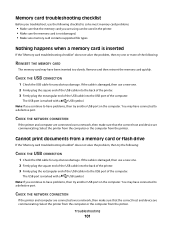
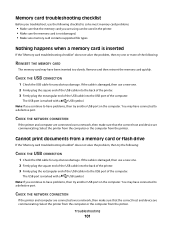
... USB cable into the USB port of the computer.
Cannot print documents from the printer. CHECK THE NETWORK CONNECTION
If the printer and computer are connected over a network, then make sure that the correct host and device are communicating. If the cable is not damaged. • Make sure memory card contains supported file...
User's Guide - Page 102


... • "Wi-Fi indicator light is blinking orange during installation" on page 111 • "Wireless print server not installed" on page 115 • ""Communication not available" message displays when printing wirelessly" on page 115 • "Communication with printer lost when connected to Virtual Private Network (VPN)" on page 117 • "Resolving intermittent wireless...
User's Guide - Page 113


... Services list, choose AirPort. The bottom pane lists the details of the printer. This means that display the number of bytes received from the
access point...point responds, then you will see the User's Guide. MAKE SURE YOUR COMPUTER CAN COMMUNICATE WITH THE PRINTER
For Windows users 1 Obtain the printer IP address. For example:
ping 192.168.1.100
Troubleshooting
113 Notes:
• Yellow...
User's Guide - Page 114


b In the TCP/IP section, look for the
access point.
• If you have been reset to the network. This means that your computer is communicating with your printer. Run the Wireless Setup Assistant again. Running the wireless setup again can also resolve issues due to :
Utilities > Network Utility > Ping tab
3 Type the...
User's Guide - Page 115


... may see this message, then wait a few seconds to power up again and reattach to :
Applications > select your printer folder
2 Double-click Wireless Setup Assistant. 3 Follow the instructions on your wireless network.
"Communication not available" message displays when printing wirelessly
Try one or more of the setup process.
4 Follow the instructions on...
User's Guide - Page 116


...then continue troubleshooting.
MAKE SURE BIDIRECTIONAL COMMUNICATION IS ENABLED
1 Click , or click Start and then click Run.
2 In the Start Search or Run box, type control printers.
3 Press Enter, or click ...to :
> Network Setup > TCP/IP
2 Look for Address.
• View the printer settings. 1 From the printer control panel, navigate to the manual that does not have valid IP addresses and the ...
User's Guide - Page 117


...sometimes refresh network connections and resolve connectivity issues. Resolving intermittent wireless communications issues
You may have the ability to connect to your local...Communication with printer lost when connected to Virtual Private Network (VPN)
You will lose your connection to a wireless printer on your wireless network. 4 Right-click the printer, and then select Properties or Printer...
User's Guide - Page 118


...printer to receive a DHCP address from a DHCP server on the access point.
• Streaming video • Too many other devices that came with your access point from the default. Try turning on any appliance containing a motor can function on a router. Using the default SSID can potentially disrupt wireless network communications...disrupt wireless network communications. Because the ...
User's Guide - Page 119
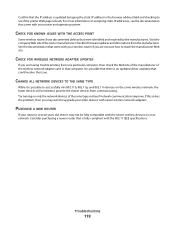
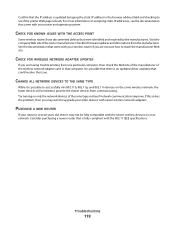
...network adapter card in the browser address field and checking to see if the printer Web page reloads. See the documentation that were identified and resolved by typing...turning on the same wireless network, the faster devices will sometimes prevent the slower devices from communicating.
PURCHASE A NEW ROUTER
If your router and operating system. Troubleshooting
119 Check for firmware ...
Similar Questions
Huge Paper Jam V313w Printer
I have a huge paper jam in my V313w printer. It started to feed through the entire stack about 25 pa...
I have a huge paper jam in my V313w printer. It started to feed through the entire stack about 25 pa...
(Posted by warmuth704 11 years ago)
In Windows 7 Find Settings For Dell V313w Printer
How do I reset my Dell V313W printer to use print preview. I am on a Dell computer os windows7 ultim...
How do I reset my Dell V313W printer to use print preview. I am on a Dell computer os windows7 ultim...
(Posted by BGordey 12 years ago)

