Dell V313 Support Question
Find answers below for this question about Dell V313.Need a Dell V313 manual? We have 1 online manual for this item!
Question posted by scottaz1jo on August 16th, 2014
Paper Wont Load On V313 Printer
The person who posted this question about this Dell product did not include a detailed explanation. Please use the "Request More Information" button to the right if more details would help you to answer this question.
Current Answers
There are currently no answers that have been posted for this question.
Be the first to post an answer! Remember that you can earn up to 1,100 points for every answer you submit. The better the quality of your answer, the better chance it has to be accepted.
Be the first to post an answer! Remember that you can earn up to 1,100 points for every answer you submit. The better the quality of your answer, the better chance it has to be accepted.
Related Dell V313 Manual Pages
User's Guide - Page 9


... the
To
1 Paper support
Load paper.
2 Wi-Fi indicator
Check wireless status. Note: This feature is being accessed.
4 Memory card slots
Insert a memory card.
5 PictBridge and USB port Connect a PictBridge-enabled digital camera, USB Bluetooth adapter, or a flash drive to the printer.
6 Paper exit tray
Hold paper as it exits.
7 Printer control panel Operate the printer.
8 Top cover...
User's Guide - Page 10


...
Install, replace, or remove ink cartridges.
6 Scanner unit
• Access the ink cartridges and printhead. • Remove paper jams.
About your printer.
3 Power supply with port Connect the printer to a power source.
4 USB port
Connect the printer to a computer using a USB cable. Use the
To
1 Scanner glass
Scan and copy photos and documents.
2 Security...
User's Guide - Page 24


... the paper on the paper support. 3 Adjust the paper guides so they rest against both paper guides.
4 From the printer control panel, select or confirm your paper settings.
Do not fold or crease the paper.
The paper should be flat against the paper support, and the edges should be flush against the edges of the paper. Loading paper and original documents
Loading paper
1 Flex...
User's Guide - Page 25
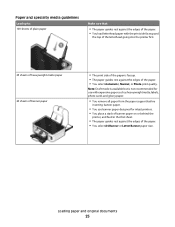
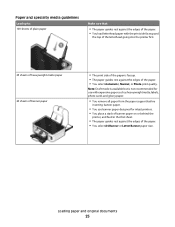
... not recommended for use banner paper designed for inkjet printers. • You place a stack of banner paper on or behind the
printer, and feed in the first sheet.
• The paper guides rest against the edges of the paper. • You select A4 Banner or Letter Banner paper size. Loading paper and original documents
25 Paper and specialty media guidelines...
User's Guide - Page 27
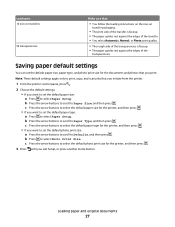
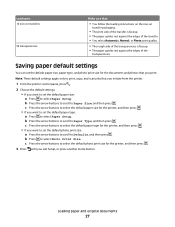
... original documents
27 c Press the arrow buttons to select the default photo print size for the printer, and then press . • If you want to set the default paper size: a Press to select Paper Setup. Load up to: 10 iron-on
transfer packaging.
• The print side of the transfer is faceup. • The...
User's Guide - Page 36


...:
• xD-Picture Card
• JPEG
• xD-Picture Card (Type H)
• TIFF
• xD-Picture Card (Type M)
Printing photos using the printer control panel
1 Load photo paper. 2 From the printer control panel, press . 3 Insert a memory card, flash drive, or digital camera set to use.
If document files and image files are stored in...
User's Guide - Page 37


... and color effects of the photos.
Follow the instructions on a proof sheet, or print pre-selected photos from a digital camera using the printer software
1 Load photo paper with the paper.)
2 From the printer control panel, press . 3 Insert a memory card, flash drive, or digital camera set a color or black-and-white print.
The DPOF option appears...
User's Guide - Page 39


... printing, the light near your choice comes on the
scanner glass.
or A4-size plain paper. 2 From the printer control panel, press . 3 Insert a memory card or flash drive. If document files ... this option, then select the
date.
6 Press . The printer scans the proof sheet.
10 Load photo paper with the paper.) Note: Make sure that the paper matches the size that you are 20 or more photos on ...
User's Guide - Page 40


... that the size of the deleted device to be able to send a print job to set up a connection with the printer. Note: You need to repeat the setup of the paper loaded in the camera, then make sure that came with your Bluetooth-enabled device manufacturers (cellular phone or PDA) to set up...
User's Guide - Page 50


... facedown on .
5 Press .
Use the scanner glass for multiple-page documents.
When you purchased a printer without an ADF, then load original documents or photos on the scanned image. • Do not load postcards, photos, small items, transparencies, photo paper, or thin media (such as magazine clippings). Place these items on the scanner glass. Copying...
User's Guide - Page 51


The resize setting also switches to Automatic, Draft, Normal, or Photo. 6 Press . Copying
51
Adjusting copy quality
1 Load paper. 2 Load an original document faceup into the ADF or facedown on the paper size that you select Borderless, then the printer will reduce or enlarge the document or photo as necessary to select the desired custom percent...
User's Guide - Page 52


... arrow buttons to adjust the slider. 3 From the printer control panel, press . 4 Press until Copies per Sheet appears. 5 Press the arrow buttons to select the number of times that an image is helpful when creating items such as labels, decals, flyers, and handouts.
1 Load paper. 2 Load an original document faceup into the ADF or...
User's Guide - Page 53


Copying
53 and A4-size paper. Making a duplex copy manually
1 Load paper. 2 Load an original document faceup into the ADF or facedown on select printer models, supports letter- Copying multiple pages on one sheet
The Pages per sheet.
1 Load paper. 2 Load an original document faceup into the ADF or facedown on a sheet of each page. Note: If you want...
User's Guide - Page 54
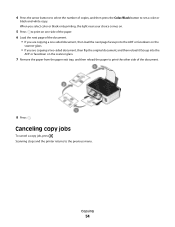
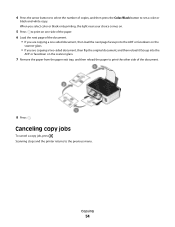
...4 Press the arrow buttons to select the number of the document.
8 Press .
Scanning stops and the printer returns to set a color or
black-and-white copy.
Copying
54 When you select color or black-only ...on.
5 Press to print on one side of the paper. 6 Load the next page of the document.
• If you are copying a one-sided document, then load the next page faceup into the ADF or facedown on...
User's Guide - Page 62


... SSID (Service Set Identifier) • If encryption was used to set up the printer for wireless printing, you need to secure your network • The security key (...page
A network setup page lists the configuration settings of the printer, including the IP address and MAC address of the printer.
1 Load plain paper. 2 From the printer control panel, press . 3 Press the arrow buttons to scroll...
User's Guide - Page 65


...load the printer Web page correctly.
4 Click Configuration > TCP/IP > Set static IP address. 5 In the Address field, type the IP address you want to assign to the printer. 3 Open a Web browser and then type the printer... list, and then click Continue.
If you created.
4 Follow the instructions on the printer, such as the configured network and the security key, do the following:
For Windows ...
User's Guide - Page 84
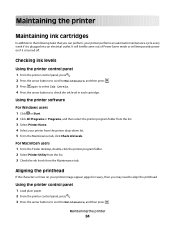
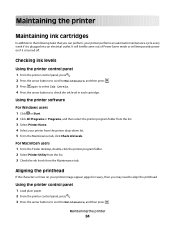
... if it is plugged into an electrical outlet. It will briefly come out of Power Saver mode or will temporarily power on your printer from the Maintenance tab. Maintaining the printer
84
Using the printer control panel
1 Load plain paper. 2 From the printer control panel, press . 3 Press the arrow buttons to scroll to align the printhead.
User's Guide - Page 92


... until printing is marked with a USB symbol. If the cable is printing blank pages
Blank pages may have problems, then try installing the cartridges again.
2 Load plain paper. 3 From the printer control panel, press . 4 Press the arrow buttons to scroll to Maintenance, and then press . 5 Press the arrow buttons to scroll to Align...
User's Guide - Page 99
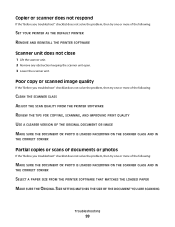
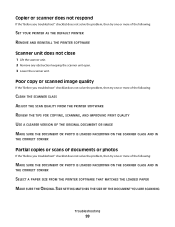
...the problem, then try one or more of the following :
SET YOUR PRINTER AS THE DEFAULT PRINTER REMOVE AND REINSTALL THE PRINTER SOFTWARE
Scanner unit does not close
1 Lift the scanner unit. 2 Remove... THE DOCUMENT OR PHOTO IS LOADED FACEDOWN ON THE SCANNER GLASS AND IN
THE CORRECT CORNER
SELECT A PAPER SIZE FROM THE PRINTER SOFTWARE THAT MATCHES THE LOADED PAPER MAKE SURE THE ORIGINAL SIZE SETTING...
User's Guide - Page 132


... transfers 27
J
jams and misfeeds troubleshooting paper jam in the duplex unit 95 paper jam in the paper support 94 paper jam in the printer 94 paper or specialty media 96
K
key index 83
L
labels 26 printing 33
language changing 88
LiveBox 64 loading
documents on scanner glass 28 envelopes 33 loading paper 24 locating SSID 73 WEP key...
Similar Questions
Dell V313 Printer Communication Problems
I installed new ink in my dell V313 printer. I have a windows vista operating system. I have tried c...
I installed new ink in my dell V313 printer. I have a windows vista operating system. I have tried c...
(Posted by dbahadir1 11 years ago)
Paper Wont Feed
My paper will not feed correctly, it jams every time as soon as it start to feed-DellV313 pringer
My paper will not feed correctly, it jams every time as soon as it start to feed-DellV313 pringer
(Posted by locked03 11 years ago)

