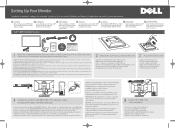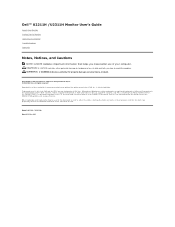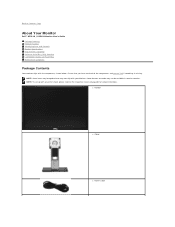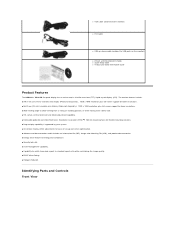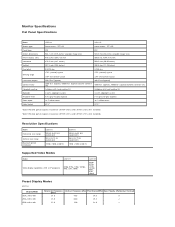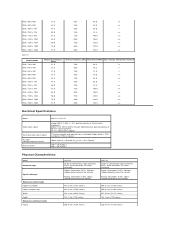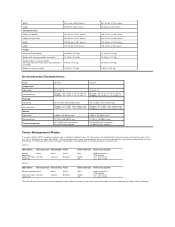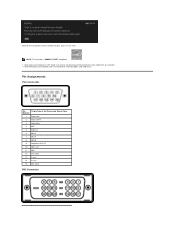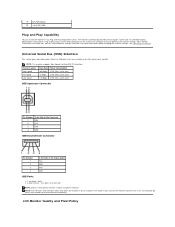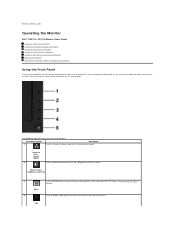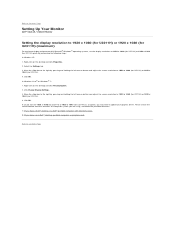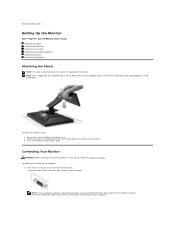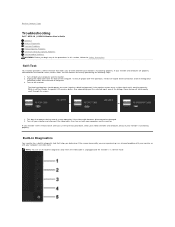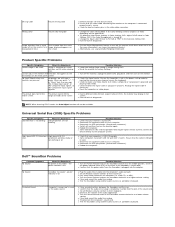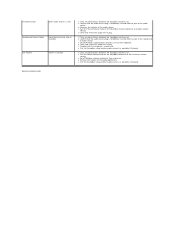Dell U2211H Support Question
Find answers below for this question about Dell U2211H.Need a Dell U2211H manual? We have 2 online manuals for this item!
Question posted by Anonymous-151609 on May 29th, 2015
Driver For Window 8.1
After I upgraded from window 8 to 8.1, there is a 1" black border around my dell u2211h monitor. I tried to adjust the display resolution but it didn't work
Current Answers
Answer #1: Posted by TommyKervz on May 30th, 2015 12:52 AM
You probably have issues with your graphics card' try to update your video drivers.If the issue still persists, try connecting your laptop/pc to an external display and see if the line would still show up. If it does show on the external monitor, then it's not a hardware issue.
Answer #2: Posted by TechSupport101 on May 30th, 2015 12:46 AM
You will need to adjust both your monitor's screen resolution to the highest recommended settings and the graphics driver & software settings of your system. If you have not installed you VGA adapter driver as yet, do so.
Related Dell U2211H Manual Pages
Similar Questions
Dell E153fp Monitor Driver Windows 7
I need Dell E153FP monitor drivers for Windows 7
I need Dell E153FP monitor drivers for Windows 7
(Posted by trevorneil2002 10 years ago)
My Dell Flat Sceen Monitor Could Not Display Data With Toshiba Laptop
(Posted by nyiang30 11 years ago)
For Monitor Not Show Display But The Power Supply Is Ok
The monitor not show display all the wires are ok and high voltage is produce correctly but the vedi...
The monitor not show display all the wires are ok and high voltage is produce correctly but the vedi...
(Posted by umairmentor 11 years ago)
Dell Lcd Monitor Can Not Display The Games ?
When i am opening the game to play , the dell LCd Monitor doesn't diplay it to paly . what i have to...
When i am opening the game to play , the dell LCd Monitor doesn't diplay it to paly . what i have to...
(Posted by armdali 14 years ago)
Dell E173fp Monitor Doesn't Display
Hello Sir, I am using DELL E173FP LCD monitor. My CPU absolutely fine I see initially booting ...
Hello Sir, I am using DELL E173FP LCD monitor. My CPU absolutely fine I see initially booting ...
(Posted by ajaydhurkunde 14 years ago)