Dell TL4000 Support Question
Find answers below for this question about Dell TL4000 - PowerVault Tape Library.Need a Dell TL4000 manual? We have 4 online manuals for this item!
Question posted by owlsobe on July 17th, 2014
Powervault Tl2000 Whats The Default Password For Service
The person who posted this question about this Dell product did not include a detailed explanation. Please use the "Request More Information" button to the right if more details would help you to answer this question.
Current Answers
There are currently no answers that have been posted for this question.
Be the first to post an answer! Remember that you can earn up to 1,100 points for every answer you submit. The better the quality of your answer, the better chance it has to be accepted.
Be the first to post an answer! Remember that you can earn up to 1,100 points for every answer you submit. The better the quality of your answer, the better chance it has to be accepted.
Related Dell TL4000 Manual Pages
Compatibility Guide - Page 4


... USB 3.0 Host Bus Adapters 17
Backup Software Compatibility 17
Linear Tape File System Single Drive Edition (LTFS-SDE) Compatibility
18
Media Compatibility 18
LTO Drives 18 DLT/VS Drives 22 DDS/DAT Drives 25 Travan Drives 26 RD1000 Drives 26
Firmware and Drivers 27
Dell PowerVault Tape Drives and Removable Hard Drives - Drivers 29 Dell PowerVault Autoloaders and Libraries -
Compatibility Guide - Page 27
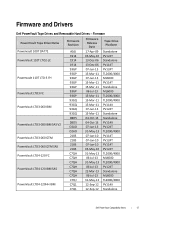
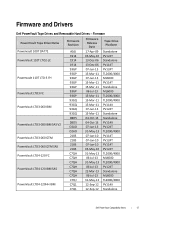
...13 12-Sep-12 12-Sep-12
Tape Drive Platform
Standalone PV124T Standalone PV114T PV124T TL2000/4000 ML6000 PV114T Standalone ML6000 TL2000/4000 TL2000/4000 PV114X PV124T Standalone Standalone PV114X PV124T TL2000/4000 PV114T PV124T PV114T PV124T TL2000/4000 ML6000 TL2000/4000 PV124T Standalone ML6000 TL2000/4000 PV114X Standalone
Dell PowerVault Compatibility Matrix | 27 Firmware and Drivers
Dell...
Compatibility Guide - Page 29
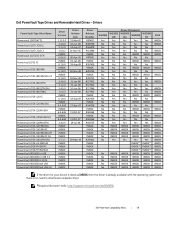
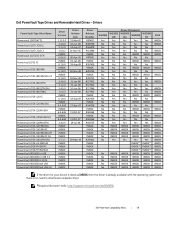
Drivers
PowerVault Tape Drive Name
Powervault 100T DAT72 PowerVault 110T LTO2-LC PowerVault 110T LTO2-LT Powervault 110T LTO-3 FH
PowerVault LTO3 FC
PowerVault LTO3-060 IBM
PowerVault LTO3-080 IBM SAS V2
PowerVault LTO3-060 QTM PowerVault LTO3-060 QTM SAS PowerVault LTO3-060 TBRG PowerVault LTO4-120 FC
PowerVault LTO4-120 IBM SAS
PowerVault LTO4-120HH IBM
PowerVault LTO4-120HH IBM V2 PowerVault ...
User Guide - Page 8
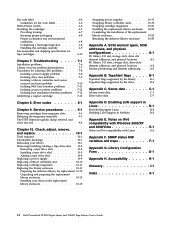
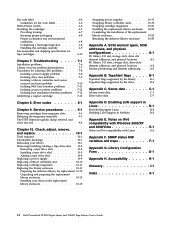
... Configuration Form G-1
Appendix H. Accessibility H-1
Glossary I-1
Index X-1
vi Dell PowerVault TL2000 Tape Library and TL4000 Tape Library User's Guide Service procedures . . . . 9-1
Removing cartridges from magazine slots . . . . 9-1 Releasing the magazines manually 9-1 The ITDT firmware update, dump retrieval and drive test tool 9-4
Chapter 10. Bar code label 6-4 Guidelines for...
User Guide - Page 10
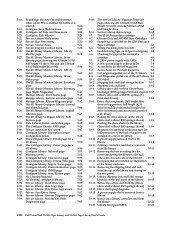
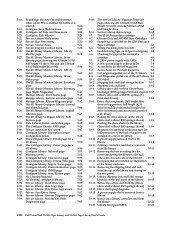
...Ultrium 4 SAS
Half Height drive 5-65
5-61. Access holes for shipping 6-8
6-6. Library drive sled with LEDs
7-8
7-2. Removing the shipping label and lock
from the library
(drive sled without LEDs
7-8
9-1. Drive sled taping diagrams . . . . . 10-17
10-18. Library front panel LEDs 10-21
viii Dell PowerVault TL2000 Tape Library and TL4000 Tape Library User's Guide Shipping lock...
User Guide - Page 34


.... v The library controller finishes all ongoing library and drive activities.
Toggling values...library shuts down of the Operator Control Panel is in the value:
a. Web User Interface
Many of the same operations that are also completed remotely with an appropriate message that can be changed . 2. To configure the Web
2-4 Dell PowerVault TL2000 Tape Library and TL4000 Tape Library...
User Guide - Page 40
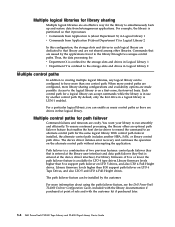
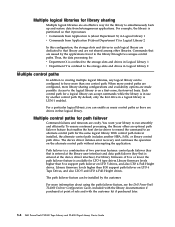
...For more information about using the path failover feature, see the Dell PowerVault TL4000 Failover Configuration Guide, included with the customer kit if purchased later.
3-2 Dell PowerVault TL2000 Tape Library and TL4000 Tape Library User's Guide By default, only the first drive in each logical library are dedicated to that it processes: v Commands from Application A (about Department X) in...
User Guide - Page 44


... has a position between used slots, must not be reported as RAID controllers, do not support LUN scanning.
3-6 Dell PowerVault TL2000 Tape Library and TL4000 Tape Library User's Guide Important: Some HBAs, such as a SCSI element. Note: Exchanging drives with different form factors results in the need to have their addresses that are currently physically available or temporarily removed...
User Guide - Page 48


... multiple times from the other and can partition your SAN into logical groupings of the library's WWNN implementation is important to change the zoning configuration if a drive needs service or replacement.
3-10 Dell PowerVault TL2000 Tape Library and TL4000 Tape Library User's Guide The library allows the selection of zoning exist: hardware zoning and software zoning. You can access only...
User Guide - Page 72
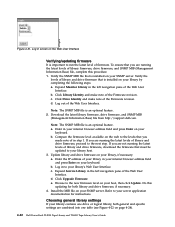
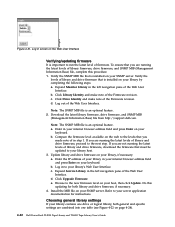
... of library and drive firmware that is installed on your library by completing the following steps: a. Expand Service Library in your...library and drive firmware on the web to the new firmware level on your library's Web User Interface. e. Expand Monitor Library in the left navigation pane of in screen on page 4-24).
4-22 Dell PowerVault TL2000 Tape Library and TL4000 Tape Library...
User Guide - Page 78


...Network page.
4-28 Dell PowerVault TL2000 Tape Library and TL4000 Tape Library User's Guide
a77ug095 Note: The Default Port for SSL is entered, the library automatically sets the value of the library and allows modification to locate the appropriate port settings.
8. When a change is requested, a pop-up box confirms the request.
1. Click Configure Library > Drives in the left navigation...
User Guide - Page 84
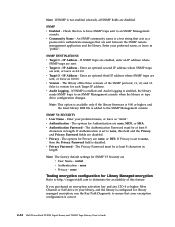
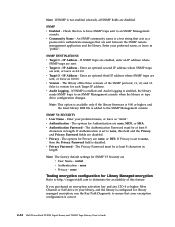
... or SAS drive in length.
v Target 2 - v1, v2, and v3. Enter your encryption configuration is not enabled (cleared), all SNMP fields are sent, or leave as 0.0.0.0.
Note: If SNMP is correct.
4-34 Dell PowerVault TL2000 Tape Library and TL4000 Tape Library User's Guide Check this feature.
An SNMP community name is a text string that acts as a
password to none...
User Guide - Page 86


... Figure 4-38 on the Fibre Channel HBA
if a library with the library. The right magazine (see "Releasing the magazines manually" on the SAS HBA if a library with the library accessor.
3. Ensure that SAS support is physically the last SCSI device on page A-1.
4-36 Dell PowerVault TL2000 Tape Library and TL4000 Tape Library User's Guide
Ensure that are released with the Operator...
User Guide - Page 96
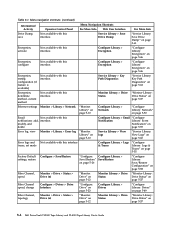
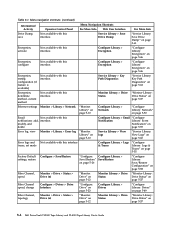
...: Network" on page 5-37
5-4 Dell PowerVault TL2000 Tape Library and TL4000 Tape Library User's Guide
modify, and
delete
Configure Library > Email "Configure
Notification
Library: Event
Notification" on
page 5-55
Error log, view
Monitor > Library > Error log
"Monitor: Library" on page 5-10
Service Library > View logs
"Service Library: View Logs" on page 5-60
Error logs and...
User Guide - Page 102


... items: v Library v Drive v Inventory
Monitor: Library
This menu item displays current library information and settings.
5-10 Dell PowerVault TL2000 Tape Library and TL4000 Tape Library User's Guide Monitor Library Drive Inventory
Control Open I/O Station Move Cartridges
Magazines
Configure
Logical Libraries
Library Settings
Drive
Service Library Verify
Run Tests Service (Drives)
Re-Inventory...
User Guide - Page 114


... /O Station(s) enabled - v Host Label Length - The default value is removed, it cannot be chosen.
5-22 Dell PowerVault TL2000 Tape Library and TL4000 Tape Library User's Guide Note: Cleaning cartridges must be replaced after 50 ... to clean all LTO generation tape drives. A cleaning cartridge (CLNxxxLx) must be placed or moved to retain the DCS in their library, a CLN cartridge must be...
User Guide - Page 121
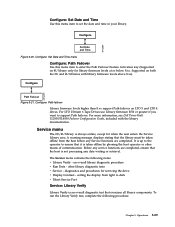
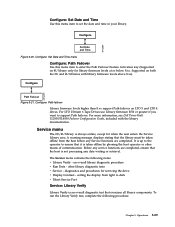
... components.
other means of communication. Chapter 5. For LTO Ultrium 6 Tape Drives use Library firmware B.50 or greater if you want to support Path failover. For more information, see Dell PowerVault TL2000/TL4000 Failover Configuration Guide, included with library firmware levels above 8.xx).
Service menu
The 2U/4U library is taken offline by phoning the host operator or other...
User Guide - Page 124


... menu
The display contrast settings are done.
Configure Library General Logical Libraries Path Failover LTFS Encryption Drives
5-32 Dell PowerVault TL2000 Tape Library and TL4000 Tape Library User's Guide Service: Display Contrast
Service
Display Contrast
Figure 5-25. Web User Interface menus
Note: Depending on the version of library firmware, there may be differences between the Menu...
User Guide - Page 146


... is 0 - 3. Date Enter the month, day, and year.
5-54 Dell PowerVault TL2000 Tape Library and TL4000 Tape Library User's Guide
a77ug061 Choose the minimum password length. v Minimum Number Of Upper Case Alphabetic Characters (A-Z) - The factory default value is selected.
The factory default value is 8. The factory default value is 90. Choose the minimum number of failed logins...
User Guide - Page 172
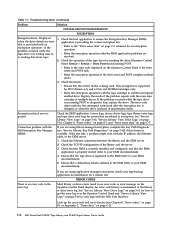
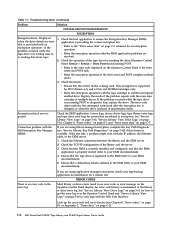
... PowerVault TL2000 Tape Library and TL4000 Tape Library User's Guide
v Retry the encryption operation with the Dell Encryption Key Manager (EKM)
If you are using application-managed encryption, check your EKM documentation).
4. If the problem occurred while the tape drive was writing data to view logs with an encryption operation - See "Service Library: View Logs" on page 5-60, "Service...
Similar Questions
What Is The Powervault Tl2000 Default Password
(Posted by heMaro 9 years ago)
What Is The Default Password For Pv Tl2000
(Posted by CA43dorat 9 years ago)
What Is The Default Password For Dell Powervault Tl2000
(Posted by ddamirzs 9 years ago)
What Is The Default Password For A Dell Powervault Tl4000 Tape Library
(Posted by TDaviash 10 years ago)
Tape Stuck In Tape Drive. Error Light Flashing Amber
Cannon remove tape at all. Don't know if powering the unit down will help. Don't know if it's plug a...
Cannon remove tape at all. Don't know if powering the unit down will help. Don't know if it's plug a...
(Posted by anitaklingensmith 12 years ago)

