Dell Studio XPS 8100 Support Question
Find answers below for this question about Dell Studio XPS 8100.Need a Dell Studio XPS 8100 manual? We have 3 online manuals for this item!
Question posted by venepisc on January 22nd, 2014
Dell Xps 8100 Wont Come Out Of Power Save
The person who posted this question about this Dell product did not include a detailed explanation. Please use the "Request More Information" button to the right if more details would help you to answer this question.
Current Answers
There are currently no answers that have been posted for this question.
Be the first to post an answer! Remember that you can earn up to 1,100 points for every answer you submit. The better the quality of your answer, the better chance it has to be accepted.
Be the first to post an answer! Remember that you can earn up to 1,100 points for every answer you submit. The better the quality of your answer, the better chance it has to be accepted.
Related Dell Studio XPS 8100 Manual Pages
Dell™ Technology Guide - Page 11


... Preserving the Life of a Battery 142 Replacing a Battery 143 Checking the Battery Charge 143 Conserving Battery Power 145 Charging the Battery 145 Storing a Battery 146 US Department of Transportation (DOT) Notebook Battery Restrictions 146 Dell™ ControlPoint Power Manager 146
12 Networks (LAN, Wireless, Mobile Broadband 149
Overview 149
Local Area Networks (LAN...
Dell™ Technology Guide - Page 19


... Restore 266 Enabling System Restore 267
Using Dell™ PC Restore and Dell Factory Image Restore 267
Windows Vista: Dell Factory Image Restore . . . . 268
Using the Operating System Media 269 Before you Begin 269 Reinstalling Windows XP or Windows Vista . . . . 269
20 Troubleshooting 271
Troubleshooting Tools 272 Power Lights for Desktop Computers 273 Diagnostic Lights for...
Dell™ Technology Guide - Page 101


... does not save your desktop state to disk, a power failure while on your hard disk. Use shut down only when you must turn off the power to use the computer again, it comes out of unsaved information. Ending a Program That is a power-saving state, or mode.
Use shut down when you must turn off the power to your...
Dell™ Technology Guide - Page 104
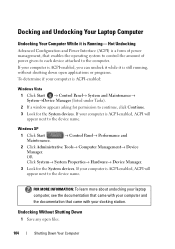
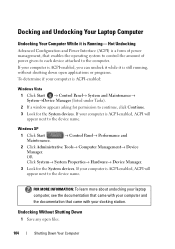
... next to the computer.
Windows XP
1 Click Start Maintenance.
→ Control Panel→ Performance and
2 Click Administrative Tools→ Computer Management→ Device Manager. Undocking Without Shutting Down
1 Save any open applications or programs.
To determine if your computer is Running- If your computer is a form of power management, that came with your...
Dell™ Technology Guide - Page 128


... to optimize performance.
Windows® XP
1 Click Start
→ Control Panel→ Performance and
Maintenance→ Administrative Tools.
2 Select one of system services, event viewer, and other storage, and service system utilities.
provides access to perform maintenance and improve performance on your computer resumes from power-saving settings more efficiently;
Dell™ Technology Guide - Page 277


... the system setup program and ensure that support multiple hard drives. D I S K D R I D - POWER WARNING MESSAGES HAVE BEEN DISABLED. See "Drive Problems" on page 292. If the problem persists, replace the CMOS ... on page 287.
STRIKE F1 TO RETRY BOOT, F2 FOR SETUP UTILITY.
Run the Dell Diagnostics (see "Entering the System Setup Program" on page 308). See "Entering the System...
Dell™ Technology Guide - Page 279


...A L I S R E M O V E D . - RUN THE SETUP UTILITY TO ENABLE T H E S E M E S S A G E S . - YOUR POWER ADAPTER DOES NOT SUPPLY ENOUGH POWER TO RUN THE ATTACHED DOCKING STATION. THIS WILL INCREASE THE TIME TO CHARGE THE BATTERY. THEY SYSTEM WILL ADJUST THE PERFORMANCE...DELL XXX-W AC ADAPTER OR GREATER FOR BEST PERFORMANCE. STRIKE THE F3 KEY (BEFORE THE F1 OR F2 KEY) IF YOU DO NOT WANT TO SEE POWER...
Dell™ Technology Guide - Page 294


... PROGRAM TO CHECK THE HARD DRIVE, CDS, OR DVDS
SAVE AND CLOSE ANY OPEN FILES OR PROGRAMS AND SHUT DOWN YOUR...power button for information.
• Ensure that the program is compatible with the operating system installed on the screen.
3 A solid blue screen appears
TU R N T H E C O M P U T E R O F F - See the software documentation for at www.dell.com/regulatory_compliance. Windows XP...
Dell™ Technology Guide - Page 296


...dell.com/regulatory_compliance. For additional safety best practices information, see the Regulatory Compliance Homepage at www.dell.com/regulatory_compliance. See "Power Lights for Desktop... B L U E A N D T H E C O M P U T E R I S N O T R E S P O N D I V E R - Windows XP
1 Click Start
→ Control Panel→ Printers and Other Hardware→ Mouse.
2 Adjust the settings as needed...
Dell™ Technology Guide - Page 350


...Dell Support at support.dell.com or when you call Dell for customer service or technical support. The setup.exe or install.exe program comes...drives, CD drives, printers, and scanners.
Battery-powered clock on the SCSI controller bus. Hard drive... dynamic random-access memory -
If you shut down your Windows desktop and doubleclick the icon, you restart the computer after you delete...
Setup Guide - Page 5
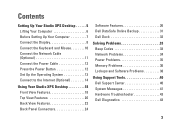
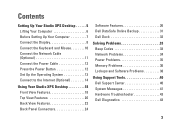
... to the Internet (Optional 14
Using Your Studio XPS Desktop 18 Front View Features 18 Top View Features 20 Back View Features 22 Back Panel Connectors 24
Software Features 26 Dell DataSafe Online Backup 31 Dell Dock 32
Solving Problems 33 Beep Codes 33 Network Problems 34 Power Problems 35 Memory Problems 36 Lockups and Software...
Setup Guide - Page 7
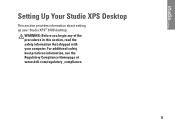
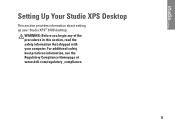
WARNING: Before you begin any of the procedures in this section, read the safety information that shipped with your Studio XPS™ 8100 desktop. For additional safety best practices information, see the Regulatory Compliance Homepage at www.dell.com/regulatory_compliance.
5 Setting Up Your Studio XPS Desktop
This section provides information about setting up your computer.
Setup Guide - Page 14
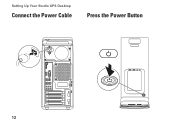
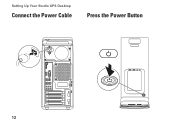
Setting Up Your Studio XPS Desktop
Connect the Power Cable
Press the Power Button
12
Setup Guide - Page 17
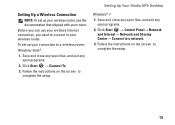
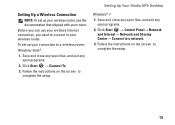
... to a network. 3. Follow the instructions on the screen to complete the setup.
15 Save and close any open files, and exit any
open programs.
2. To set up your connection...→ Network and Sharing Center→ Connect to your wireless router.
Setting Up Your Studio XPS Desktop
Windows® 7 1. Save and close any open files, and exit any open programs. 2.
Setting Up a Wireless...
Setup Guide - Page 18
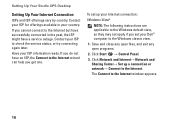
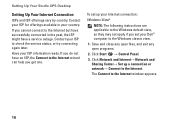
To set your ISP information ready.
Save and close any open files, and exit any open programs.
2.
Have your Dell™ computer to the Windows classic view.
1. If you do not have a service outage. Setting Up Your Studio XPS Desktop
Setting Up Your Internet Connection
ISPs and ISP offerings vary by country. If you cannot connect...
Setup Guide - Page 28


...computer to watch videos, play games, create your own CDs, listen to a disc, saved on portable products such as digital cameras and cell phones.
Check your purchase order for ... and home theater equipment.
26
Using Your Studio XPS Desktop
Software Features
NOTE: For more information about the features described in this section, see the Dell Technology Guide available on your hard drive or...
Setup Guide - Page 30
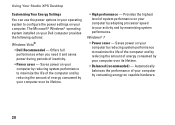
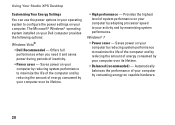
... following options:
Windows Vista®
• Dell Recommended - Using Your Studio XPS Desktop
Customizing Your Energy Settings
You can use the power options in your operating system to configure the power settings on capable hardware.
28 Provides the highest level of energy consumed by consuming energy on your computer. Saves power on your computer by reducing system performance...
Setup Guide - Page 34
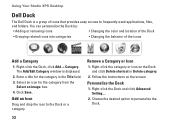
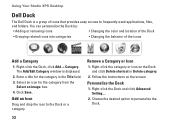
... window is a group of the icons
Add a Category
1. Select an icon for the category in the Title field. 3. Click Save.
Right-click the Dock and click Advanced Setting....
2. Using Your Studio XPS Desktop
Dell Dock
The Dell Dock is displayed.
2. Enter a title for the category from the
Select an image: box. 4. Personalize the Dock
1. Add an...
Setup Guide - Page 69


...
4 GB, 6 GB, 8 GB, 12GB and 16 GB
4 GB
16 GB
NOTE: For instructions on upgrading memory , see the Service Manual at support.dell.com/manuals.
67 Computer Model
Studio XPS™ 8100
Computer Information
Processor types
Intel® Core™ i7-870 Intel Core i7-860 Intel Core i7-750 Intel Core i5-670...
Comprehensive Specifications - Page 1
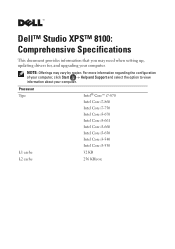
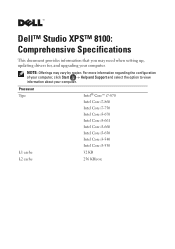
.... For more information regarding the configuration of your computer, click Start → Help and Support and select the option to view information about your computer.
Dell™ Studio XPS™ 8100: Comprehensive Specifications
This document provides information that you may vary by region.
Similar Questions
Dell Lcd Monitor Entering Power Saving Mode Whenever I Powered On 8300
Like to know what is wrong with my DELL XPS 8300. Whenever I switched on the DELL XPS 8300, my DELL ...
Like to know what is wrong with my DELL XPS 8300. Whenever I switched on the DELL XPS 8300, my DELL ...
(Posted by dnstdavid 9 years ago)

