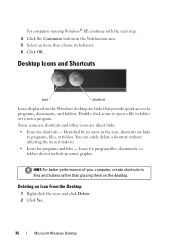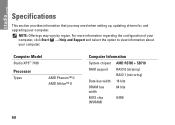Dell Studio XPS 7100 Support Question
Find answers below for this question about Dell Studio XPS 7100.Need a Dell Studio XPS 7100 manual? We have 2 online manuals for this item!
Question posted by tfolkers on August 2nd, 2011
Xps 7100 2 Monitors
RE: Dell Purchase ID: 2002796395477 Service Tag: BGVWYQ1There is only one expansion slot in the mother board. I plugged in Radeon 7000 32MB DDR V/D/VO PCI for my 2nd monitor.While it was plugged in the graphics card that came with the system would not work but the other one did. As soon as I removed the other one, the original graphics card worked.Question: Will the expansion slot support a 2nd video/graphics card for my #2 monitor? If so, what specs should I look for?Background: both monitors are Samsung, SyncMaster 930BFor video purposes I am not a gamer or power user. So just a basic video card should do.
Current Answers
Related Dell Studio XPS 7100 Manual Pages
Similar Questions
How To Bypass Internal Video Card In Dell Studio Xps 7100
(Posted by Fekinqc 9 years ago)
My Dell Desktop Studio Xps Won't Stay In Sleep Mode
(Posted by comjassz 9 years ago)
Does A Dell Studio Xps 7100 Support Multiple Video Cards
(Posted by mahawa 10 years ago)
My Dell Xps 7100 Is Frozen In Safe Mode Driver List Please Wait
My dell xps 7100 will not get past the startup screen. I tried started it in safe mode holding F8 wh...
My dell xps 7100 will not get past the startup screen. I tried started it in safe mode holding F8 wh...
(Posted by pickn6strings 10 years ago)
Dell Desktop Studio Xps 435mt Wont Turn On 3 Beeps
(Posted by majsu 10 years ago)