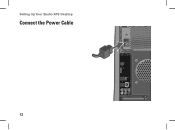Dell Studio XPS 435MT Support Question
Find answers below for this question about Dell Studio XPS 435MT.Need a Dell Studio XPS 435MT manual? We have 3 online manuals for this item!
Question posted by afbn on January 19th, 2014
How To Turn On Dell Studio Xps 435mt After Power Outage
The person who posted this question about this Dell product did not include a detailed explanation. Please use the "Request More Information" button to the right if more details would help you to answer this question.
Current Answers
There are currently no answers that have been posted for this question.
Be the first to post an answer! Remember that you can earn up to 1,100 points for every answer you submit. The better the quality of your answer, the better chance it has to be accepted.
Be the first to post an answer! Remember that you can earn up to 1,100 points for every answer you submit. The better the quality of your answer, the better chance it has to be accepted.
Related Dell Studio XPS 435MT Manual Pages
Dell™ Technology Guide - Page 11


... Preserving the Life of a Battery 142 Replacing a Battery 143 Checking the Battery Charge 143 Conserving Battery Power 145 Charging the Battery 145 Storing a Battery 146 US Department of Transportation (DOT) Notebook Battery Restrictions 146 Dell™ ControlPoint Power Manager 146
12 Networks (LAN, Wireless, Mobile Broadband 149
Overview 149
Local Area Networks (LAN...
Dell™ Technology Guide - Page 272


... problems.
See your Service Manual for laptop computers System messages
Windows Hardware Troubleshooter Dell Diagnostics
Function
The power button light illuminates and blinks or remains solid to evaluate your computer include:
Tool Power lights
Diagnostic lights for desktop computers
Diagnostic lights for information about diagnostic and status lights.
These lights function in your...
Dell™ Technology Guide - Page 304


... Service Manual for Desktop Computers" on .
- Ensure that the power strip is working condition to resume normal operation. Replace power protection devices, power strips, and power extension cables with another device, such as a lamp.
- Reseat the power cable into an electrical outlet and that the electrical outlet is turned on page 273. defective. Contact Dell (see the Regulatory...
Dell™ Technology Guide - Page 334


Product Information
If you need information about their laptop and desktop computers. Returning Items for Warranty Repair or Credit
Prepare all items being returned, whether for repair or credit, as missing parts, wrong parts, or incorrect billing, contact Dell for customer assistance. Have your invoice or packing slip handy when you would like...
Setup Guide - Page 4
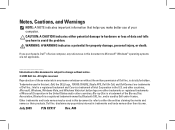
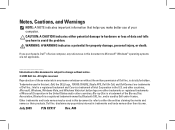
... may be used in trademarks and trade names other than its own. Dell Inc. A00
If you purchased a Dell™ n Series computer, any references in this document to Microsoft®... the Blu-ray Disc Association; Reproduction of Microsoft Corporation in this text: Dell, the DELL logo, YOURS IS HERE, Studio XPS, Dell On Call, and DellConnect are trademarks of your computer. July 2009
P/N...
Setup Guide - Page 5
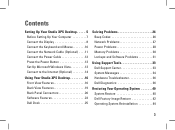
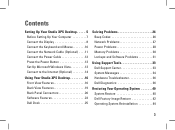
... Windows Vista 13 Connect to the Internet (Optional 14
Using Your Studio XPS Desktop 16 Front View Features 16 Back View Features 19 Back Panel Connectors 20 Software Features 22 Dell Dock 25
Solving Problems 26 Beep Codes 26 Network Problems 27 Power Problems 28 Memory Problems 30 Lockups and Software Problems 31
Using Support...
Setup Guide - Page 7


Setting Up Your Studio XPS Desktop
This section provides information about setting up your computer. For additional safety best practices information, see the Regulatory Compliance Homepage at www.dell.com/regulatory_compliance.
5
WARNING: Before you begin any of the procedures in this section, read the safety information that shipped with your Studio XPS™ 435T/9000 and connecting...
Setup Guide - Page 8
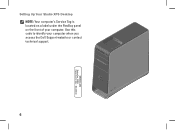
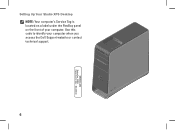
Setting Up Your Studio XPS Desktop NOTE: Your computer's Service Tag is located on a label under the FlexBay panel on the front of your computer when you access the Dell Support website or contact technical support.
6
WWW.DELL.COM Service Tag: XXXXX Express Service Code: XXX-XXX-XX Use this code to identify your computer.
Setup Guide - Page 9


... Your Studio XPS Desktop
Before Setting Up Your Computer
When positioning your computer, ensure that you allow easy access to a power source, adequate ventilation, and a level surface to place your computer in an enclosed space, such as a cabinet or drawer when it to overheat. Restricting airflow around your computer may cause it is powered on...
Setup Guide - Page 11
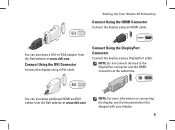
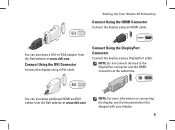
...purchase a DVI-to the DisplayPort connector and the HDMI connector at www.dell.com.
NOTE: For more information on connecting the display, see the ...Dell website at the same time. You can purchase additional HDMI and DVI cables from the Dell website at www.dell.com. Connect Using the DVI Connector
Connect the display using a DisplayPort cable. Setting Up Your Studio XPS Desktop...
Setup Guide - Page 15
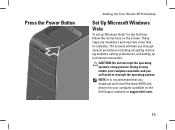
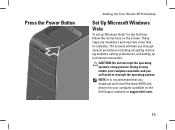
Press the Power Button
Setting Up Your Studio XPS Desktop
Set Up Microsoft Windows Vista
To set up an Internet connection. Doing so may ...and you download and install the latest BIOS and drivers for the first time follow the instructions on the Dell Support website at support.dell.com.
13
CAUTION: Do not interrupt the operating system's setup process. NOTE: It is recommended that...
Setup Guide - Page 17
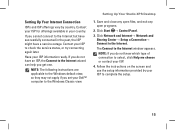
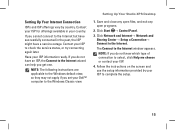
...ISPs and ISP offerings vary by your ISP to complete the setup.
15 Setting Up Your Studio XPS Desktop
1. Click Network and Internet→ Network and
Sharing Center→ Setup a Connection→ ...and exit any open programs.
2.
NOTE: If you set your Dell™ computer to the Internet but have a service outage. The Connect to the Internet. NOTE: The following instructions are ...
Setup Guide - Page 18
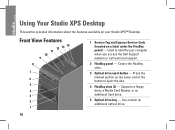
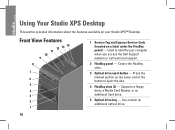
... disc.
4 FlexBay slots (2) -
Press the marked portion on the lower end of the button to identify your Studio XPS™ Desktop. Can contain an additional optical drive.
16 Using Your Studio XPS Desktop
This section provides information about the features available on your computer when you access the Dell Support website or call technical support.
2 FlexBay panel -
Setup Guide - Page 19
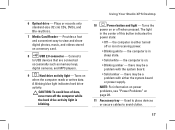
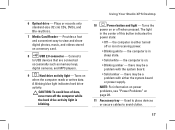
... way to avoid clutter.
17 A blinking blue light indicates hard drive
activity. Turns the
power on page 28.
11 Accessory tray - Plays or records only standard-size (12 cm) CDs, DVDs, and Blu-ray Discs.
7 Media Card Reader -
Using Your Studio XPS Desktop
10
Power button and light - there may be a problem with the system board...
Setup Guide - Page 20


NOTE: To connect to headphones.
Connects
to a powered speaker or sound system, use the audio out or S/PDIF connector on the back of your computer.
18 Using Your Studio XPS Desktop
12
USB 2.0 connectors (3) - Connects
to
an audio cable for voice or to USB devices that are connected
occasionally such as memory keys,
digital cameras...
Setup Guide - Page 21


... Back View Features
5 4
3 1
2
Using Your Studio XPS Desktop
1 Security cable slot - NOTE: Before you buy a lock, ensure that it works with the security cable slot on your computer. 2 Expansion card slots -
Provides access to a lock for any installed PCI and PCI express cards. 3 Back panel connectors - Indicates power availability of this connector may vary...
Setup Guide - Page 24


... on the Dell Support website at the time of purchase), and DVDs.
Using Your Studio XPS Desktop
Software Features
NOTE: For more information about the features described in this section, see the Dell Technology Guide...disc media formats including CDs, Blu-ray Discs (if the option is selected at support.dell.com. You can also edit and view digital photographs and images. You can download or...
Setup Guide - Page 25


... it and saves power during periods of system performance on your computer by adapting processor speed to maximize the life of the computer and by reducing the amount of the desktop.
2. Customizing Your Energy Settings
You can customize your computer. Windows Vista® provides the following options:
Using Your Studio XPS Desktop
• Balanced - To...
Setup Guide - Page 26
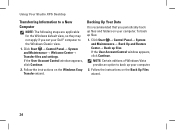
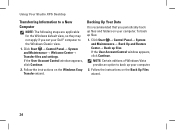
...; Transfer files and settings.
Click Start → Control Panel→ System and Maintenance→ Back Up and Restore Center→ Back up files:
1. Using Your Studio XPS Desktop
Transferring Information to a New Computer
NOTE: The following steps are applicable for the Windows default view, so they may not apply if you periodically back...
Similar Questions
Dell Studio Xps 9100 Power Supply Replacement How-to Video
(Posted by mallr3d 9 years ago)
Dell Studio Xps 435mt Won't Power On Amber Light On Motherboard Blinking
(Posted by lazrasa 10 years ago)
Dell Studio Xps 435mt Won't Turn On Power Light Is Just Blinking
(Posted by qweronni 10 years ago)
Dell Desktop Studio Xps 435mt Wont Turn On 3 Beeps
(Posted by majsu 10 years ago)