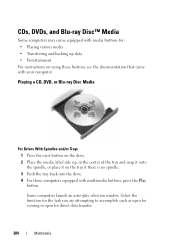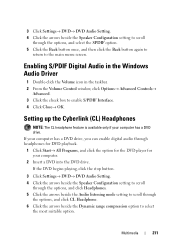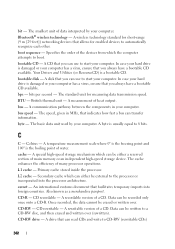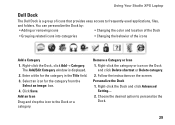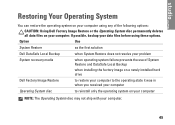Dell Studio XPS 1640 Support Question
Find answers below for this question about Dell Studio XPS 1640.Need a Dell Studio XPS 1640 manual? We have 2 online manuals for this item!
Question posted by ronmcguire7 on August 6th, 2015
Where Is The Eject Button For The Cd/dvd Drive
CD stuck in the drive of Dell Dimension XPS 9100. Where is the button to eject manually? Computer trying to boot from cd. Thinks the cd is bootable because it has an autorun.exe file but computer won't boot because the cd is nonbootable. I need to eject the CD manually. I cannot find an eject button.
Current Answers
Related Dell Studio XPS 1640 Manual Pages
Similar Questions
Where Is The Cd Eject Button On Dell Studio Xps 1640
(Posted by gordopl 9 years ago)
What Is The Driver For The Eject Button On Studio Xps 1640?
(Posted by aitjkr 10 years ago)
I Cannot Read The Cd-dvd Drive
I have a dell vostro 1710running windows vista. I cannot read the cd-dvd drive and I have a dvd I ne...
I have a dell vostro 1710running windows vista. I cannot read the cd-dvd drive and I have a dvd I ne...
(Posted by davej99 11 years ago)