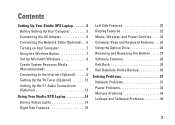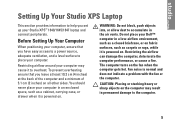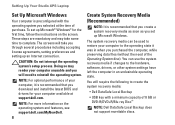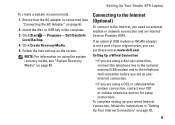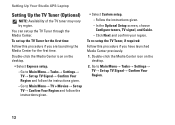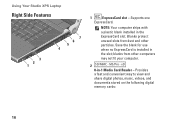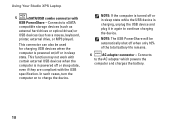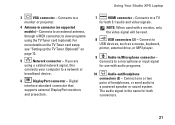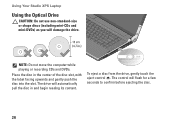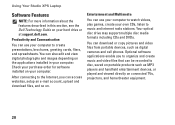Dell Studio XPS 1640 Support Question
Find answers below for this question about Dell Studio XPS 1640.Need a Dell Studio XPS 1640 manual? We have 2 online manuals for this item!
Question posted by papa2ljrmgrn on December 23rd, 2011
Hard Drive
Need to remove my hard drive before i send it in for repair How do i do it?
Current Answers
Answer #1: Posted by kcmjr on December 27th, 2011 5:26 PM
Illustrated instructions are here: https://support.dell.com/support/edocs/systems/sxl1645/en/sm/index.htm
Licenses & Certifications: Microsoft, Cisco, VMware, Novell, FCC RF & Amateur Radio licensed.