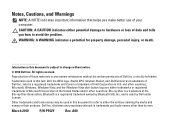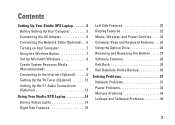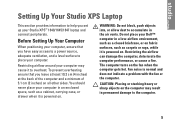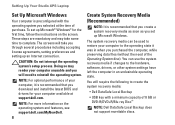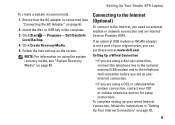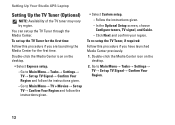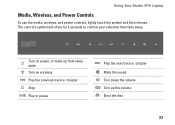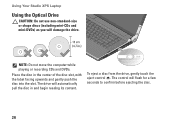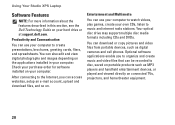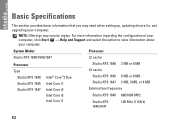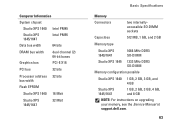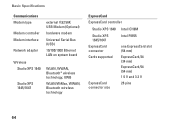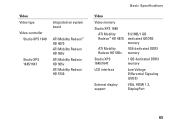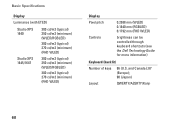Dell Studio XPS 1640 Support Question
Find answers below for this question about Dell Studio XPS 1640.Need a Dell Studio XPS 1640 manual? We have 2 online manuals for this item!
Question posted by Jampa on May 28th, 2014
How To Eject Cd Studio Xps 1640
Current Answers
Answer #1: Posted by DellJesse1 on May 28th, 2014 6:11 AM
Try the information to remove the disk from the optical drive.
- Eject the disc using software such as Windows® Explorer.
- Turn off the system and retry on boot to eject the disc.
- Try ejecting the disc in System Setup or Dell Diagnostics.
If this does not resolve the issue with ejecting the disk you will need to have the drive replaced.
Thank You,
Dell-Jesse1
Dell Social Media and Communities
email:[email protected]
Dell Community Forum.
www.en.community.dell.com
Dell Twitter Support
@dellcares
Dell Facebook Support
www.facebook.com/dell
#iwork4dell