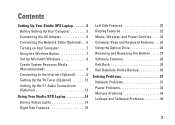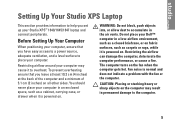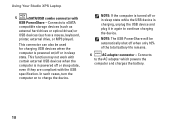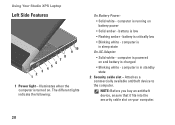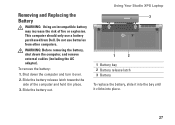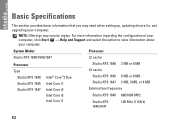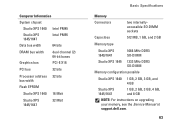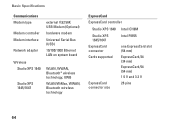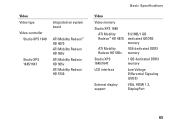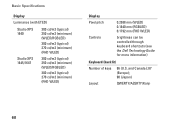Dell Studio XPS 1640 Support Question
Find answers below for this question about Dell Studio XPS 1640.Need a Dell Studio XPS 1640 manual? We have 2 online manuals for this item!
Question posted by knigst on January 15th, 2014
Battery In Xps 1640 Won't Charge
The person who posted this question about this Dell product did not include a detailed explanation. Please use the "Request More Information" button to the right if more details would help you to answer this question.
Current Answers
Related Dell Studio XPS 1640 Manual Pages
Similar Questions
Studio Xps 1640 Will Not Start With Installed Battery
(Posted by jenblob 10 years ago)
I Have A Dell And Its 3 Yrs Old.. Now The Battery Will Not Hold The Charge...
I have a dell and its 3 yrs old.. Now the battery will not hold the charge...whats the aveagelife of...
I have a dell and its 3 yrs old.. Now the battery will not hold the charge...whats the aveagelife of...
(Posted by pathanpapa123 10 years ago)
Battery Not Chargingi Have Replace My Battery, But It Is Not Charging
I have replace my battery, but it is not charging
I have replace my battery, but it is not charging
(Posted by josalynnh 11 years ago)