Dell Studio XPS 1640 Support Question
Find answers below for this question about Dell Studio XPS 1640.Need a Dell Studio XPS 1640 manual? We have 2 online manuals for this item!
Question posted by guntiscbet on February 2nd, 2014
Why Battery Not Charging Xps 1640
The person who posted this question about this Dell product did not include a detailed explanation. Please use the "Request More Information" button to the right if more details would help you to answer this question.
Current Answers
There are currently no answers that have been posted for this question.
Be the first to post an answer! Remember that you can earn up to 1,100 points for every answer you submit. The better the quality of your answer, the better chance it has to be accepted.
Be the first to post an answer! Remember that you can earn up to 1,100 points for every answer you submit. The better the quality of your answer, the better chance it has to be accepted.
Related Dell Studio XPS 1640 Manual Pages
Dell™ Technology Guide - Page 11


... Windows® XP 137
Power Protection Devices 140 Surge Protector 140 Power Line Conditioner 140 Uninterruptible Power Supply (UPS 141
Laptop Computer Batteries 141 Using Your Laptop Computer for the First Time 142 Preserving the Life of a Battery 142 Replacing a Battery 143 Checking the Battery Charge 143 Conserving Battery Power 145 Charging the Battery 145 Storing a Battery 146 US...
Dell™ Technology Guide - Page 137


...computer enters hibernate mode if the battery charge level becomes critically low. The ...XP
Configuring Your Power Settings
1 Click Start
→ Control Panel → Performance and
Maintenance → Power Options.
2 In the Power Options Properties window, you set alarms for low or critical battery power (laptop computers)
Power (Power Settings, Power Protection Devices, and Batteries...
Dell™ Technology Guide - Page 139


... undock your computer while your computer. OR
• Depending on the hard drive and then completely turning off computer.
Your computer enters hibernate if the battery charge level becomes critically low. NOTE: Some PC Cards or Express Cards may also use one of the following methods to enter hibernate:
• Press the...
Dell™ Technology Guide - Page 141


.... Connect other devices, such as standard equipment in data loss or file damage.
Laptop Computer Batteries
To ensure optimal performance and to a UPS. Power (Power Settings, Power Protection Devices, and Batteries)
141
The battery charges while AC power is approved by Underwriters Laboratories (UL). Power line conditioners are different from the typical uninterruptible power supply...
Dell™ Technology Guide - Page 142


... used . Using Your Laptop Computer for ways to adjust optimize your computer performance). For best results, operate the computer with the AC adapter until the battery is not fully charged. intensive programs such as complex 3D graphics applications • Running the computer in case your battery is fully charged. To view the battery charge status, check the...
Dell™ Technology Guide - Page 143


... your Dell computer.
Do not puncture, incinerate, disassemble, or expose the battery to work with household waste. Damaged batteries may leak and cause personal injury or equipment damage. Your battery will vary depending on your laptop computer. Checking the Battery Charge
You can check the battery charge on your computer using any other computers with your local waste...
Dell™ Technology Guide - Page 144


... the lights are on the battery charge gauge to illuminate the charge-level lights. If no charge. Each light represents approximately 20 percent of charge and discharge cycles, batteries lose some charge capacity-or battery health. Microsoft Windows Power Meter The Power Meter indicates the remaining battery charge. After hundreds of the total battery charge. If five lights appear, less...
Dell™ Technology Guide - Page 145


... this option.
The computer enters hibernate mode when the battery charge is approximately 90 percent depleted.
Charging the Battery
When you are using Microsoft Windows Power Options to an electrical outlet, the computer checks the battery charge and temperature. Your laptop computer will display a warning when the battery charge is at a critically low level.
Then connect the...
Dell™ Technology Guide - Page 146


... ControlPoint (DCP) application.
However, do not operate your laptop computer from the electrical outlet and allow the computer and the battery to cool to continue charging the battery.
This is useful, for your computer using battery power until the battery is switched Off. The battery's internal circuitry prevents the battery from being in approximately 2 hours. Then connect the...
Dell™ Technology Guide - Page 147


You can optimize the battery life for your laptop computer using the Dell ControlPoint application, see the Help available from the main ControlPoint screen.
Power (Power Settings, Power Protection Devices, and Batteries)
147 FOR MORE INFORMATION: To learn more about using the options available under All Day Battery mode or Extended Battery Life mode.
Setup Guide - Page 7
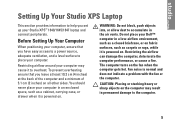
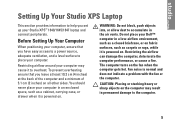
Setting Up Your Studio XPS Laptop
This section provides information to help you set up your computer. Restricting the...that you have easy access to a power source, adequate ventilation, and a level surface to place your Studio XPS™ 1640/1645/1647 laptop and connect peripherals. Restricting airflow around your computer in permanent damage to overheat. The computer turns on all...
Setup Guide - Page 20
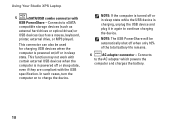
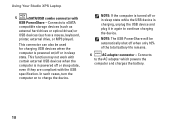
...USB device is in again to the AC adapter which powers the
computer and charges the battery.
18
This connector can also be automatically shut off or sleep state, ... battery life remains.
6
AC adapter connector - In such cases, turn the computer on /off or in sleep state. Connects to charge the device.
Connects
to continue charging the device.
Using Your Studio XPS Laptop
...
Setup Guide - Page 21


... white - Illuminates when the computer is in standby state
Using Your Studio XPS Laptop
19 battery is running on and battery is critically low
• Blinking white - computer is low
• Flashing amber - 7 Power light - computer is powered on battery power
• Solid amber - battery is charged
• Blinking white - computer is in sleep state
On AC Adapter...
Setup Guide - Page 22
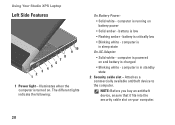
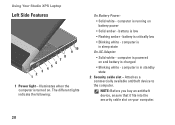
... the security cable slot on . computer is in standby state
2 Security cable slot - computer is powered on battery power
• Solid amber -
battery is charged
• Blinking white - Using Your Studio XPS Laptop
Left Side Features
8 7 6 45 3 2 1
10 9
1 Power light - battery is turned on your computer.
20 Illuminates when the computer is critically low
• Blinking white...
Setup Guide - Page 64
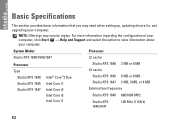
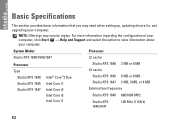
System Model
Processor
Studio XPS 1640/1645/1647
L2 cache
Processor Type
Studio XPS 1640 Studio XPS 1645 Studio XPS 1647
Intel® Core™2 Duo Intel Core i7 Intel Core i3 Intel Core i5 Intel Core i7
Studio XPS 1640 3 MB or 6 MB L3 cache
Studio XPS 1645 6 MB or 8 MB Studio XPS 1647 2 MB, 3 MB, or 4 MB External bus frequency
Studio XPS 1640 800/1066 MHz
Studio XPS 1645/1647
100...
Setup Guide - Page 65
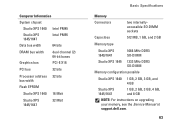
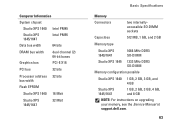
...
Connectors Capacities
two internallyaccessible SO-DIMM sockets
512 MB, 1 GB, and 2 GB
Memory type
Studio XPS 1640/1647
1066 MHz DDR3 SO‑DIMM
Studio XPS 1645 1333 MHz DDR3 SO‑DIMM
Memory configuration possible
Studio XPS 1640 1 GB, 2 GB, 3 GB, and 4 GB
Studio XPS 1645/1647
1 GB, 2 GB, 3 GB, 4 GB, and 8 GB
NOTE: For instructions on upgrading your...
Setup Guide - Page 66
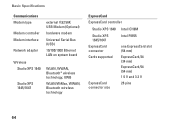
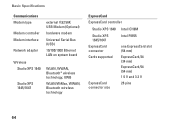
...) 10/100/1000 Ethernet LAN on system board
WLAN, WWAN, Bluetooth® wireless technology, UWB WLAN/WiMax, WWAN, Bluetooth wireless technology
ExpressCard ExpressCard controller
Studio XPS 1640 Intel ICH9M
Studio XPS 1645/1647
ExpressCard connector
Intel PM55
one ExpressCard slot (54 mm)
Cards supported
ExpressCard/34 (34 mm)
ExpressCard/54 (54 mm)
1.5 V and 3.3 V
ExpressCard connector...
Setup Guide - Page 67
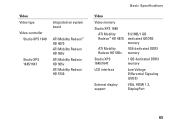
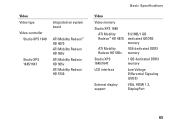
... ATI Mobility Radeon HD 565v ATI Mobility Radeon HD 565v ATI Mobility Radeon HD 5730
Basic Specifications
Video Video memory Studio XPS 1640
ATI Mobility Radeon™ HD 4670
ATI Mobility Radeon HD 565v Studio XPS 1645/1647 LCD interface
External display support
512 MB/1 GB dedicated GDDR3 memory
1GB dedicated DDR3 memory
1 GB dedicated...
Setup Guide - Page 70
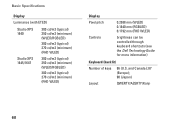
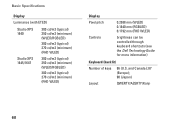
Basic Specifications
Display
Luminance (with ETED)
Studio XPS 1640
300 cd/m2 (typical) 250 cd/m2 (minimum) (WLED/RGBLED)
300 cd/m2 (typical) 270 cd/m2 (minimum) (FHD WLED)
Studio XPS 1645/1647
300 cd/m2 (typical) 250 cd/m2 (minimum) (WLED/RGBLED)
300 cd/m2 (typical) 270 cd/m2 (minimum) (FHD WLED)
Display Pixel pitch...
Setup Guide - Page 71


...Studio XPS 1640
Studio XPS 1645/1647
320 x 240 ~1600 x 1200 (640 x 480 at 30 fps)
320 x 240 ~ 1600 x 1200 (1280 x 720 at 30 fps)
Diagonal viewing angle
X/Y position resolution (graphics table mode)
Size
66° 240 cpi
Width Height
61.9 mm (2.43 inches) sensor-active area
39.04 mm (1.53 inches) rectangle
Battery... Type Depth Height
Width
Weight Voltage Charge time (...
Similar Questions
Studio Xps 1640 Will Not Start With Installed Battery
(Posted by jenblob 10 years ago)
How Do I Enable Battery Charging
my laptop says battery charging disabled. how do i enable it
my laptop says battery charging disabled. how do i enable it
(Posted by jboyle 11 years ago)

