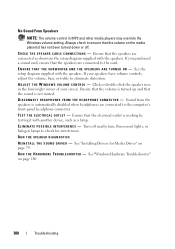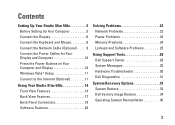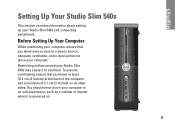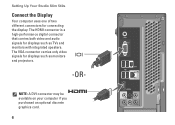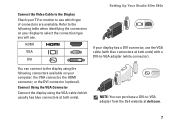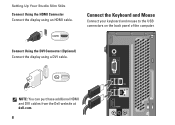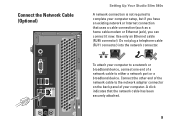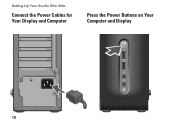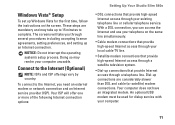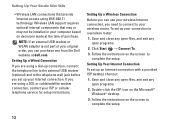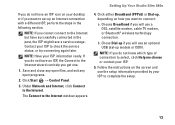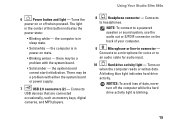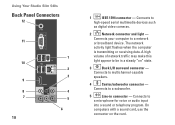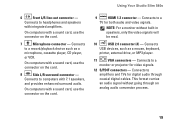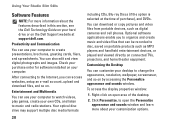Dell Studio Slim 540s Support Question
Find answers below for this question about Dell Studio Slim 540s.Need a Dell Studio Slim 540s manual? We have 3 online manuals for this item!
Question posted by geoyhayashi on December 17th, 2011
My Studio 540s Has Never Had Sound Without An External Speaker.
The person who posted this question about this Dell product did not include a detailed explanation. Please use the "Request More Information" button to the right if more details would help you to answer this question.
Current Answers
Related Dell Studio Slim 540s Manual Pages
Similar Questions
'external Speaker Functions'
Have an Optiplex 380, that has good built in speakers capability in use, but the external speakers c...
Have an Optiplex 380, that has good built in speakers capability in use, but the external speakers c...
(Posted by Seaeagletwins 7 years ago)
Dell Slim Studio. 540s Hd Connection To Tv Wont Work
(Posted by modsnowb 9 years ago)
Trying To Restore Dell Studio 540s Slim Computer Keyboard Wont Work
(Posted by erbljdizzl 9 years ago)
Is Dell Studio 540s Equipped With 5.1 Channel Sound Card?
(Posted by Harpnkl33 10 years ago)
I Have External Speakers Added To My Tower, How Do I Get The Monitor Speaker To
work also. Right now only the L and R external speakers work.
work also. Right now only the L and R external speakers work.
(Posted by dallase 11 years ago)