Dell Studio Hybrid 140G Support Question
Find answers below for this question about Dell Studio Hybrid 140G.Need a Dell Studio Hybrid 140G manual? We have 2 online manuals for this item!
Question posted by woobisweetd on July 28th, 2014
What Video Cards Are Supported By Dell Hybrid 140g
The person who posted this question about this Dell product did not include a detailed explanation. Please use the "Request More Information" button to the right if more details would help you to answer this question.
Current Answers
There are currently no answers that have been posted for this question.
Be the first to post an answer! Remember that you can earn up to 1,100 points for every answer you submit. The better the quality of your answer, the better chance it has to be accepted.
Be the first to post an answer! Remember that you can earn up to 1,100 points for every answer you submit. The better the quality of your answer, the better chance it has to be accepted.
Related Dell Studio Hybrid 140G Manual Pages
Dell™ Technology Guide - Page 48


... see "Adjusting Display Settings With the Vendor Video Card Control Panel" on page 246. As you increase the resolution, items appear smaller on your Dell-installed operating system. NOTE: Use only the Dell recommended video drivers, which are designed to them if needed... FOR MORE INFORMATION: To learn more about display resolution, see Windows Help and Support: click Start or
→ Help and...
Dell™ Technology Guide - Page 49


...
HINT: To display a program at a specific resolution, both the video card and the display must support the resolution, and the necessary video drivers must be installed. The Display Properties window appears. 3 Select the Setting tab. Windows® XP
1 Right-click an open area of the desktop. 2 Click Properties. Windows Vista®
1 Right-click an open...
Dell™ Technology Guide - Page 52


...-click an open area of the desktop. 2 Click Personalize, and the Personalize appearance and sounds window
appears. 3 Click Display Settings. 4 Drag the monitor icons to drag items
across your
monitors. 5 Select either or both of your screen onto alternate monitors.
6 Click OK.
52
Monitors and Displays NOTE: Your video card must support multiple monitors.
Dell™ Technology Guide - Page 130


... components inside your computer. The data can be saved to profiles to a file for further review as well as CPUs, video cards, memory, system board, and chassis components. These settings can be saved to be recalled at a later time.
Selecting a... Device Settings
When launched, the application detects installed ESA-compatible devices such as technical support scenarios.
Dell™ Technology Guide - Page 154


... Properties.
2 Click the Hardware tab.
3 Click Device Manager→ Network Adapters. Verify the type of card, check the order confirmation that name on the Dell Support website at support.dell.com.
Reinstalling Software and Drivers for Your Wireless Network Card
If the software is removed or corrupted, follow the instructions in your computer and then search...
Dell™ Technology Guide - Page 161


... Broadband)
161 FOR MORE INFORMATION: To learn more about using the Dell Mobile Broadband Card Utility, see:
• The user's guide typically available through Windows Help and
Support: click Start or
→ Help and Support
• The user's guide available on the Dell Support website at support.dell.com
• The user's guide available on the media included...
Dell™ Technology Guide - Page 173


... To learn more about the Internet and the different types of a website. NOTE: Have your desktop or if you want to set up an Internet connection with a different ISP:
Windows Vista®... by clicking the Internet Explorer icon.
2 When the browser opens, click the address bar at support.dell.com. Web Addresses
A web address, or uniform resource locator (URL), provides the location of Internet connections,...
Dell™ Technology Guide - Page 240


... and the TV or projector by using the following: • Windows Display Properties Settings • Video card display control menu • TV or Projector display control wizards
Use the Display Properties menu to enable...menu include: • Themes • Screen Saver • Settings • Desktop • Appearance
240
Connecting Your Computer to a TV and Adjusting Display Settings
Dell™ Technology Guide - Page 242


...Settings
You may appear on either the computer display or the external device, depending on your video card or see "Adjusting Display Settings With the Vendor Video Card Control Panel" on page 246. Press to the computer display.
FOR MORE INFORMATION: To ...Your Computer to a TV.
2 Click the monitor 2 icon, clear the Extend my Windows desktop onto this monitor check box, and click Apply.
Dell™ Technology Guide - Page 243


... with extensive help information. NOTE: You can also use the video card control panel available through the video card installed in your computer, your computer. NOTE: To display a program at a specific resolution, both the video card and the display device must support the program, and the necessary video drivers must be installed. Setting Display Resolution With the Windows...
Dell™ Technology Guide - Page 245


... information about setting display properties through the Windows Display Properties menu, see the User's Guide for the video card installed in Windows Help and Support. This action takes you to the Video Display Troubleshooter in your display and video card determine how much you to increase the resolution above a certain level. Select the resolution, color level...
Dell™ Technology Guide - Page 246


... default settings and cause unanticipated results. Windows XP
1 Access the Display Properties menu through the video card control panel. The video card control panel may conflict with custom display settings. Windows Vista
1 Right-click an open area of the desktop. 2 Click Personalize. The Personalize appearance and sounds window
appears. 3 Click Display Settings→ Advanced Settings...
Dell™ Technology Guide - Page 247


....
When you enable your computer, see Windows Help and Support: click Start or
→ Help and Support. The left side of the Video Card Control Panel screen provides detailed help you click the tab for Nvidia:
Windows Vista 1 Right-click an open area of the desktop. 2 Click Personalize.
This tab will display the manufacturer's name...
Dell™ Technology Guide - Page 302


... Problems
CAUTION: Before you begin any video extension cables and connect the monitor directly to the computer. &#..., the card is connected as a lamp.
302
Troubleshooting
NOTICE: If your computer came with your computer.
TE S T T H E E L E C T R I C A L O U T L E T - If you are using the optional DVI-to-VGA adapter, ensure that the adapter is correctly attached to support.dell.com. The...
Dell™ Technology Guide - Page 350


... when you access Dell Support at support.dell.com or when you call Dell for troubleshooting problems.
S
SAS - synchronous dynamic random-access memory - you shut down the computer. SIM cards can open its ... your Windows desktop and doubleclick the icon, you can be used to connect devices to a computer, such as opposed to install and configure hardware and software. A SIM card contains a ...
Dell™ Technology Guide - Page 353


...wallpaper - WXGA - The amount of video memory installed primarily influences the number of power for 1 hour or 33 W for video cards and controllers that supports resolutions up to 1280 x 800....virus program moves from one computer to destroy data stored on the Windows desktop.
watt - video resolution - WHr - You can display. write-protected - wireless wide ...
Setup Guide - Page 21
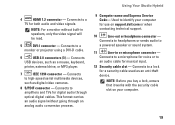
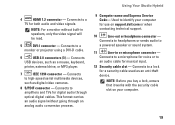
...video cameras.
8 S/PDIF connector - Connects to
an audio cable for musical input.
12 Security cable slot - NOTE: Before you buy a lock, ensure that it works with the security cable slot on support.dell.com or when contacting technical support... and TVs for both audio and video signals. Using Your Studio Hybrid
4
HDMI 1.2 connector - Connects to a
monitor or projector using a DVI-D cable.
6
...
Setup Guide - Page 24
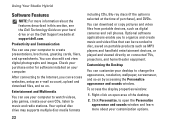
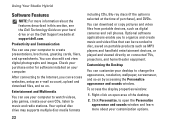
...Studio Hybrid
Software Features
NOTE: For more about the features described in this section, see the Dell Technology Guide on your hard drive or on the Dell Support website at the time of the desktop...selected at support.dell.com. Customizing the Desktop
You can use your computer to watch videos, play games, create your desktop to create presentations, brochures, greeting cards, fliers, ...
Setup Guide - Page 50


... regarding the configuration of your computer, click Start → Help and Support and select the option to view information about your computer. NOTE: Offerings... more detailed specifications, see the Service Manual on the Dell Support website at support.dell.com. Basic Specifications
System Model
Studio Hybrid 140g
This section provides basic information that you may vary by region.
Setup Guide - Page 55
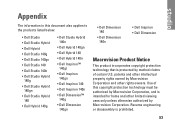
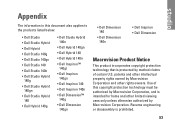
...Dell Studio • Dell Studio Hybrid • Dell Hybrid • Dell Studio 140g • Dell Studio 140gn • Dell Studio 140 • Dell Studio 140n • Dell Studio Hybrid
140g • Dell Studio Hybrid
140gn • Dell Studio Hybrid
140 • Dell Hybrid 140g
• Dell Studio Hybrid 140n
• Dell Hybrid 140gn • Dell Hybrid 140 • Dell Hybrid 140n • Dell...
Similar Questions
Does Studio Hybrid 140g Video Card Dual Mode
(Posted by grahaocher 10 years ago)
How To Replace Dell Studio Hybrid 140g Video Card
(Posted by nerglam 10 years ago)
Does Dell Studio Hybrid 140g Video Card Support Dual Monitors
(Posted by capatki 10 years ago)
Compatible Video Cards?
can i upgrade the video card in my dell vostro 320 aio?
can i upgrade the video card in my dell vostro 320 aio?
(Posted by tech5335 11 years ago)
Video Card For Dell Dimension 8250
I need to replace the video card an can not find the exact match. will another card work or do I nee...
I need to replace the video card an can not find the exact match. will another card work or do I nee...
(Posted by yanowsky 12 years ago)

