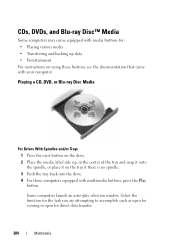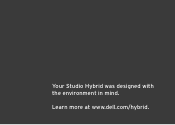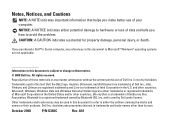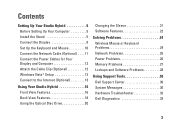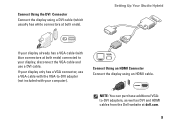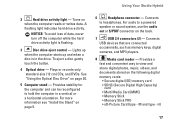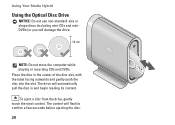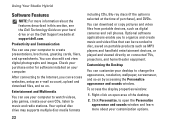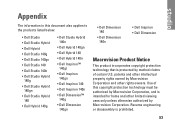Dell Studio Hybrid 140G Support Question
Find answers below for this question about Dell Studio Hybrid 140G.Need a Dell Studio Hybrid 140G manual? We have 2 online manuals for this item!
Question posted by mobstso on December 23rd, 2013
Cannot Play Blue Ray Disc On Dell Studio Hybrid
The person who posted this question about this Dell product did not include a detailed explanation. Please use the "Request More Information" button to the right if more details would help you to answer this question.
Current Answers
Related Dell Studio Hybrid 140G Manual Pages
Similar Questions
How Do I Open Up The Case For Dell Studio Hybrid 140g
(Posted by dragosimone 9 years ago)
How To Replace Dell Studio Hybrid 140g Video Card
(Posted by nerglam 10 years ago)
Dvd+/-rw/blu-ray Disc
My dvd disc is broke. How can I replace it?
My dvd disc is broke. How can I replace it?
(Posted by ksparks12885 11 years ago)