Dell Studio Hybrid 140G Support Question
Find answers below for this question about Dell Studio Hybrid 140G.Need a Dell Studio Hybrid 140G manual? We have 2 online manuals for this item!
Question posted by rgotrrhug on November 24th, 2013
Dell Studio Hybrid 140g Wont Read Cd
The person who posted this question about this Dell product did not include a detailed explanation. Please use the "Request More Information" button to the right if more details would help you to answer this question.
Current Answers
There are currently no answers that have been posted for this question.
Be the first to post an answer! Remember that you can earn up to 1,100 points for every answer you submit. The better the quality of your answer, the better chance it has to be accepted.
Be the first to post an answer! Remember that you can earn up to 1,100 points for every answer you submit. The better the quality of your answer, the better chance it has to be accepted.
Related Dell Studio Hybrid 140G Manual Pages
Dell™ Technology Guide - Page 340
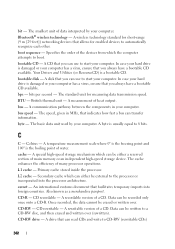
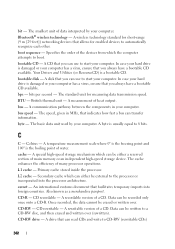
... drive is damaged or your computer. BTU - A measurement of the devices from which can read CDs and write to 8 bits. bits per second - In case your hard drive is damaged or your computer. bps - The smallest unit of a CD. A recordable version of data interpreted by your computer has a virus, ensure that you always...
Dell™ Technology Guide - Page 341


A drive, sometimes referred to as a disk drive, printer, or keyboard that can read CDs and DVDs and write to as display settings. COA - Also referred to CD-RW (rewritable CDs) and CD-R (recordable CDs) discs.
continuity rambus in -line memory module - cursor - It often is used to fill unused RIMM slots. device - Hardware such as a combo drive...
Setup Guide - Page 2
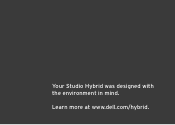
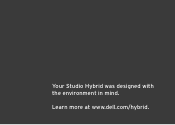
Learn more at www.dell.com/hybrid. Your Studio Hybrid was designed with the environment in mind.
Setup Guide - Page 5
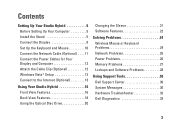
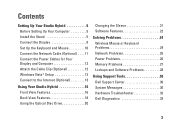
...Attach the Cable Clip (Optional 12 Windows Vista® Setup 13 Connect to the Internet (Optional 13
Using Your Studio Hybrid 16 Front View Features 16 Back View Features 18 Using the Optical Disc Drive 20
Changing the Sleeve 21 Software... 26 Memory Problems 27 Lockups and Software Problems 28
Using Support Tools 30 Dell Support Center 30 System Messages 30 Hardware Troubleshooter 32...
Setup Guide - Page 7
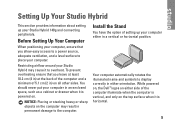
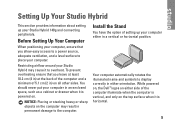
...Dell™ logos on the top surface when it to display correctly in either in an enclosed space, such as a cabinet or drawer when it is horizontal.
5 Before Setting Up Your Computer
When positioning your Studio Hybrid... and a minimum of 5.1 cm (2 in permanent damage to place your Studio Hybrid 140g and connecting peripherals. NOTICE: Placing or stacking heavy or sharp objects on the computer ...
Setup Guide - Page 8
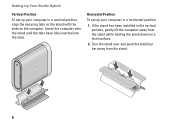
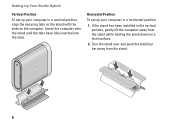
Setting Up Your Studio Hybrid
Vertical Position
To set up your computer in a horizontal position:
1. Turn the stand over and push the stabilizer bar away from the stand while holding ...
Setup Guide - Page 9
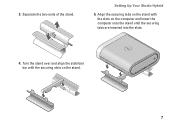
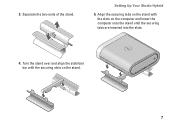
3. Setting Up Your Studio Hybrid
5. Turn the stand over and align the stabilizer bar with the slots on the stand.
7 Align the securing tabs on the stand with the securing slots on the computer and lower the computer onto the stand until the securing tabs are inserted into the slots.
4. Separate the two ends of the stand.
Setup Guide - Page 10
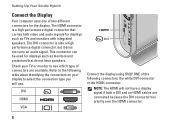
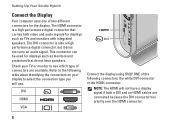
...: the white DVI connector or the HDMI connector.
Check your display to see which type of two different connectors for the display. Setting Up Your Studio Hybrid
Connect the Display
Your computer uses one of connectors are connected because the DVI connector has priority over the HDMI connector.
8 The HDMI connector is...
Setup Guide - Page 11
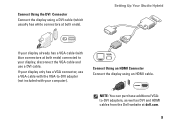
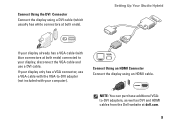
... purchase additional VGAto-DVI adapters, as well as DVI and HDMI cables from the Dell website at both ends). Connect Using an HDMI Connector Connect the display using a...the VGA-to-DVI adapter (not included with blue connectors at dell.com.
9 If your display only has a VGA connector, use a DVI cable.
Setting Up Your Studio Hybrid
If your display already has a VGA cable (with your computer...
Setup Guide - Page 15
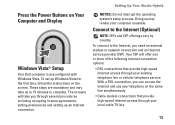
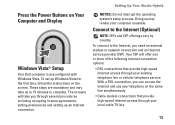
...vary by country.
With a DSL connection, you can access the Internet and use your computer unusable. Setting Up Your Studio Hybrid
NOTICE: Do not interrupt the operating system's setup process. Doing so may take you need an external modem or network ...Press the Power Buttons on Your Computer and Display
Windows Vista® Setup
Your Dell computer is preconfigured with Windows Vista.
Setup Guide - Page 16
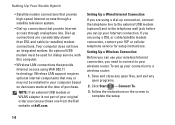
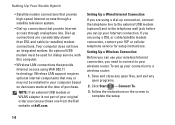
...setup instructions. Setting Up a Wireless Connection
Before you can purchase one from the Dell website at the time of your Internet connection. To set up your original ... adapter is not part of purchase.
Follow the instructions on decisions made at dell.com. Setting Up Your Studio Hybrid
• Satellite modem connections that provide high‑speed Internet access through a...
Setup Guide - Page 18
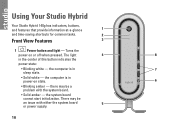
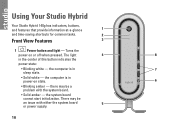
... is in the center of this button indicates the
power state:
• Blinking white - Turns the
power on state.
6
• Blinking amber - Using Your Studio Hybrid
Your Studio Hybrid 140g has indicators, buttons,
and features that provide information at-a-glance
1
and time-saving shortcuts for common tasks.
2
Front View Features
3
1
Power button and light - there...
Setup Guide - Page 19
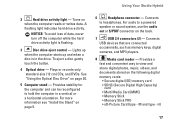
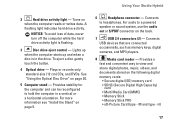
...
when the computer reads or writes data. Provides stability for the computer and can be reconfigured to view and
share digital photos, music, videos, and
documents stored on page 5.
6
Headphone connector - For audio to headphones. Provides a
fast and convenient way to hold the computer in the drive. Using Your Studio Hybrid
2
Hard drive...
Setup Guide - Page 21
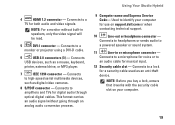
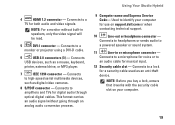
...through an analog audio conversion process.
9 Computer name and Express Service Code- Using Your Studio Hybrid
4
HDMI 1.2 connector - Connects to identify your computer.
19
Connects to
a powered speaker... only the video signal will be read.
5
DVI-I connector - Connects to headphones or sends audio to amplifiers and TVs for use on support.dell.com or when contacting technical support....
Setup Guide - Page 22
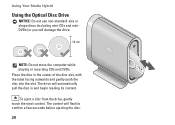
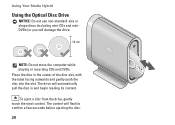
... Your Studio Hybrid
Using the Optical Disc Drive
NOTICE: Do not use non-standard-size or shape discs (including mini-CDs and miniDVDs) or you will flash to confirm a few seconds before ejecting the disc.
20 To eject a disc from the drive, gently touch the eject control. Place the disc in and begin reading...
Setup Guide - Page 23
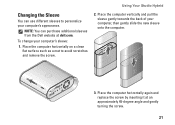
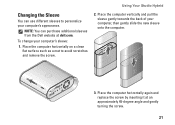
... the computer horizontally again and replace the screw by inserting it at dell.com. Place the computer vertically and pull the sleeve gently towards the... surface such as a mat to personalize your computer's appearance.
Using Your Studio Hybrid
Changing the Sleeve
You can purchase additional sleeves from the Dell website at an approximately 45-degree angle and gently turning the screw.
21
Setup Guide - Page 24
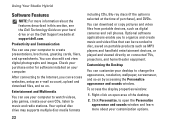
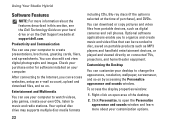
...Desktop
You can download or copy pictures and video files from portable devices, such as MP3 players and handheld entertainment devices, or played and viewed directly on connected TVs, projectors, and home theater equipment.
You can use your own CDs...22 Using Your Studio Hybrid
Software Features
NOTE: For more about the features described in this section, see the Dell Technology Guide on ...
Setup Guide - Page 50


Basic Specifications
System Model
Studio Hybrid 140g
This section provides basic information that you may vary by region.
Processor
Type Intel...8209;inch drive bay SATA hard drive
48
For more detailed specifications, see the Service Manual on the Dell Support website at support.dell.com. NOTE: Offerings may need when setting up, updating drivers for, and upgrading your computer. For...
Setup Guide - Page 55
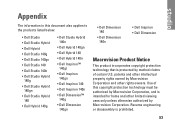
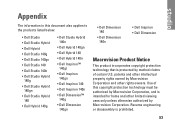
...Dell Studio • Dell Studio Hybrid • Dell Hybrid • Dell Studio 140g • Dell Studio 140gn • Dell Studio 140 • Dell Studio 140n • Dell Studio Hybrid
140g • Dell Studio Hybrid
140gn • Dell Studio Hybrid
140 • Dell Hybrid 140g
• Dell Studio Hybrid 140n
• Dell Hybrid 140gn • Dell Hybrid 140 • Dell Hybrid 140n • Dell...
Similar Questions
Dell Studio Hybrid 140g Wont Turn On With Orange Light
(Posted by wegaul 9 years ago)


