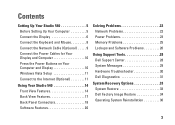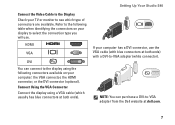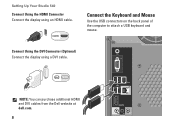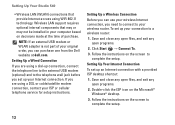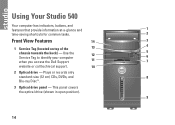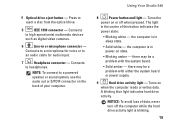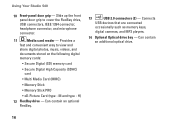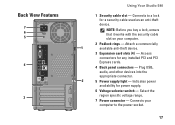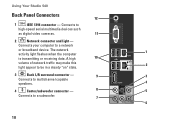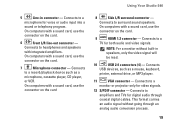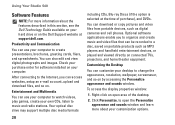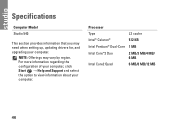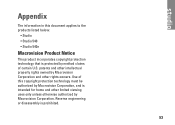Dell Studio 540 Support Question
Find answers below for this question about Dell Studio 540.Need a Dell Studio 540 manual? We have 3 online manuals for this item!
Question posted by masoodsiddiqui on April 23rd, 2012
In Back Panel Where Is Analog Port?
The person who posted this question about this Dell product did not include a detailed explanation. Please use the "Request More Information" button to the right if more details would help you to answer this question.
Current Answers
Answer #1: Posted by DellJesse1 on April 24th, 2012 5:45 AM
masoodsiddiqui,
You can click the link to view the online manual for this system to view the ports on the Studio 540.
Thank You,
Dell-Jesse1
Dell Social Media and Communities
email:[email protected]
Dell Community Forum.
www.en.community.dell.com
Dell Twitter Support
@dellcares
Dell Facebook Support
www.facebook.com/dell
#iwork4dell
Related Dell Studio 540 Manual Pages
Similar Questions
Does A Dell Studio 540 Use Standard Front Panel Connectors
(Posted by yongldfish 9 years ago)
My Dell Desktop Studio Xps Won't Stay In Sleep Mode
(Posted by comjassz 9 years ago)
How To Power On Dell Studio 540 Slim Without Front Panel
(Posted by sandyschol 10 years ago)
Dell Desktop Studio Xps 435mt Wont Turn On 3 Beeps
(Posted by majsu 10 years ago)