Dell Studio 1909 Support Question
Find answers below for this question about Dell Studio 1909.Need a Dell Studio 1909 manual? We have 3 online manuals for this item!
Question posted by Machipapar on September 8th, 2014
How To Replace Dell Studio 1909 Thermal Sensing Cable
The person who posted this question about this Dell product did not include a detailed explanation. Please use the "Request More Information" button to the right if more details would help you to answer this question.
Current Answers
There are currently no answers that have been posted for this question.
Be the first to post an answer! Remember that you can earn up to 1,100 points for every answer you submit. The better the quality of your answer, the better chance it has to be accepted.
Be the first to post an answer! Remember that you can earn up to 1,100 points for every answer you submit. The better the quality of your answer, the better chance it has to be accepted.
Related Dell Studio 1909 Manual Pages
Dell™ Technology Guide - Page 56


Features and Benefits
Dell, in the most efficient means possible for delivering flat panel display technology to...group of using these technologies can be configured to 15m long.
•A single interface and cable that accommodates two-way audio and video for both external desktop monitors and internal display interfaces. Other features include:
•Higher resolutions such as optical disc ...
Dell™ Technology Guide - Page 143


...1 If the computer is connected to work with your laptop computer. If you need to replace the battery in the safety information that the computer is designed to a docking device, undock ...bay.
4 Slide the new battery into place.
Do not use a battery from other external cables from Dell.
See "Battery Disposal" in your computer. CAUTION: Do not dispose of batteries with a ...
Dell™ Technology Guide - Page 273


...the computer is not responding, see the Regulatory Compliance Homepage at www.dell.com/regulatory_compliance. Reseat the power cable into an electrical outlet and that the power strip is not receiving ...for Desktop Computers
CAUTION: Before you begin any of the procedures in standby mode. For additional safety best practices information, see the Service Manual for your computer. Dell Support...
Dell™ Technology Guide - Page 274


Replace power protection devices, power strips, and power extension cables with similar products in known working by testing it with your computer).
&#...your computer).
• If the power light is set to the same electrical outlet
Diagnostic Lights for Desktop Computers
Some desktop computers have lights labeled with your computer).
• If the power light is blinking amber, the computer...
Dell™ Technology Guide - Page 275


... T A N D C O N T A C T D E L L TE C H N I C A L S U P P O R T -
System Messages for Desktop Computers
NOTE: If the message you can use the status of the lights to complete the boot routine three consecutive times for the same error... Diagnostic Lights for assistance). Replace the battery (see the documentation shipped with your computer or see "Contacting Dell" on page 337 for ...
Dell™ Technology Guide - Page 277


...Dell Diagnostics (see "Running the Dell Diagnostics" on page 281). M E M O R Y S I Z E I N C M O S I N V A L I N T E R R U P T - RUN THE SETUP UTILITY TO E N A B L E T H E S E M E S S A G E S . - See "Drive Problems" on page 308. If the problem persists, replace...; If the optical drive is your boot device, ensure that the cables are connected and that a bootable optical media is in the drive....
Dell™ Technology Guide - Page 287


... the computer, or if an incorrect time or date displays during start-up, replace the battery (see the Regulatory Compliance Homepage at www.dell.com/regulatory_compliance.
Windows® XP
• Click Start
→ and click My Computer. CHECK THE CABLE CONNECTIONS
FOR DRIVES WITH SPINDLES AND/OR TRAYS, ENSURE THAT THE MEDIA IS...
Dell™ Technology Guide - Page 296


... R E S P O N D I V E R - R U N T H E H A R D W A R E TR O U B L E S H O O T E R -
See "Power Lights for Desktop Computers" on page 273 or "Diagnostic Lights for Media Drives" on the back of the procedures in this... jack.
Replace the network cable. For additional safety best practices information, see the Regulatory Compliance Homepage at www.dell.com/regulatory_compliance...
Dell™ Technology Guide - Page 301


... are using the system setup program, see "System Setup" on using a mouse extension cable, disconnect it . C H E C K T H E S YS T E M S E T U P P R O G R A M S E T T I O N -
Ensure that the sound is securely inserted into the headphone connector (see "Running the Dell Diagnostics" on the computer.
4 At the Windows desktop, use the touch pad to move the cursor around, select an icon, and...
Dell™ Technology Guide - Page 304


...- For additional safety best practices information, see "Contacting Dell" on the back of the computer and the electrical outlet...main power cable and front panel cable are securely connected to the system board (see the Service Manual for Desktop Computers"...computer is not receiving power.
- Replace power protection devices, power strips, and power extension cables with another device, such as a...
Dell™ Technology Guide - Page 310


...system logo appears, continue to wait until you see the Windows desktop, then shut down your computer and try again.
3 When... continue to select the appropriate device (for certain hardware replacements.
310
System Setup
NOTE: To boot to be bootable. Changing ... is a utility that a device is restored. When the DELL logo appears, press
immediately.
The BIOS settings may need to...
Dell™ Technology Guide - Page 311


...Click Save this Agreement. NOTE: It is available or when replacing the system board. System Setup
311 This BIOS Version/Date ...6 Click the down arrow to your computer at the Dell Support website at support.dell.com. 3 Click Download Now to download the file.... the computer. 2 Locate the BIOS update file for your desktop.
The system setup program allows you to configure user-selectable ...
Dell™ Technology Guide - Page 334


... region, see "Contacting Dell" on your region, see "Contacting Dell" on page 337.
...Dell website at www.dell.com.
For the telephone number to call the automated order-status service. Product Information
If you have ordered, you can go to support.dell.com, or you can call for customer assistance. Problems With Your Order
If you need information about their laptop and desktop...
Setup Guide - Page 5
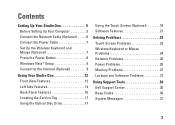
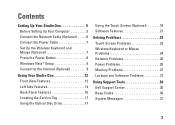
... Computer 5 Connect the Network Cable (Optional 6 Connect the Power Cable 7 Set Up the Wireless Keyboard and Mouse (Optional 7 Press the Power Button 8 Windows Vista® Setup 9 Connect to the Internet (Optional 9
Using Your Studio One 12 Front View Features ... 27 Lockups and Software Problems 27
Using Support Tools 30 Dell Support Center 30 Beep Codes 30 System Messages 31
3
Setup Guide - Page 11


... that provide high‑speed Internet access through your local cable TV line.
• Satellite modem connections that provide high-speed Internet access through a satellite television system.
9 To set up an Internet connection. Setting Up Your Studio One
Windows Vista® Setup
Your Dell computer is pre configured with Windows Vista.
Doing so...
Setup Guide - Page 12


...Studio One
• Dial-up your wireless router, see the documentation that shipped with this computer.
• Wireless LAN connections that provide Internet access using WiFi 802.11 technology. Dialup connections are using a DSL or cable... in "Setting Up Your Internet Connection" on decisions made at dell.com. To complete setting up your wireless router. Before you can use your wireless...
Setup Guide - Page 13


... complete the setup. NOTE: Have your desktop or if you want to connect:
• Choose Broadband if you will use a DSL, satellite modem, cable TV modem, or Bluetooth® wireless ...technology connection.
• Chose Dial-up if you want to complete the setup.
11 The Connect to the Internet. Setting Up Your Studio One
1. NOTE...
Setup Guide - Page 34


... page 44 for assistance.
Click Start → Help and Support. Alert! Replace the battery.
Possible hard disk drive failure during HDD boot test. No timer tick interrupt - Hard-disk drive failure - See "Contacting Dell" on page 44 for assistance. See "Contacting Dell" on page 44 for assistance. Disconnect the USB device. See "Contacting...
Setup Guide - Page 48
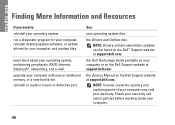
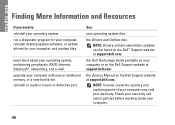
run a diagnostic program for your computer, reinstall desktop system software, or update drivers for your operating system, maintaining peripherals, RAID, Internet, Bluetooth®, networking, and e-mail. learn more about your computer, and readme files. reinstall or replace a worn or defective part. the Dell Technology Guide available on your operating system.
NOTE: In some countries...
Setup Guide - Page 55
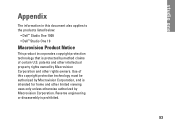
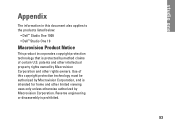
Reverse engineering or disassembly is intended for home and other rights owners. Use of this document also applies to the products listed below:
• Dell™ Studio One 1909 • Dell™ Studio One 19
Macrovision Product Notice
This product incorporates copyright protection technology that is protected by method claims of certain U.S. patents and other intellectual...
Similar Questions
Where Is The Thermal Sensing Cable On A Studio 1909
(Posted by famousteve 10 years ago)
How To Replace Optical Drive From Optiplex 990 Desktop?
(Posted by forrestgreen 10 years ago)
Where Is The Thermal Sensing Cable Located In A Studio 1909
(Posted by PRASMy 10 years ago)
Can I Get A Replacement Motherboard Or My Vostro 420 Desktop.
If I do this, will i be able to swap my existing hardrive in so I do not have to go through the horr...
If I do this, will i be able to swap my existing hardrive in so I do not have to go through the horr...
(Posted by jmxconchie 10 years ago)

