Dell Studio 1909 Support Question
Find answers below for this question about Dell Studio 1909.Need a Dell Studio 1909 manual? We have 3 online manuals for this item!
Question posted by gxp4ve on April 13th, 2014
How To Access System Recovery On Dell Studio One 1909
The person who posted this question about this Dell product did not include a detailed explanation. Please use the "Request More Information" button to the right if more details would help you to answer this question.
Current Answers
There are currently no answers that have been posted for this question.
Be the first to post an answer! Remember that you can earn up to 1,100 points for every answer you submit. The better the quality of your answer, the better chance it has to be accepted.
Be the first to post an answer! Remember that you can earn up to 1,100 points for every answer you submit. The better the quality of your answer, the better chance it has to be accepted.
Related Dell Studio 1909 Manual Pages
Dell™ Technology Guide - Page 23


...Start Button
From the Microsoft® Windows® operating system desktop, you can click the Start button to access resources, programs, and specialized tools for managing the way Windows...it is consistently located on your computer. Start button
From the Start button menu, you can access: • Microsoft Windows Help and Support • Control Panel • Information About Installed...
Dell™ Technology Guide - Page 146


... icon to continue charging the battery. Then connect the computer to an electrical outlet to access Dell ControlPoint Help and additional features and options.
146
Power (Power Settings, Power Protection Devices, and Batteries) NOTE: You can access the Dell ControlPoint Power Manager for an extended period of time. After a long storage period, recharge the...
Dell™ Technology Guide - Page 167


... documentation for using the wireless switch or button. DCP icon
Networks (LAN, Wireless, Mobile Broadband)
167
You can access the Dell ControlPoint Connection Manager from the Dell ControlPoint (DCP) application. The wireless switch uses the Dell Wi-Fi Catcher Network Locator to scan specifically for wireless networks in your computer is turned off , or...
Dell™ Technology Guide - Page 173


...wizard can help you need a modem or network connection and an Internet Service provider (ISP). Accessing the Internet
173
Setting up an Internet connection with a different ISP:
Windows Vista®
...of Internet connections, search for a web address is: http://www.dell.com. To set up an Internet connection with a provided ISP desktop shortcut:
1 Save and close any open files, and exit ...
Dell™ Technology Guide - Page 268


... window appears.
3 Select a keyboard layout and click Next. 4 To access the recovery options, log on the computer. NOTE: Depending upon your hard drive to the operating state it was in the User name field, then click OK. 5 Click Dell Factory Image Restore.
NOTICE: If you do not want to continue reformatting the
hard...
Dell™ Technology Guide - Page 282


..., memory, hard drive, and so on.
• Answer any key to run the Dell Diagnostics from the diagnostics utility partition on Desktop Computers
NOTE: If your computer and try again.
Starting the Dell Diagnostics on your computer. 3 When the DELL™ logo appears, press immediately. Select
Diagnostics from the boot menu and press . If...
Dell™ Technology Guide - Page 286


... right-click the icon to access online backup and recovery service offered by Dell for Dell Support Center application.
286
Troubleshooting Click to access: • Dell Support Center. • Dell Support Center Alerts. • Dell Support Center User Settings. • Learn more about your computer.
• Assistance From Dell - Double-Clicking the Dell Support Center Icon
Double-click...
Setup Guide - Page 5
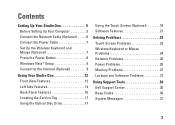
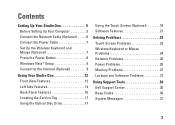
...Mouse (Optional 7 Press the Power Button 8 Windows Vista® Setup 9 Connect to the Internet (Optional 9
Using Your Studio One 12 Front View Features 12 Left Side Features 14 Back Panel Features 16 Locating the Service Tag 17 Using the Optical ... 26 Memory Problems 27 Lockups and Software Problems 27
Using Support Tools 30 Dell Support Center 30 Beep Codes 30 System Messages 31
3
Setup Guide - Page 7
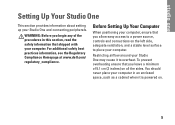
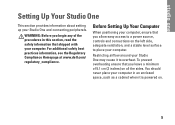
...your computer in this section, read the safety information that you allow easy access to a power source, controls and connections on all the sides. To... For additional safety best practices information, see the Regulatory Compliance Homepage at www.dell.com/ regulatory_compliance.
Setting Up Your Studio One
This section provides information about setting up your computer. WARNING: Before you...
Setup Guide - Page 11


... or network connection and an Internet service provider (ISP). With a DSL connection, you can access the Internet and use your telephone on the screen.
To connect to the Internet, you through...)
NOTE: ISPs and ISP offerings vary by country. Setting Up Your Studio One
Windows Vista® Setup
Your Dell computer is pre configured with Windows Vista. The screens will offer one or...
Setup Guide - Page 12


... you can purchase one from the Dell website at the time of your original order you need to connect to a wireless router:
10 Setting Up Your Studio One
• Dial-up connections...computer based on page 11. Wireless LAN support requires optional internal components that provide Internet access using a DSL or cable/satellite modem connection, contact your wireless router.
An optional ...
Setup Guide - Page 15
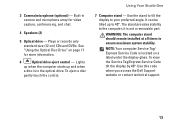
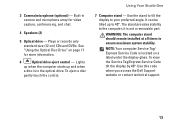
... by 40°. Lights
up when the computer starts up to your preferred angle. Use this code when you access the Dell Support website or contact technical support.
13 it is located on page 17 for video capture, conferencing, and chat...drive eject control - To eject a disc
gently touch the control. Using Your Studio One
7 Computer stand -
Built-in the optical drive.
Setup Guide - Page 20
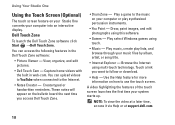
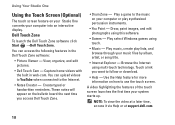
... you want to use the touch screen. Play select Windows games using touch.
• Music - You can access the following features in web-cam. Dell Touch Zone
To launch the Dell Touch Zone software click Start →Dell Touch Zone. Using Your Studio One
Using the Touch Screen (Optional)
The touch screen feature on your...
Setup Guide - Page 21
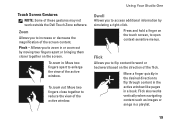
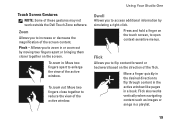
...works vertically when navigating content such as images or songs in : Move two fingers apart to access additional information by moving two fingers apart or bringing them closer together on the screen.
Flick
Allows... Gestures
NOTE: Some of the flick. To zoom in a playlist.
19
Using Your Studio One
Dwell
Allows you to open context-sensitive menus. Press and hold a finger on the direction...
Setup Guide - Page 23


...information yourself (such as digital cameras and cell phones. Productivity and Communication
You can access websites, set up an e-mail account, upload and download files, and so on... into secure websites). Using Your Studio One
Software Features
NOTE: For more information, click Start → Programs→ FastAccess.
This feature helps keep your Dell computer secure by learning the unique...
Setup Guide - Page 24
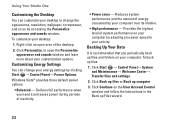
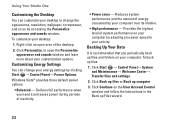
...; High performance - Right-click an open the Personalize appearance and sounds window and learn more about your desktop:
1. Using Your Studio One
Customizing the Desktop
You can change the appearance, resolution, wallpaper, screensaver, and so on by accessing the Personalize appearance and sounds window. To customize your customization options. Click Personalize, to open area...
Setup Guide - Page 32


... following repetitive beep codes help you need. For more information about Dell Support Center and available support tools, click the Services tab at support.dell.com. The home page provides links to access:
• Self Help (Troubleshooting, Security, System Performance, Network/Internet, Backup/ Recovery, and Windows Vista®)
• Alerts (technical support alerts relevant...
Setup Guide - Page 39
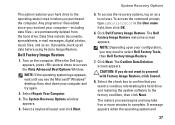
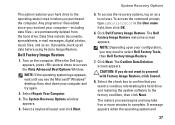
... welcome screen appears. Click Next. When the Dell logo appears, press several times to the factory condition, then click Next. Select Repair Your Computer.
3. To access the recovery options, log on as a local user. NOTE: Depending upon your configuration, you see the Microsoft® Windows® desktop;
NOTE: If the operating system logo appears...
Setup Guide - Page 50
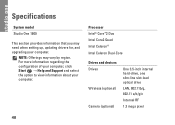
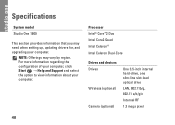
.../g, 802.11 a/b/g/n
Internal RF
1.3 mega pixel
48
NOTE: Offerings may need when setting up, updating drivers for, and upgrading your computer. Specifications
System model
Studio One 1909
This section provides information that you may vary by region. For more information regarding the configuration of your computer, click Start → Help and Support...
Setup Guide - Page 55
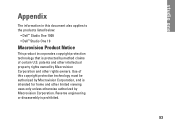
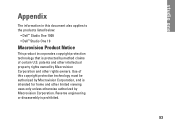
... Macrovision Corporation and other limited viewing uses only unless otherwise authorized by method claims of this document also applies to the products listed below:
• Dell™ Studio One 1909 • Dell™ Studio One 19
Macrovision Product Notice
This product incorporates copyright protection technology that is prohibited.
53 Use of certain U.S.
Similar Questions
Where Is The Thermal Sensing Cable Located In A Studio 1909
(Posted by PRASMy 10 years ago)
How To Access Recovery Partition On Dell Optiplex 990
(Posted by wileysnazz 10 years ago)

