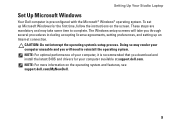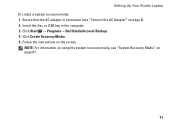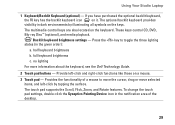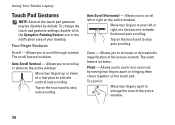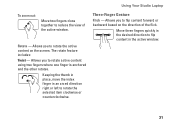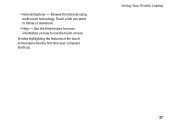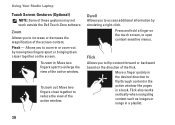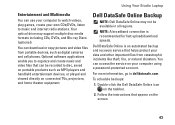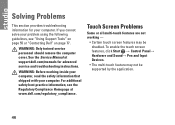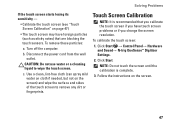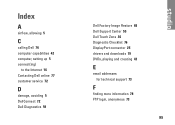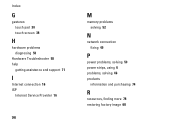Dell Studio 1749 Support Question
Find answers below for this question about Dell Studio 1749.Need a Dell Studio 1749 manual? We have 2 online manuals for this item!
Question posted by ledocpa on April 18th, 2014
How To Zoom Camera On Dell Touch Screen Studio One In Computer Webcam
The person who posted this question about this Dell product did not include a detailed explanation. Please use the "Request More Information" button to the right if more details would help you to answer this question.
Current Answers
Related Dell Studio 1749 Manual Pages
Similar Questions
How To Know If My Dell Studio 1749 Laptop Has Touch Screen
(Posted by jerradio 10 years ago)
I Have A Dell Ispiron 2020 Desktop Its Suppost To Be Touch Screen What Do I Do?
I Have A Dell Inspiron 2020 And It Was A Christmas Gift It Was Ordered Off Of Qvc And They Said It W...
I Have A Dell Inspiron 2020 And It Was A Christmas Gift It Was Ordered Off Of Qvc And They Said It W...
(Posted by allyazevedo1121 11 years ago)
Touch Screen Dell Studio 1747 Not Working Under W8 Pro
I have upgraded my Windows 7 pro to Windows 8 pro. However my touch screenof my Delll Studio 1747 do...
I have upgraded my Windows 7 pro to Windows 8 pro. However my touch screenof my Delll Studio 1747 do...
(Posted by bartschuiling 11 years ago)