Dell Studio 1749 Support Question
Find answers below for this question about Dell Studio 1749.Need a Dell Studio 1749 manual? We have 2 online manuals for this item!
Question posted by GTSCla on September 16th, 2014
How To Replace The Internal Fans In A Dell 1749
The person who posted this question about this Dell product did not include a detailed explanation. Please use the "Request More Information" button to the right if more details would help you to answer this question.
Current Answers
There are currently no answers that have been posted for this question.
Be the first to post an answer! Remember that you can earn up to 1,100 points for every answer you submit. The better the quality of your answer, the better chance it has to be accepted.
Be the first to post an answer! Remember that you can earn up to 1,100 points for every answer you submit. The better the quality of your answer, the better chance it has to be accepted.
Related Dell Studio 1749 Manual Pages
Dell™ Technology Guide - Page 11


... Batteries 141 Using Your Laptop Computer for the First Time 142 Preserving the Life of a Battery 142 Replacing a Battery 143 Checking the Battery Charge 143 Conserving Battery Power 145 Charging the Battery 145 Storing a Battery 146 US Department of Transportation (DOT) Notebook Battery Restrictions 146 Dell™ ControlPoint Power Manager 146
12 Networks...
Dell™ Technology Guide - Page 31


... "System Setup" on page 301. FOR MORE INFORMATION: To learn more about your BIOS settings when you remove and replace certain hardware components.
Finding Information
31 • Service Contracts & Forms • Warranty Status
Dell Forums
• Support Forums • Discussion Forums
Contact Us
• Customer Service • Financing Support • Sales Support...
Dell™ Technology Guide - Page 107


... Mode, you are started. NOTE: Unsaved data associated with a frozen blue screen. You may want to remove and replace the battery for at least 8 seconds. Press and hold the power button for a laptop computer to ensure that may want to start in Safe Mode if you restart your computer, see:
• Windows...
Dell™ Technology Guide - Page 143


...with a compatible battery purchased from Dell.
Handle damaged or leaking batteries with household waste. Do not use a battery from children. See "Battery Disposal" in your laptop computer, follow these procedures, turn ...wall connector and computer, and remove any one of fire or explosion. Replacing a Battery
CAUTION: Using an incompatible battery may increase the risk of the following ...
Dell™ Technology Guide - Page 146


... battery is switched Off. Storing a Battery
Remove the battery when you store your laptop computer from the electrical outlet and allow the computer and the battery to cool to... extended period of batteries may be allowed. The battery's internal circuitry prevents the battery from being in approximately 2 hours. Dell™ ControlPoint Power Manager
You can operate your computer using...
Dell™ Technology Guide - Page 254


... are laptop credit-...antenna of a card reader to authenticate your user identity and helps keep your Dell computer secure.
254
Security and Privacy When you slide your finger over the... types of Smart Cards: • Contact Smart Cards - These cards have a contact area with internal integrated circuits. A strong password: • Contains both uppercase and lowercase letters • Contains ...
Dell™ Technology Guide - Page 272


...Diagnostics can also indicate internal power problems.
See your Service Manual for information about power lights. Write down the information displayed on your computer include:
Tool Power lights
Diagnostic lights for desktop computers
Diagnostic lights for laptop computers System messages
Windows Hardware Troubleshooter Dell Diagnostics
Function
The power button light illuminates and blinks...
Dell™ Technology Guide - Page 275


...identify the problem. ALERT! Replace the battery (see the documentation shipped with your computer for more details. Replace the CPU fan (see "Contacting Dell" on page 337 for ...AT CHECKPOINT [NNNN].
H A R D - Troubleshooting
275 Diagnostic Lights for Laptop Computers
Typically laptop computers have keyboard status lights located above the keyboard.
During normal operation, the...
Dell™ Technology Guide - Page 278


... or greater AC adapter to the computer or docking station. IF YOU DID NOT CHANGE YOUR MEMORY...
If the problem persists, replace the CMOS battery. Run the Dell Diagnostics (see "Contacting Dell" on page 281).
STRIKE THE F1 KEY TO SHUTDOWN.
TI M E R C H I P C O U N T E R 2...power adapter type of 130-W or greater applies to laptop computers that the memory you are using is supported by...
Dell™ Technology Guide - Page 304


... is blinking blue, the computer is not receiving power.
- Replace power protection devices, power strips, and power extension cables with similar... that the power strip is receiving electrical power, but an internal power problem might exist.
304
Troubleshooting Press a key on... For additional safety best practices information, see "Contacting Dell" on page 273. If the computer is plugged ...
Setup Guide - Page 5


...12 Enable or Disable Wireless (Optional 14 Connect to the Internet (Optional 16
Using Your Studio Laptop 20 Right Side Features 20 Left Side Features 24 Computer Base and Keyboard Features 28 Touch... 34 Using the Touch Screen (Optional 36 Removing and Replacing the Battery 40 Software Features 42 Dell DataSafe Online Backup 43 Dell Dock 44 Free Fall Sensor 45
Solving Problems 46 Touch...
Setup Guide - Page 7
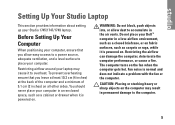
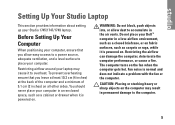
Setting Up Your Studio Laptop
This section provides information about setting up your laptop may result in permanent damage to place your Dell™ computer in a low-airflow ... fire. CAUTION: Placing or stacking heavy or sharp objects on the fan when the computer gets hot. Restricting airflow around your Studio 1745/1747/1749 laptop. WARNING: Do not block, push objects into, or allow easy...
Setup Guide - Page 11
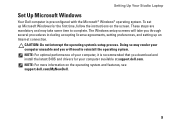
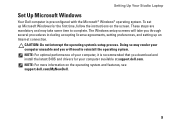
...first time, follow the instructions on the operating system and features, see support.dell.com/MyNewDell.
9 NOTE: For optimal performance of your computer, it is ...dell.com. CAUTION: Do not interrupt the operating system's setup process. To set up an Internet connection.
NOTE: For more information on the screen. Setting Up Your Studio Laptop
Set Up Microsoft Windows
Your Dell...
Setup Guide - Page 12
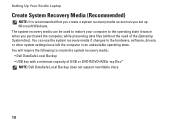
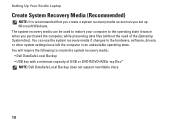
...following to the operating state it was in an undesirable operating state. Setting Up Your Studio Laptop
Create System Recovery Media (Recommended)
NOTE: It is recommended that you create a ...preserving data files (without the need of 8 GB or DVD-R/DVD+R/Blu-ray Disc™ NOTE: Dell DataSafe Local Backup does not support rewritable discs.
10 The system recovery media can use the system ...
Setup Guide - Page 13
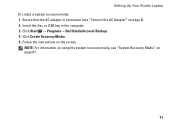
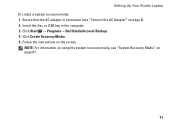
..., see "Connect the AC Adapter" on page 67.
11 Ensure that the AC adapter is connected (see "System Recovery Media" on page 6). 2. Setting Up Your Studio Laptop To create a system recovery media: 1. Follow the instructions on the screen.
Click Start → Programs→...
Setup Guide - Page 22
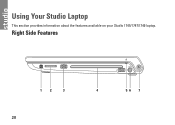
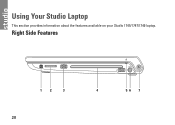
Right Side Features
12
3
20
4
56 7 Using Your Studio Laptop
This section provides information about the features available on your Studio 1745/1747/1749 laptop.
Setup Guide - Page 43
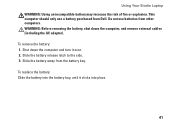
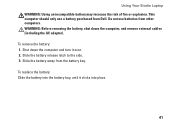
...and remove external cables (including the AC adapter).
To replace the battery: Slide the battery into place.
41 Using Your Studio Laptop WARNING: Using an incompatible battery may increase the risk ...of fire or explosion. To remove the battery: 1.
Slide the battery away from Dell. WARNING: Before...
Setup Guide - Page 59
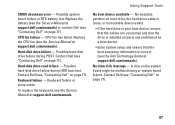
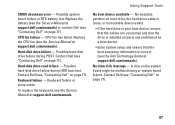
... Service Manual at support.dell.com/manuals.
Replace the CPU fan (see the Service Manual at support.dell.com/manuals) or contact Dell (see "Contacting Dell" on page 77). Contact Dell (see "Contacting Dell" on page 77). Contact Dell (see the Dell Technology Guide at support.dell.com/manuals).
No boot device available - No timer tick interrupt - CPU fan failure - Possible hard...
Setup Guide - Page 82
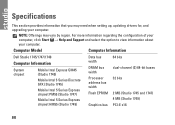
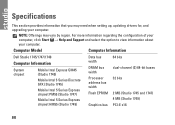
... information about your computer.
Computer Model
Computer Information
Dell Studio 1745/1747/1749
Computer Information
System chipset
Mobile Intel Express GM45 (Studio 1745)
Mobile Intel 5 Series Discrete GFX (Studio 1745)
Mobile Intel 5 Series Express chipset PM55 (Studio 1747)
Mobile Intel 5 Series Express chipset HM55 (Studio 1749)
Data bus width DRAM bus width Processor address bus...
Setup Guide - Page 86
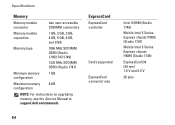
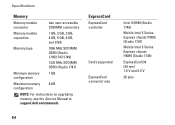
...supported ExpressCard connector size
Intel ICH9M (Studio 1745)
Mobile Intel 5 Series Express chipset PM55 (Studio 1747)
Mobile Intel 5 Series Express chipset HM55 (Studio 1749)
ExpressCard/34 (34 mm) 1.5... GB, 6 GB, and 8 GB
Memory type
1066 MHz SODIMM DDR3 (Studio 1745/1747/1749)
1333 MHz SODIMM DDR3 (Studio 1747)
Minimum memory
1 GB
configuration
Maximum memory 8 GB configuration
NOTE: For...
Similar Questions
How Do I Replace The Harddrive In My Studio 1749 Laptop
(Posted by maSheldo 10 years ago)
How To Open Dell Studio 1558 Laptop To Replace Internal Battery
(Posted by acMichae 10 years ago)

