Dell Studio 1749 Support Question
Find answers below for this question about Dell Studio 1749.Need a Dell Studio 1749 manual? We have 2 online manuals for this item!
Question posted by HairpABC12 on April 16th, 2014
How To Enable Wireless On Windows 7 Dell Studio 1749
The person who posted this question about this Dell product did not include a detailed explanation. Please use the "Request More Information" button to the right if more details would help you to answer this question.
Current Answers
There are currently no answers that have been posted for this question.
Be the first to post an answer! Remember that you can earn up to 1,100 points for every answer you submit. The better the quality of your answer, the better chance it has to be accepted.
Be the first to post an answer! Remember that you can earn up to 1,100 points for every answer you submit. The better the quality of your answer, the better chance it has to be accepted.
Related Dell Studio 1749 Manual Pages
Dell™ Technology Guide - Page 3


Contents
1 Finding Information 23
Start Button 23
Microsoft Windows Help and Support 24 Windows Vista 25 Windows® XP 25
Control Panel 26
Information About Installed Hardware 26 Device Manager 26 Hardware Devices Installed on Your Computer 27
Programs Installed on Your Computer 28
Wireless Networking 28
Dell Support Website 29 Technical Support 29 Customer Service...
Dell™ Technology Guide - Page 5


...-Optical Mouse 59 Cleaning an Optical Mouse 60 Using a Bluetooth® -Enabled Wireless Mouse . . 60
Touch Pad 62 Circular Scrolling 62 Single Finger Zoom 63 Cleaning the Touch Pad 63
Using a Touch Pointer (Track Stick or Tablet PC Pen 63
Contents
5 Windows® XP 49 Troubleshooting 50 Choosing the Best Display Settings 50...
Dell™ Technology Guide - Page 11


... Your Laptop Computer for the First Time 142 Preserving the Life of a Battery 142 Replacing a Battery 143 Checking the Battery Charge 143 Conserving Battery Power 145 Charging the Battery 145 Storing a Battery 146 US Department of Transportation (DOT) Notebook Battery Restrictions 146 Dell™ ControlPoint Power Manager 146
12 Networks (LAN, Wireless, Mobile...
Dell™ Technology Guide - Page 16


Copying Audio and Video Files to Your Laptop Media Device 209
Playing Media Using the Dell Travel Remote . . . . . 210
Adjusting the Volume on Your Computer 210
Enabling S/PDIF Digital Audio Through the Media Software 210
Enabling S/PDIF Digital Audio in the Windows Audio Driver 211
Setting up the Cyberlink (CL) Headphones 211
Using a Digital Camera With...
Dell™ Technology Guide - Page 19


... Starting System Restore 266 Undoing the Last System Restore 266 Enabling System Restore 267
Using Dell™ PC Restore and Dell Factory Image Restore 267
Windows Vista: Dell Factory Image Restore . . . . 268
Using the Operating System Media 269 Before you Begin 269 Reinstalling Windows XP or Windows Vista . . . . 269
20 Troubleshooting 271
Troubleshooting Tools 272 Power Lights...
Dell™ Technology Guide - Page 60


... Windows Vista 1 Click Start → Control Panel. 2 Click Hardware and Sound→ Bluetooth Devices. 3 Click the device that your computer can of compressed air, to your computer. Using a Bluetooth® -Enabled Wireless... the device, type a new name, click the General tab, and click OK. • To enable a service, select the check box next to the service on the Services tab, and click OK...
Dell™ Technology Guide - Page 161


... supported on the screen.
Click Start → All Programs→ Dell Wireless→ Dell Wireless Broadband and follow the instructions on all computers. FOR MORE INFORMATION: To learn more about using the Dell Mobile Broadband Card Utility, see:
• The user's guide typically available through Windows Help and
Support: click Start or
→ Help and Support...
Dell™ Technology Guide - Page 166


...Networks With the Dell Wi-Fi Catcher™ Network Locator
Your computer may include a wireless switch. Configure ....
If your Windows network security settings for a Public Place. For a public, nonsecure network, you to a wireless network, your...wireless switch and where it is enabled. If you are using public wireless networks, update your documentation.
166
Networks (LAN, Wireless...
Dell™ Technology Guide - Page 168


...
Networks (LAN, Wireless, Mobile Broadband) For help, click the Connection Manager help available from a single place on your computer's Wi-Fi Network Locator feature:
1 Click the ControlPoint icon (DCP icon) on a network regardless of whether
the computer is a network connectivity application that enables you to manage networked computers.
The Dell ControlPoint window is displayed...
Dell™ Technology Guide - Page 268


..., log on the computer. To access the
command prompt, type administrator in when you may take five or more minutes to select Dell Factory Tools, then Dell Factory Image Restore.
Windows Vista: Dell Factory Image Restore
1 Turn on as a local user.
Any programs or files added since you want to continue reformatting the
hard...
Dell™ Technology Guide - Page 281


... media.
NOTE: The Drivers and Utilities media is recommended that is connected to a docking device (docked), undock it. Starting the Dell Diagnostics on Laptop Computers
NOTE: If your hard drive. For additional safety best practices information, see "Contacting Dell" in the system setup program and is located on a hidden diagnostic utility partition on...
Dell™ Technology Guide - Page 339


...delete viruses from your computer. Advanced Host Controller Interface - A feature that enables Microsoft® Windows® operating systems to put a computer in to an electrical outlet....interface between the computer hardware and the operating system. A dedicated graphics port that a laptop computer battery powers the computer. alert standards format - B
battery life span - alternating...
Setup Guide - Page 5


... Adapter 6 Connect the Network Cable (Optional 7 Press the Power Button 8 Set Up Microsoft Windows 9 Create System Recovery Media (Recommended 10 Install the SIM Card (Optional 12 Enable or Disable Wireless (Optional 14 Connect to the Internet (Optional 16
Using Your Studio Laptop 20 Right Side Features 20 Left Side Features 24 Computer Base and Keyboard...
Setup Guide - Page 11
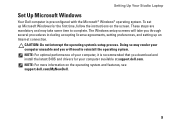
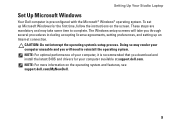
CAUTION: Do not interrupt the operating system's setup process. Setting Up Your Studio Laptop
Set Up Microsoft Windows
Your Dell computer is recommended that you through several procedures including accepting license agreements, setting preferences, and setting up Microsoft Windows for your computer unusable and you will need to complete. NOTE: For optimal performance of your computer...
Setup Guide - Page 19
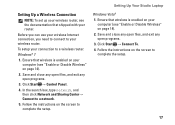
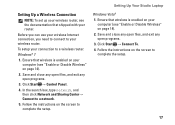
...wireless is enabled on your computer (see "Enable or Disable Wireless" on page 14).
2. Setting Up Your Studio Laptop
Setting Up a Wireless Connection
NOTE: To set up your wireless router, see "Enable or Disable Wireless" on page 14).
2. To setup your wireless...open programs.
3. Follow the instructions on the screen to a wireless router:
Windows® 7
1. In the search box, type network, ...
Setup Guide - Page 82
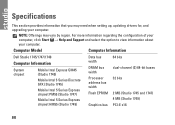
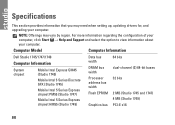
... that you may vary by region.
Computer Model
Computer Information
Dell Studio 1745/1747/1749
Computer Information
System chipset
Mobile Intel Express GM45 (Studio 1745)
Mobile Intel 5 Series Discrete GFX (Studio 1745)
Mobile Intel 5 Series Express chipset PM55 (Studio 1747)
Mobile Intel 5 Series Express chipset HM55 (Studio 1749)
Data bus width DRAM bus width Processor address bus...
Setup Guide - Page 83
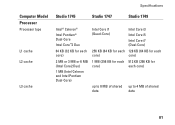
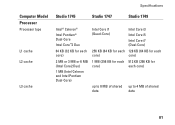
Specifications
Computer Model Processor
Processor type
L1 cache L2 cache
L3 cache
Studio 1745
Studio 1747
Studio 1749
Intel® Celeron® Intel Pentium® Dual-Core Intel Core™2 Duo
64 KB (32 KB for each core)
2 MB or 3 MB or 6 MB (...
Setup Guide - Page 84
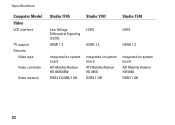
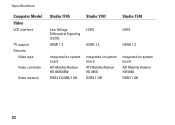
Specifications
Computer Model Video
LCD interface
TV support Discrete
Video type
Video controller
Video memory
Studio 1745
Studio 1747
Studio 1749
Low Voltage Differential Signaling (LVDS)
HDMI 1.3
LVDS HDMI 1.3
LVDS HDMI 1.3
integrated on system board
ATI Mobility Radeon HD 4570/4650
DDR3 512 MB/1 GB
integrated ...
Setup Guide - Page 85
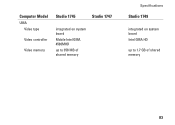
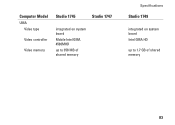
Computer Model
UMA Video type
Video controller
Video memory
Studio 1745
Studio 1747
integrated on system board
Mobile Intel GMA 4500MHD
up to 358 MB of shared memory
Specifications
Studio 1749
integrated on system board Intel GMA HD
up to 1.7 GB of shared memory
83
Setup Guide - Page 86
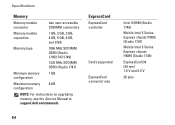
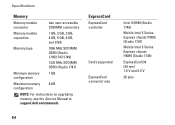
... memory 8 GB configuration
NOTE: For instructions on upgrading memory, see the Service Manual at support.dell.com/manuals. ExpressCard
ExpressCard controller
Cards supported ExpressCard connector size
Intel ICH9M (Studio 1745)
Mobile Intel 5 Series Express chipset PM55 (Studio 1747)
Mobile Intel 5 Series Express chipset HM55 (Studio 1749)
ExpressCard/34 (34 mm) 1.5 V and 3.3 V
26 pins
84
Similar Questions
How Do I Enable The Wireless Network Connection Studio 1555
(Posted by sphalysaf 9 years ago)
How Do I Turn On My Wireless Capability On My Dell Laptop Studio 1749
(Posted by g3gum 10 years ago)
How Do I Access The Webcam Controls On A Studio 1749
How do I find the controls for the built in webcam on my studio 1749? I think there should be one th...
How do I find the controls for the built in webcam on my studio 1749? I think there should be one th...
(Posted by jcdbruce 12 years ago)

