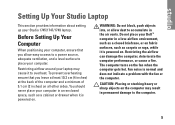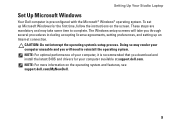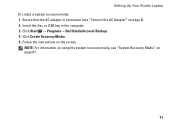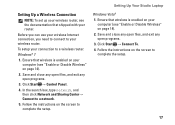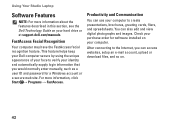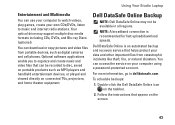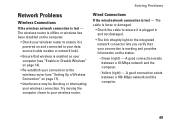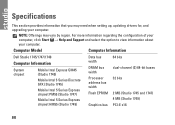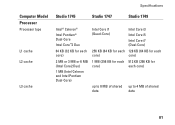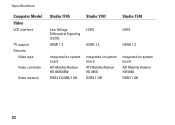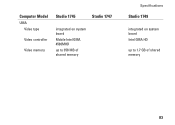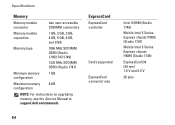Dell Studio 1749 Support Question
Find answers below for this question about Dell Studio 1749.Need a Dell Studio 1749 manual? We have 2 online manuals for this item!
Question posted by Jgiwas on September 17th, 2014
Dell Studio 1747 Wireless Will Not Connect
Current Answers
Answer #1: Posted by DellJesse1 on September 17th, 2014 5:26 AM
First make sure the Wifi is turned on. On the Studio 1745/1747/1749, use the F2 key to turn wireless On or Off. Use Windows Mobility Center in the control panel to check the status of the wireless connection.
Click the link below for resolving issues and setting up your network and resolving wireless issues as well.
Thank You,
Dell-Jesse1
Dell Social Media and Communities
email:[email protected]
Dell Community Forum.
www.en.community.dell.com
Dell Twitter Support
@dellcares
Dell Facebook Support
www.facebook.com/dell
#iwork4dell
Related Dell Studio 1749 Manual Pages
Similar Questions
once i fomated my computer it lost my wireless connection. what must i do?