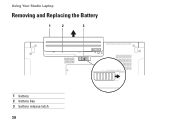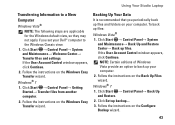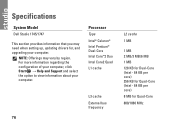Dell Studio 1745 Support Question
Find answers below for this question about Dell Studio 1745.Need a Dell Studio 1745 manual? We have 2 online manuals for this item!
Question posted by 1pcnis on March 5th, 2014
Studio 1745 Won't Charge Battery Is New
The person who posted this question about this Dell product did not include a detailed explanation. Please use the "Request More Information" button to the right if more details would help you to answer this question.
Current Answers
Related Dell Studio 1745 Manual Pages
Similar Questions
Enable Wifi On My Studio 1745
How do I enable the wifi switch on my studio 1745?
How do I enable the wifi switch on my studio 1745?
(Posted by wald129 8 years ago)
Dell Studio 1745 On Button Turns Off When Opening Laptop
(Posted by d3nn1JOVE 10 years ago)
For How Long Should I Charge A New Battery?
for how long should I charge my dell battery. I changed hte old battery and now I have a new one
for how long should I charge my dell battery. I changed hte old battery and now I have a new one
(Posted by mintw2000 11 years ago)
Dell 1011 Turns Off When You Connect Power Supply/ Won't Charge Battery
Cannot charge battery even when using dell genuine charger and laptop turns off when you connect cha...
Cannot charge battery even when using dell genuine charger and laptop turns off when you connect cha...
(Posted by Jsg76 11 years ago)