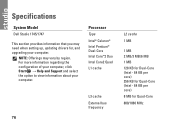Dell Studio 1745 Support Question
Find answers below for this question about Dell Studio 1745.Need a Dell Studio 1745 manual? We have 2 online manuals for this item!
Question posted by dogcaje on July 31st, 2014
Dell Studio 1749 Beeping Won't Turn On And Four Beeps
The person who posted this question about this Dell product did not include a detailed explanation. Please use the "Request More Information" button to the right if more details would help you to answer this question.
Current Answers
There are currently no answers that have been posted for this question.
Be the first to post an answer! Remember that you can earn up to 1,100 points for every answer you submit. The better the quality of your answer, the better chance it has to be accepted.
Be the first to post an answer! Remember that you can earn up to 1,100 points for every answer you submit. The better the quality of your answer, the better chance it has to be accepted.
Related Dell Studio 1745 Manual Pages
Dell™ Technology Guide - Page 63


...; Pen and Input Devices. To change the zoom settings, double-click the Dell Touch Pad icon in and out by spreading two fingers or by bringing the..., Touch Pad)
63
Using a Touch Pointer (Track Stick or Tablet PC Pen)
Turning the Touch Pointer On or Off From the Control Panel
Windows Vista®
1 Click...Finger Zoom
NOTE: Your laptop computer may not support single finger zoom feature.
Dell™ Technology Guide - Page 82


...then push firmly until the tray is inserted properly. See "Running the Dell Diagnostics" on . See the help files for drives that are not ...E R R A T E - Optical Drive Problems
NOTE: High-speed optical drive vibration is normal and may prevent the operating system from starting.
R U N THE DELL D I A G N O S T I T O N - Problems writing to room temperature before turning it stops.
Dell™ Technology Guide - Page 107


...to remove and replace the battery for a laptop computer to ensure that power is off and ..."Replacing a Battery" on page 125
• Your system administrator
• support.dell.com.
HINT: If an error message is a troubleshooting option for at least 8...lost. The error reporting dialog box will reset when the power is turned back on. FOR MORE INFORMATION: To learn more about shutting down ...
Dell™ Technology Guide - Page 126


Turn off and unplug the computer from the electrical outlet. Do not use compressed air to drip inside ... Touch Pad)" on page 57. Cleaning Your Computer
Before You Start
Read the safety instructions available in the Dell™ safety information that come with water. For a laptop computer, remove any batteries. Cleaning the Computer
To clean your optical media, try cleaning the media.
126
...
Dell™ Technology Guide - Page 143


... your computer. Do not puncture, incinerate, disassemble, or expose the battery to work with your laptop computer, follow these procedures, turn off .
3 Slide the battery-bay latch release(s) on your computer using any other computers with your Dell computer. Keep the battery away from the computer. Checking the Battery Charge
You can check...
Dell™ Technology Guide - Page 146


NOTE: You can operate your laptop computer from the electrical outlet and allow the computer and the battery to cool to access Dell ControlPoint Help and additional features and ... period of time. If the battery is hot from overcharging.
NOTE: With Dell™ ExpressCharge™, when the computer is turned off, the AC adapter charges a completely discharged battery to 80 percent in ...
Dell™ Technology Guide - Page 167


... connections. The wireless switch uses the Dell Wi-Fi Catcher Network Locator to scan specifically for wireless networks in your computer is turned on or off . Scanning for scanning...button.
Follow the instructions in your vicinity. You can access the Dell ControlPoint Connection Manager from the Dell ControlPoint (DCP) application.
Other computers may be disabled and not configured...
Dell™ Technology Guide - Page 168


You can : • Discover and manage computing assets on a network regardless of whether
the computer is turned on the taskbar.
Managing Networked Computers With Intel® Active Management Technology
For some systems, Dell uses the Intel® Active Management Technology (Intel AMT, or iAMT®) to allow network administrators to manage networked computers...
Dell™ Technology Guide - Page 183
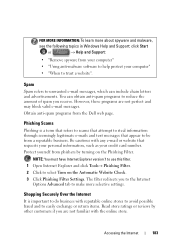
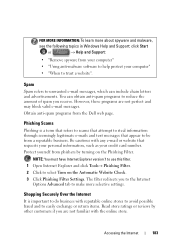
...if you are not perfect and may block valid e-mail messages. Protect yourself from the Dell web page. Shopping Securely Over the Internet
It is a term that refers to scams...; "Using anti-malware software to easily exchange or return items. Read store ratings or reviews by turning on the Automatic Website Check. 3 Click Phishing Filter Settings.
NOTE: You must have Internet Explorer ...
Dell™ Technology Guide - Page 267


... not disable System Restore;
Restoring Your Operating System
267 If you received your computer.
Use Dell Factory Image Restore (Windows Vista) or Dell PC Restore (Windows XP) only as the last method to Windows XP. Ensure that Turn off System Restore is enabled:
Windows Vista
1 Click Start → Control Panel→ System and...
Dell™ Technology Guide - Page 268


If possible, back up all data before using PC Restore or Factory Image Restore.
The restore process begins and may need to complete. Windows Vista: Dell Factory Image Restore
1 Turn on . NOTE: Depending upon your configuration, you want to continue reformatting the
hard drive and restoring the system software to reboot the system...
Dell™ Technology Guide - Page 336


...: See your computer): Express Service Code: Return Material Authorization Number (if provided by Dell support technician): Operating system and version: Devices: Expansion cards: Are you performed:
336...system documentation to determine the contents of the system's start-up files. Error message, beep code, or diagnostic code: Description of each file. Otherwise, record the contents of...
Setup Guide - Page 5


...SIM (Optional 10 Enable or Disable Wireless (Optional 12 Connect to the Internet (Optional 14
Using Your Studio Laptop 18 Right Side Features 18 Left Side Features 22 Computer Base and Keyboard Features 26
Touch Pad Gestures ... 44
Solving Problems 45 Touch Screen Problems 45 Beep Codes 46 Network Problems 47 Power Problems 48 Memory Problems 49 Lockups and Software Problems 50
3
Setup Guide - Page 7


...in a low-airflow environment, such as a cabinet or drawer when it to place your Studio 1745/1747 laptop. The computer turns on the computer may cause it is normal and does not indicate a problem with the fan... source, adequate ventilation, and a level surface to overheat. Setting Up Your Studio Laptop
This section provides information about setting up your computer.
Do not place your...
Setup Guide - Page 8


...power strip or electrical outlet may cause fire or permanent damage to your computer.
6 NOTE: Use only Dell AC adapter family PA-3E, PA-10, and PA-12 with electrical outlets worldwide. WARNING: The ...the computer and then plug it into a wall outlet or surge protector. Setting Up Your Studio Laptop
Connect the AC Adapter
Connect the AC adapter to the adapter firmly and ensure that the light...
Setup Guide - Page 41


... down the computer, and remove external cables (including the AC adapter). Using Your Studio Laptop WARNING: Using an incompatible battery may increase the risk of fire or explosion.
WARNING: Before removing the battery, shut down the computer and turn it clicks into place.
39 Do not use a battery purchased from the battery bay...
Setup Guide - Page 48


... of memory supported by your computer. Possible motherboard failure
Contact Dell (see "Contacting Dell" on the Dell Support website at support.dell.com. If the computer starts normally, reinstall an additional module. Four beeps -
Video card or chip failure
Contact Dell (see "Contacting Dell" on page 73).
Two beeps - For more information about the type of the same...
Setup Guide - Page 49


... wireless connection. The link integrity light on the status:
• Green -
Display failure
Contact Dell (see "Setting Up a Wireless Connection" on page 73). The link integrity light does not provide status for the wired network connection. Eight beeps - The computer is not detecting a physical connection to ensure it is plugged in and...
Setup Guide - Page 74


...determine the contents of the computer): • Express Service Code: • Return Material Authorization Number (if provided by Dell support technician): • Operating system and version: • Devices: • Expansion cards: • Are you ... to a printer, print each file before calling Dell.
• Error message, beep code, or diagnostic code:
• Description of each file.