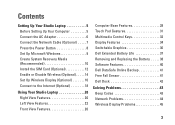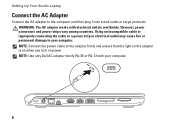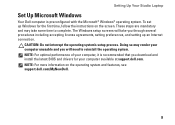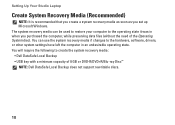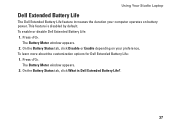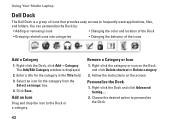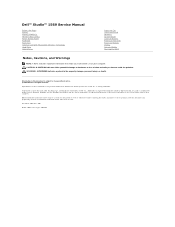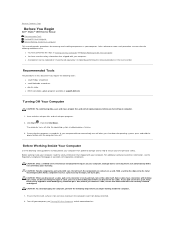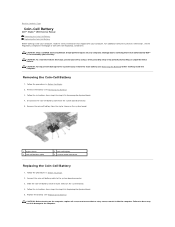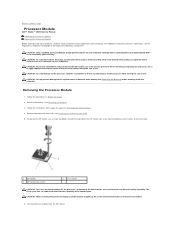Dell Studio 1569 Support Question
Find answers below for this question about Dell Studio 1569.Need a Dell Studio 1569 manual? We have 3 online manuals for this item!
Question posted by DDLjeann on July 9th, 2014
Can My Dell 1569 Touchpad Work With Windows 8
The person who posted this question about this Dell product did not include a detailed explanation. Please use the "Request More Information" button to the right if more details would help you to answer this question.
Current Answers
Answer #1: Posted by DellJesse1 on July 10th, 2014 6:43 AM
DDLjeann,
There are no Windows 8 drivers available for the Studio 1569. If you install Windows 8 it may install a native Windows 8 Touchpad driver.
Thank You,
Dell-Jesse1
Dell Social Media and Communities
email:[email protected]
Dell Community Forum.
www.en.community.dell.com
Dell Twitter Support
@dellcares
Dell Facebook Support
www.facebook.com/dell
#iwork4dell