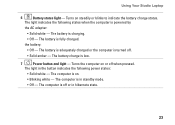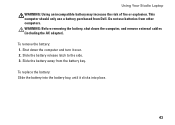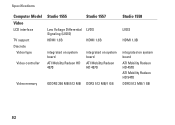Dell Studio 1558 Support Question
Find answers below for this question about Dell Studio 1558.Need a Dell Studio 1558 manual? We have 2 online manuals for this item!
Question posted by ElderNoden on March 18th, 2012
“the Ac Power Adapter Type Cannot Be Determined.' Why?
Current Answers
Answer #1: Posted by mughashetoachumi on June 15th, 2012 12:32 PM
- Hi, esperstrong
Welcome to the Dell Community.
Original Question: “the Ac Power Adapter Type Cannot Be Determined.' Why?
As per the error message you have posted the fault might be on the motherboard (power supply)
To get to know the right issue please follow the steps mentioned below.
1st step : Check for the adapter type on BIOS. (restart the system and simultaneously keep tapping the F2 key to go to BIOS)
2nd step : If adapter type is none(replace the adapter), if its unknown flash the BIOS.
N.B :- to flash the bios make sure the adapter is plugged in and the battery has more than 10% charged.
Click on the link give to flash bios(enter the service tag on the service tag box). http://www.dell.com/support/drivers/us/en/19/DriversHome/NeedProductSelection
3rd step : If there is same issue even after the BIOS update replace the motherboard.
Thanks,
Mughasheto
Dell | Social Media Outreach | Global Social Media & Community
Related Dell Studio 1558 Manual Pages
Similar Questions
my laptop had got a virus and am unable to use system restore also. i m not able to use my internet ...