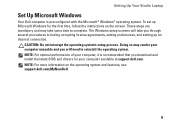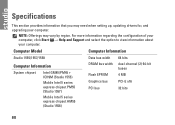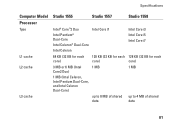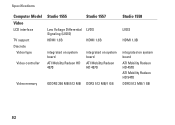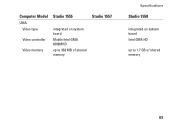Dell Studio 1558 Support Question
Find answers below for this question about Dell Studio 1558.Need a Dell Studio 1558 manual? We have 2 online manuals for this item!
Question posted by supTony on March 18th, 2014
What To Do If Wifi Driver Won't Install On Dell Studio 1558
The person who posted this question about this Dell product did not include a detailed explanation. Please use the "Request More Information" button to the right if more details would help you to answer this question.
Current Answers
Related Dell Studio 1558 Manual Pages
Similar Questions
How To Load Network Drivers On Dell Laptop Studio 1558 From Cd
(Posted by zorgssec 9 years ago)
How Do I Manually Turn The Wifi On, On A Dell Studio 1558
Hello how do I manually turn on the wifi on, on a Dell Studio 1558 laptop
Hello how do I manually turn on the wifi on, on a Dell Studio 1558 laptop
(Posted by grschaefer 9 years ago)
How To Install Network Controller Driver Dell Studio 1558
(Posted by Shochi 10 years ago)
Bluetooth And Wifi Drivers Not Installed In My Dell Vostro 1550 Laptop
Frndz.......... Please help me, There is a problem with my laptop. Bluetooth and Wifi drivers not i...
Frndz.......... Please help me, There is a problem with my laptop. Bluetooth and Wifi drivers not i...
(Posted by rlakshmipriyanka 11 years ago)
Where I Can Find Wifi Driver For My Dell Vostro 1550 Laptop
where i can find wifi driver for my dell vostro 1550 laptop
where i can find wifi driver for my dell vostro 1550 laptop
(Posted by rks181119 11 years ago)