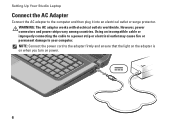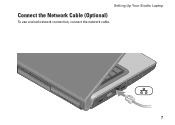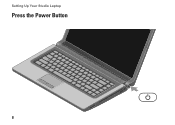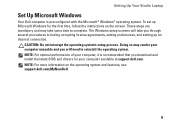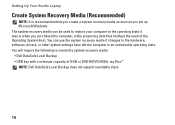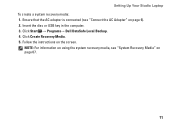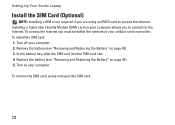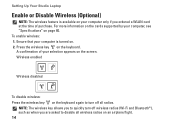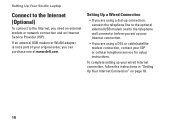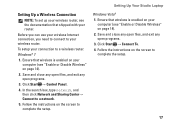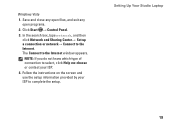Dell Studio 1558 Support Question
Find answers below for this question about Dell Studio 1558.Need a Dell Studio 1558 manual? We have 2 online manuals for this item!
Question posted by lhalafeam on January 29th, 2014
How To Set A Wifi Connection For Dell Laptop 1558
The person who posted this question about this Dell product did not include a detailed explanation. Please use the "Request More Information" button to the right if more details would help you to answer this question.
Current Answers
Related Dell Studio 1558 Manual Pages
Similar Questions
How Do I Manually Turn The Wifi On, On A Dell Studio 1558
Hello how do I manually turn on the wifi on, on a Dell Studio 1558 laptop
Hello how do I manually turn on the wifi on, on a Dell Studio 1558 laptop
(Posted by grschaefer 9 years ago)
Dell Laptop Studio 1558 Does Not Recognize Sd Card
(Posted by MULjknudt 10 years ago)
My Laptop Keeps Dropping My Wifi Connection..how To Fix?
(Posted by mrslingar 12 years ago)
Wifi Connection In Dell Vostro 3400
The wirelss driver is installed and wifi connection is switch on. However, the laptop cannot detect ...
The wirelss driver is installed and wifi connection is switch on. However, the laptop cannot detect ...
(Posted by strawblueberry 12 years ago)