Dell Studio 1558 Support Question
Find answers below for this question about Dell Studio 1558.Need a Dell Studio 1558 manual? We have 2 online manuals for this item!
Question posted by webnviol on April 23rd, 2014
How To Restore Touch System In Dell Studio
The person who posted this question about this Dell product did not include a detailed explanation. Please use the "Request More Information" button to the right if more details would help you to answer this question.
Current Answers
There are currently no answers that have been posted for this question.
Be the first to post an answer! Remember that you can earn up to 1,100 points for every answer you submit. The better the quality of your answer, the better chance it has to be accepted.
Be the first to post an answer! Remember that you can earn up to 1,100 points for every answer you submit. The better the quality of your answer, the better chance it has to be accepted.
Related Dell Studio 1558 Manual Pages
Dell™ Technology Guide - Page 19


...Dell™ PC Restore and Dell Factory Image Restore 267
Windows Vista: Dell Factory Image Restore . . . . 268
Using the Operating System Media 269 Before you Begin 269 Reinstalling Windows XP or Windows Vista . . . . 269
20 Troubleshooting 271
Troubleshooting Tools 272 Power Lights for Desktop Computers 273 Diagnostic Lights for Desktop Computers . . . . . 274 Diagnostic Lights for Laptop...
Dell™ Technology Guide - Page 265


... your computer to an earlier operating state (without affecting data files.
Use Dell PC Restore or Dell Factory Image Restore only if System Restore did not resolve your computer are completely reversible. NOTICE: Make regular backups of your data files or recover them. Restoring Your Operating System
You can use it was in an undesirable operating...
Dell™ Technology Guide - Page 267


...System Protection.
3 Click the System Protection tab.
Use PC Restore or Dell Factory Image Restore only if System Restore did not resolve your operating system. Using Dell™ PC Restore and Dell Factory Image Restore
NOTICE: Using Dell PC Restore or Dell Factory Image Restore permanently deletes all data on certain computers. Restoring Your Operating System
267 If you received your...
Dell™ Technology Guide - Page 268


... hard drive to the operating state it was in the User name field, then click OK. 5 Click Dell Factory Image Restore.
If possible, back up all data before using PC Restore or Factory Image Restore. The Dell Factory Image Restore welcome screen appears.
6 Click Next. The Confirm Data Deletion screen appears. NOTICE: If you do not...
Setup Guide - Page 5


... Your Studio Laptop 20 Right Side Features 20 Left Side Features 24 Computer Base Features 28 Touch Pad Gestures 30
Multimedia Control Keys 32 Display Features 34 Using the Touch Screen (Optional 36 Using the Optical Drive 40 Removing and Replacing the Battery 42 Software Features 44 Free Fall Sensor 45 Dell Dock 46 Dell DataSafe...
Setup Guide - Page 6


Contents
Using Support Tools 55 Dell Support Center 55 My Dell Downloads 56 System Messages 56 Hardware Troubleshooter 58 Dell Diagnostics 59
Restoring Your Operating System 63 System Restore 64 Dell DataSafe Local Backup 65 System Recovery Media 67 Dell Factory Image Restore 68
Getting Help 70 Technical Support and Customer Service 71 DellConnect 71 Online Services 72...
Setup Guide - Page 7


... or sharp objects on the fan when the computer gets hot. You should never place your laptop may result in permanent damage to the computer.
5 Setting Up Your Studio Laptop
This section provides information about setting up your Dell™ computer in a low-airflow environment, such as a closed briefcase, or on fabric surfaces, such...
Setup Guide - Page 11
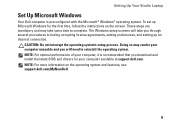
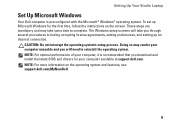
..., and setting up Microsoft Windows for the first time, follow the instructions on the operating system and features, see support.dell.com/MyNewDell.
9 Setting Up Your Studio Laptop
Set Up Microsoft Windows
Your Dell computer is recommended that you download and install the latest BIOS and drivers for your computer unusable and you will...
Setup Guide - Page 12
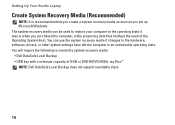
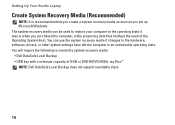
You can be used to restore your computer to the operating state it was in an undesirable operating state. You will require the following to the hardware, software, drivers, or other system settings have left the computer in when you set up Microsoft Windows. Setting Up Your Studio Laptop
Create System Recovery Media (Recommended...
Setup Guide - Page 13
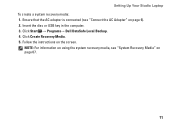
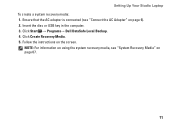
... NOTE: For information on using the system recovery media, see "Connect the AC Adapter" on page 6). 2. Click Start → Programs→ Dell DataSafe Local Backup. 4. Click Create Recovery Media. 5.
Setting Up Your Studio Laptop To create a system recovery media: 1. Ensure that the AC adapter is connected (see "System Recovery Media" on the screen.
Setup Guide - Page 18
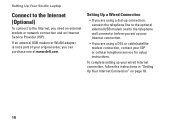
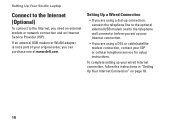
... (ISP).
To complete setting up your wired Internet connection, follow the instructions in "Setting Up Your Internet Connection" on page 18.
16 Setting Up Your Studio Laptop
Connect to the Internet (Optional)
To connect to the telephone wall connector before you set up your Internet connection.
• If you can purchase one...
Setup Guide - Page 22
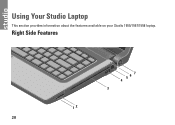
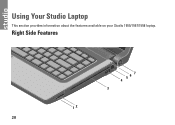
Using Your Studio Laptop
This section provides information about the features available on your Studio 1555/1557/1558 laptop.
Right Side Features
56 7 4 3
12 20
Setup Guide - Page 31
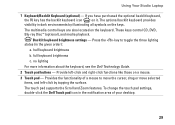
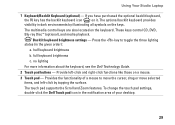
..., double-click the Dell Touch pad icon in the notification area of a mouse to toggle the three lighting states (in dark environments by tapping the surface. The touch pad supports the Scroll and Zoom features. These keys control CD, DVD, Blu-ray Disc™ (optional), and media playback. Using Your Studio Laptop
1 Keyboard/Backlit Keyboard...
Setup Guide - Page 32
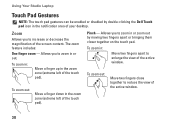
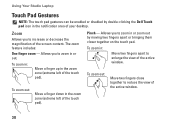
Allows you to zoom in or zoom out by double-clicking the Dell Touch pad icon in the notification area of the screen content.
Allows you to ... of the active window. The zoom feature includes:
One finger zoom - Pinch - Using Your Studio Laptop
Touch Pad Gestures
NOTE: The touch pad gestures can be enabled or disabled by moving two fingers apart or bringing them closer together on the...
Setup Guide - Page 33
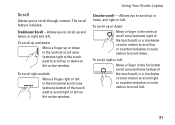
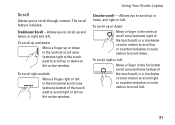
... right and left: Move a finger right or left : Move a finger in the horizontal scroll zone (extreme bottom of the touch pad) to scroll up or down on the active window.
Using Your Studio Laptop
Circular scroll - Allows you to scroll up or down, and right or left . To scroll right or left in...
Setup Guide - Page 38


...touch.
• Music - Touch a link you access the Dell Touch Zone.
36
• Drum Zone - Dell Touch Zone
To launch the Dell Touch Zone software click Start → All Programs→ Dell→ Dell Touch Zone.
These notes will appear on how to the music on your laptop...8226; Games - Using Your Studio Laptop
Using the Touch Screen (Optional)
The touch screen feature on your music ...
Setup Guide - Page 39
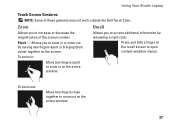
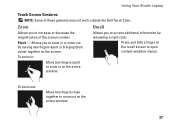
... to zoom out on the screen.
Using Your Studio Laptop
Touch Screen Gestures
NOTE: Some of the screen content.
Move two fingers apart to increase or decrease the magnification of these gestures may not work outside the Dell Touch Zone. Zoom
Dwell
Allows you to access additional information by moving two fingers apart or bringing...
Setup Guide - Page 67
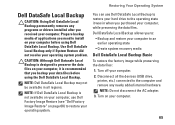
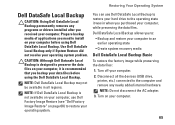
... it is recommended that you backup your computer, while preserving the data files. You can use Dell Factory Image Restore (see "Dell Factory Image Restore" on your hard drive to restore your computer before using Dell DataSafe Local Backup.
NOTE: If Dell DataSafe Local Backup is designed to an earlier operating state
• Create system recovery media...
Setup Guide - Page 71
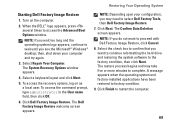
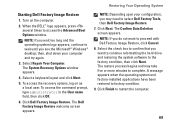
... that you see the Microsoft® Windows® desktop; Select the check box to select Dell Factory Tools, then Dell Factory Image Restore. 7. Click Finish to proceed with Dell Factory Image Restore, click Cancel. 8. Restoring Your Operating System
Starting Dell Factory Image Restore
1. NOTE: If you wait too long and the operating system logo appears, continue to wait...
Setup Guide - Page 97
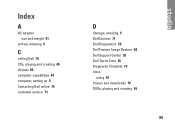
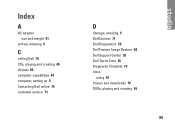
Index
A
AC adapter size and weight 91
airflow, allowing 5
C
calling Dell 75 CDs, playing and creating 45 chipset 80 computer capabilities 44 computer, setting up 5 Contacting Dell online 76 customer service 71
D
damage, avoiding 5 DellConnect 71 Dell Diagnostics 59 Dell Factory Image Restore 68 Dell Support Center 55 Dell Touch Zone 36 Diagnostic Checklist 75 discs
using 40 drivers...
Similar Questions
How To Restore Dell Studio 1558 To Factory Settings
(Posted by emTyrone 10 years ago)

