Dell Studio 1558 Support Question
Find answers below for this question about Dell Studio 1558.Need a Dell Studio 1558 manual? We have 2 online manuals for this item!
Question posted by bubleoeeu on December 2nd, 2013
What Internal Component Disable Hibernate Option In Dell 1558
The person who posted this question about this Dell product did not include a detailed explanation. Please use the "Request More Information" button to the right if more details would help you to answer this question.
Current Answers
There are currently no answers that have been posted for this question.
Be the first to post an answer! Remember that you can earn up to 1,100 points for every answer you submit. The better the quality of your answer, the better chance it has to be accepted.
Be the first to post an answer! Remember that you can earn up to 1,100 points for every answer you submit. The better the quality of your answer, the better chance it has to be accepted.
Related Dell Studio 1558 Manual Pages
Dell™ Technology Guide - Page 11


... (Power Settings, Power Protection Devices, and Batteries) . . . 135
Setting Power Options 135 Windows Vista 135 Windows® XP 137
Power Protection Devices 140 Surge Protector 140 Power Line Conditioner 140 Uninterruptible Power Supply (UPS 141
Laptop Computer Batteries 141 Using Your Laptop Computer for the First Time 142 Preserving the Life of a Battery...
Dell™ Technology Guide - Page 20


...and Speaker Problems 299 Touch Pad or Mouse Problems for Laptop Computers 301 Video and Monitor Problems 302 Power Lights 304
Dell Technical Update Service 305
21 System Setup 307
Viewing ...System Settings With the System Setup Program 307
Entering the System Setup Program 308 Working With Options on the ...
Dell™ Technology Guide - Page 31


... Status
Dell Forums
• Support Forums • Discussion Forums
Contact Us
• Customer Service • Financing Support • Sales Support • Technical Support • International Notebook ...Set or change user-selectable options such as your password. • Verify information about accessing the system setup program and configuring hardware components, see "System Setup" ...
Dell™ Technology Guide - Page 62


... tap once on the surface of your desktop.
Circular Scrolling
NOTE: Your laptop computer may not support the circular scrolling feature.
On the second tap, ..., Keyboard, Touch Pad) To configure the circular scrolling, double-click the Dell Touch pad icon in the notification area of the touch pad or use ...disable scrolling or circular scrolling, choose the scroll zone width and scroll speed.
Dell™ Technology Guide - Page 63


To change the zoom settings, double-click the Dell Touch Pad icon in and out by spreading two fingers or by bringing the two fingers together).
Single Finger Zoom
NOTE: Your laptop computer may not support single finger zoom feature. In the Gestures tab, enable or disable the one-finger zoom (zoom in and...
Dell™ Technology Guide - Page 107


...• Your system administrator
• support.dell.com. NOTE: Unsaved data associated with a ...a laptop computer to ensure that power is off and components will ...reset when the power is turned back on.
Shutting Down Your Computer
107 The error reporting dialog box will help you are started. The words "Safe Mode" appear in Safe Mode
Safe mode is a troubleshooting option...
Dell™ Technology Guide - Page 126


...
Before You Start
Read the safety instructions available in the drive.
For a laptop computer, remove any batteries.
Turn off and unplug the computer from the electrical outlet.
FOR MORE INFORMATION: To learn more about cleaning the individual components of the options provided. Do not allow water to manage and improve its performance.
Never...
Dell™ Technology Guide - Page 128


... computer:
Component Services -
Local Security Policy - change how menus and windows appear to check for laptop computers.
...- Adjust indexing options - Open Disk Cleanup -
provides access to improve performance. index options to manage and... policies.
128
Maintenance Tasks (Enhance Performance and Ensure Security) disable some of system services, event viewer, and other storage, ...
Dell™ Technology Guide - Page 129


...(Enhance Performance and Ensure Security)
129 If your computer includes components compatible with enhanced access to the options and controls that allow for computer performance to be required to...some Dell systems, the settings available under the Advanced page of System Setup provide users with ESA, Dell has preinstalled applications for real-time monitoring and control of the components....
Dell™ Technology Guide - Page 138


.... • Close the display for a notebook computer. • Press . view the available battery power (laptop computers) • Advanced - When the computer exits standby, it returns to enable or disable hibernation
FOR MORE INFORMATION: To learn more about configuring power
option settings in before entering standby. To exit standby, depending on how you set the...
Dell™ Technology Guide - Page 146


...Dell ControlPoint (DCP) application. Then connect the computer to an electrical outlet to access Dell ControlPoint Help and additional features and options.
146
Power (Power Settings, Power Protection Devices, and Batteries)
The Dell... when you use the Battery Charge Disable feature in checked baggage.
However, do not operate your laptop computer from the electrical outlet and ...
Dell™ Technology Guide - Page 166


..., Wireless, Mobile Broadband)
Use a firewall.
Even if you should select the Public Place option. To find out if your software. If your operating system and security software with the ... and virus information.
Locating Networks With the Dell Wi-Fi Catcher™ Network Locator
Your computer may include a wireless switch.
Disable file and print sharing before using the Windows...
Dell™ Technology Guide - Page 267


...options. Use PC Restore or Dell Factory Image Restore only if System Restore did not resolve your computer. Restoring Your Operating System
267 NOTE: Dell PC Restore by Symantec and Dell...
NOTE: Windows Vista does not disable System Restore; If you received your operating system problem.
Ensure that Turn off System Restore is automatically disabled.
Windows XP
1 Click Start System...
Dell™ Technology Guide - Page 276


...the system setup program options (see "Contacting Dell" on page 308)...system board might be enabled or disabled in the drive.
• ...I L U R E - System Messages for either the operating system or the program that the boot sequence information is correct (see the documentation for Laptop Computers
NOTE: If the message you received is in BIOS setup. ERROR 8602 -
G A T E A 2 0 F A I V E ...
Dell™ Technology Guide - Page 280


... the Dell Diagnostics" on page 337).
***PROCESSOR SSDT DATA NOT FOUND*** OPERATING SYSTEM POWER MANAGEMENT FOR MULTI CORE PROCESSORS WILL BE DISABLED. -
***UL CIRCUIT TRIPPED*** THE UL TRIP COUNT IS SHOWN BELOW THE F3-KEY MESSAGE. STRIKE THE F3 KEY TO CLEAR THE UL COUNTER, ANY OTHER KEY TO C O N T I T H E R R O R C O D E # M 1 0 0 4 . -
Then select the option...
Dell™ Technology Guide - Page 285


... the names of all the components installed on the taskbar or from system setup, memory, and various internal tests, and it displays the... information in the device list in the left pane of the test and any error conditions encountered.
Allows you with support options for the selected device. The device list may indicate requirements for contacting Dell...
Dell™ Technology Guide - Page 307


... system setup program, thus overriding options that you can disable or enable only through the system setup program. System Setup
Viewing System Settings With the System Setup Program
Your operating system may automatically configure most of system memory
Run the system setup program to do so by Dell technical support, do not change...
Dell™ Technology Guide - Page 348


...partition can transfer data at the slower speed. peripheral component interconnect - A method of transferring data between the... such as date, time, and other system setup options that you can set and the device are common types...sec. PIO - Plug-and-Play - NVRAM -
Personal Computer Memory Card International Association - A single point on self-test - A physical storage area...
Setup Guide - Page 5


... the Power Button 8 Set Up Microsoft Windows 9 Create System Recovery Media (Recommended 10 Install the SIM Card (Optional 12 Enable or Disable Wireless (Optional 14 Connect to the Internet (Optional 16
Using Your Studio Laptop 20 Right Side Features 20 Left Side Features 24 Computer Base Features 28 Touch Pad Gestures 30
Multimedia Control Keys 32...
Setup Guide - Page 16
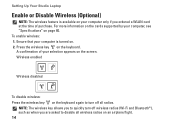
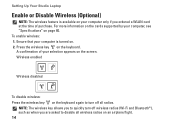
...purchase. Ensure that your selection appears on the screen. Wireless enabled
Wireless disabled
To disable wireless: Press the wireless key on the keyboard again to disable all radios. Press the wireless key on the keyboard. NOTE: The wireless... see "Specifications" on page 80. Setting Up Your Studio Laptop
Enable or Disable Wireless (Optional)
NOTE: The wireless feature is turned on. 2.
Similar Questions
How To Load Network Drivers On Dell Laptop Studio 1558 From Cd
(Posted by zorgssec 9 years ago)
Dell Laptop Studio 1558 Does Not Recognize Sd Card
(Posted by MULjknudt 10 years ago)
How To Disable Dell Inspiron N7110 Laptop Touchpad Keyboard Image
(Posted by manemm 10 years ago)

