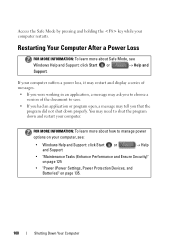Dell Studio 1535 Support Question
Find answers below for this question about Dell Studio 1535.Need a Dell Studio 1535 manual? We have 3 online manuals for this item!
Question posted by pracsLaughi on May 23rd, 2014
How To Get Into Safe Mode On A Dell Studio 1535
The person who posted this question about this Dell product did not include a detailed explanation. Please use the "Request More Information" button to the right if more details would help you to answer this question.
Current Answers
Related Dell Studio 1535 Manual Pages
Similar Questions
Safe Mode Screen Will Not Start In Vista Studio 1535
(Posted by albembou 9 years ago)
N 5010 Only Working On Safe Mode
my Dell inspiron 15r N 5010 is only wokring on safe mode . i checked , there is no tick present when...
my Dell inspiron 15r N 5010 is only wokring on safe mode . i checked , there is no tick present when...
(Posted by sanchayajmani 11 years ago)
Studio 1535 Dvd Drive Eject Issue
eject button keeps trying to eject a dvd even though there is nothing in the drive, constantly makin...
eject button keeps trying to eject a dvd even though there is nothing in the drive, constantly makin...
(Posted by sking1154 11 years ago)
Studio 1535 Laptop - Volume And Brightness On Screen Display How Do Get It Back
(Posted by Anonymous-72016 11 years ago)